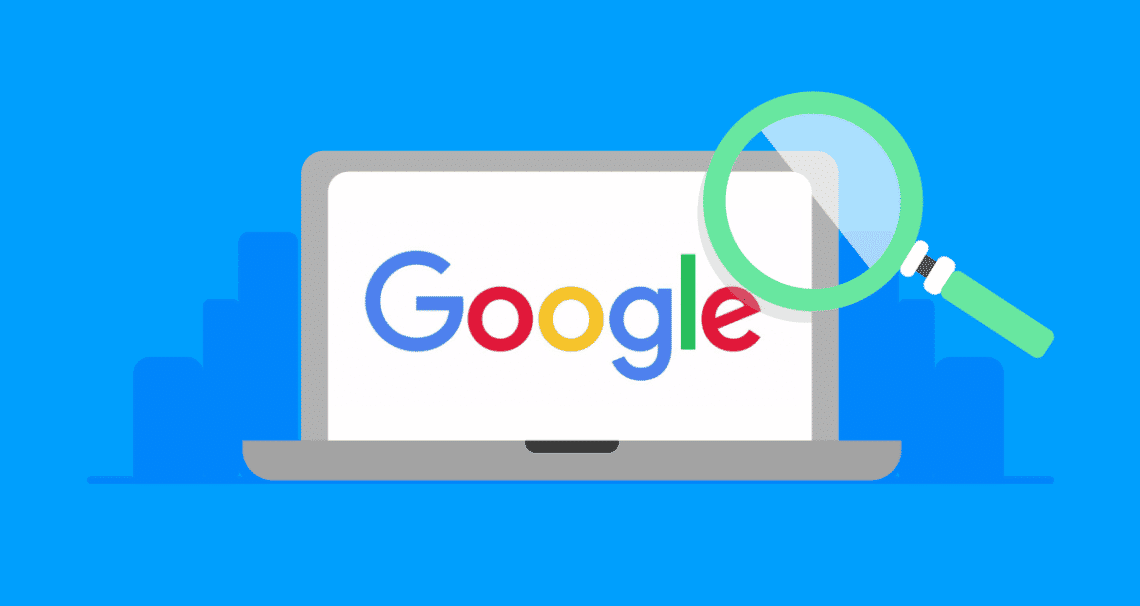Online search is big business. It is one reason Google is surviving and triumphant. Although we may sometimes take the act of searching the internet for granted, Google is not taking anything for granted.
The company believes that it has a pivotal role in ensuring that anyone having a smartphone, tablet, or PC can do meaningful research on the web using its search portal. Text and voice search are very common, and they run to astounding amounts each year. But Google keeps looking for ways to make it easy for you to search the internet.
In line with Google’s penchant for making changes to Search to offer a better experience to users, the search engine of choice for most people today has introduced shortcuts to search. It is a new feature most Google Search users are still not aware of. But users must know about this search shortcut.
To discover the new search shortcut, just press “/” on the main search page when you arrive on the Google search page. Once you do that, the cursor will immediately move to the search box at the end of the words you could have typed in there.

This feature is so powerful that you will probably find exactly what you need on the first try. However, some queries are complex, and if you don’t type all the necessary details, you may have to do it again. Start now and find out what you have on a desktop computer – it works nicely there as well.
If your search results are not what you were looking for, keep refining the search query until you are satisfied with the result. To do that, you don’t need to scroll all the way up. Just input “/” without the quotation marks on your keyboard, and that will automatically take you to the search box. Start typing right away.
Once the cursor is back in the search box, you will have new suggestions to improve. This feature is available in any browser as long as you’re on the Google search page. You don’t need anything to enable it.