After you are done with a Lyft ride and when you have sorted the driver’s tip, you will receive a receipt in the email address linked to your Lyft account. Well, that is how it should be except circumstances arise to change that.
Circumstances like receiving several emails on a daily basis to the point of the receipts going missing due to an excessive inbox. It is also possible for Lyft to send receipts to an expired email address of yours.
It does not matter if you are budgeting or filing expense reports for a boss, Lyft ride receipts can be sent again via the app and to your inbox in just some steps. Let’s jump right into it:
- Open the Lyft application on your smartphone.
- In the application’s top left-hand corner, click the button that appears like 3 horizontal lines to access the menu.
- In the menu, swipe to locate “Ride History” and click it.
- Click on Export in the top right-hand corner of the screen before selecting the ride(s) you want to have a receipt for.
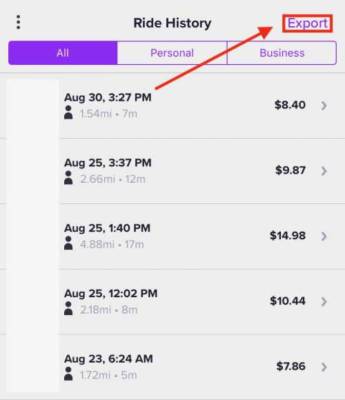
You Might Also Want To Read- How To Use Amazon Echo To Schedule An Uber Or Lyft?
- Click to choose the ride(s) you intend you want a receipt for.
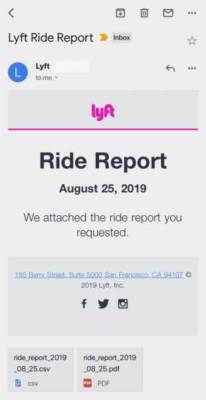
You Might Also Want To Read- How To Schedule A Ride In Advance With Lyft?
- Immediately you have chosen the ride (or severable rides) you have a receipt for, clip Send Report way down on the screen.
- A Lyft ride receipt with the ride(s) you’ve chosen will be in your inbox shortly in both PDF and CSV formats.
No Lyft Receipt? Double Check Your Email Settings In Lyft
If your Lyft receipt is still not accessible, double check your email settings in Lyft. The most rampant cause if you fail to find the Lyft ride receipt in your email is, your email. Just make sure the ride receipt does not end up in your spam folder first.
If you still cannot the locate the receipt, launch your Lyft application and head to Menu > Settings > Email Address. Be certain that the right email address is linked to your Lyft account to make sure you receive potential ride receipts in future. Your email address can be updated or verified in the Lyft app’s Settings tab.
If this fails as well, try reaching out to Lyft.

