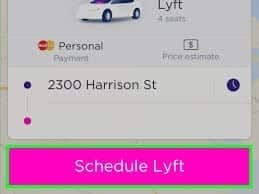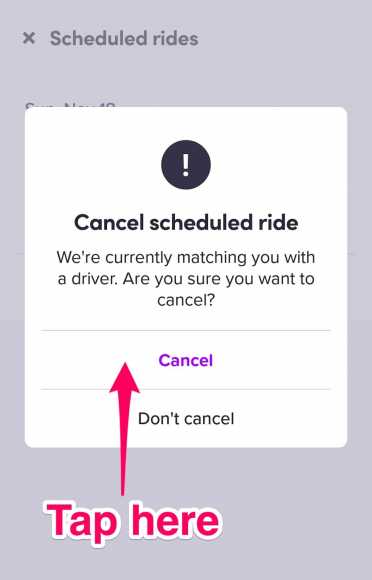Lyft is a well-known transportation app in the US and it has several users in that country. A lot of people work with very tight schedules and do not have too much time to waste on getting a cab to take them to their various destinations.
Lyft knows about this problem so it launched an option that lets you book a ride in advance. This will aid you to plan your trip ahead of time, so you can reach your destination without needing to bother your head about transportation. See below for How To Schedule A Ride In Advance With Lyft?:
The Advantages
Lyft is a very comfortable application that lets you move from one place to another, the same as in Uber. Because it is possible to schedule a ride 24 hours in advance, it has simplified things for those working with a very busy schedule.
For instance, if your plane takes off in the morning and you have to reach the airport around 5 AM, you do not want to use up to 60 minutes to search for a cab in the middle of the night. This is where this feature comes in handy. You can easily order a ride a day before, and it will be waiting for you when you step out of your house that early.
How Can I Schedule A Lyft Ride In Advance?
Lyft is a simple application with precise guidelines. It makes it easy to know how to book a ride in advance. Let’s expatiate below:
- Set the location where you wish to be picked up.
- Set the drop-off location by choosing it on the map or typing the address.
- Tap “Schedule” and select the date and time when the lift is needed.
- Set the pickup time earlier than when it is actually needed since the application cannot guarantee that the driver will arrive exactly on time.
- Arrive at the pickup spot on time. Lyft will notify you so that you do not forget.
You Might Also Want To Read- How Can I Schedule A Ride In Advance With Uber?
How Can I Cancel A Scheduled Lyft Ride?
Scheduling a Lyft ride in advance is a brilliant move but, at times, a change in plan happens. If that is the case, it is possible to cancel it. This is how to go about that:
- Launch the app and click the calendar icon seen in the top-right corner. The list of scheduled rides will be visible.
- Tap “Cancel Ride” way down on the screen.
- Confirmation of your cancellation is needed by clicking “Cancel” once more.
- To cancel a Lyft ride, no payment a cancellation fee is required.
You Might Also Want To Read- How To Use Amazon Echo To Schedule An Uber Or Lyft?
However, you will need to pay a fee according to the application rules if:
- You wish to cancel a ride after a driver already matched it.
- The driver is already on the road to your destination.
- The driver is scheduled to arrive within the designated window.