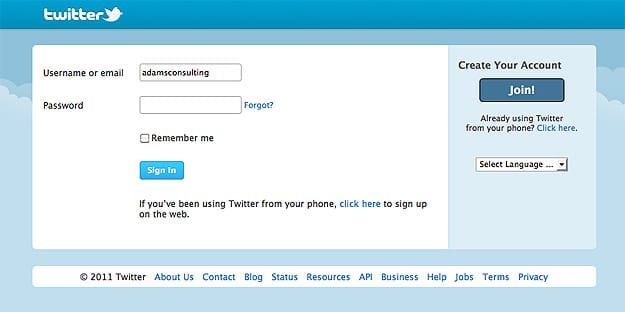Social media struggles to keep secrets especially when it comes to username changes on Twitter. Even when Twitter accounts have been gotten rid of, you can still know their username progressions to know what the users have been up to.
Yes, it is quite hard to do this with deleted accounts, but the process is less complicated with presently active, public accounts. It will require proper hard work and learning though, so if you are not ready to put in the work, it will be difficult. However, we are here to help those that are interested in knowing How To Find Twitter Users’ Previous Usernames?:
1. Bookmark The Unique ID
Imagine a Twitter account you are trying to keep an eye on that always changes his or her username. You have been blocked so it is impossible to follow them, how do you monitor them? Well, you can simply bookmark their account’s unique ID. It is surely orientated towards the future though.
It will not help you to trace username changes, but it will aid you to locate the account if the username is changed in future. This should be considered if you feel a user is up to anything sneaky. Before anything else, copy this link htt?ps://twitter.com/intent/user?user_id= and paste it into the address bar. Do not tap Enter yet.
Now, open a different tab, head to https://tweeterid.com/ or an identical Twitter user ID translator app, and type in your chosen user’s present username.
Get the ID number the app shows you copied, and add it to the end of the incomplete URL in the address bar of the other browser tab. For instance, if the ID number is 100000000, the URL will be https://twitter.com/intent/user?user_id=100000000
The URL in your address bar is now complete, therefore you can hit enter. After doing that, the user’s Twitter will be visible on the screen. As soon as the user’s page appears, bookmark it, and that is that.
You Might Also Want To Read- How to fix Twitter keeps crashing issue on your Galaxy S10?
2. Conversation Reversal
We talked about the future above, how about we help those that prefer to look into the past?
Anytime you search for a username on Twitter, the website could show you every tweet from that account that presently bears that username. The issue here is that every result will be visible as if they had been shared under the present username. Meaning, previous usernames cannot be seen, and so you are unable to search the replies or mentions for any former usernames you do not already know.
You already know that when erring users are caught on Twitter, they will most likely change their usernames for this precise reason. Scammers are aware that people will search their replies and mentions for proof of their sins. They change their usernames because they want to keep all the complaints they’ve had in the past, hidden.
But if the account is presently active and not private, and the user has not gotten rid of old tweets, username changes can be monitored via conversation reversal. Conversation reversal is just the finding of an old conversational tweet by your selected user and tapping to see the convo. The old username will be seen in tweets forming the other side of that conversation.
For instance, if a @TechVaz account was formerly named @Techplatform. Your tweets will be visible with the @TechVaz username, but tweets sent TO him are seen as sent to his old username of @Techplatform. Therefore, you can now search the responses to @Techplatform, and that of @TechVaz, to be sure he has a clean record on Twitter.
But how do you know when a username change happened for you to know which old conversation to tap? Nobody wants to tapping through several tweets randomly tapping here and there, right?
Begin by searching for this on Twitter, “until:2016-03-05 to:@TechVaz” Make sure these searches are done on a desktop and tap More Options > Tweets after entering your search.
In several cases, the More Options > Tweets instruction will reveal key information. So, after performing your first search, are you viewing tweets? Yes. If you tap to see the conversations, are you seeing his present account? Yes. So, it is clear he was using the same username before the cutoff date in the search – 5th of March 2016.
If we alter the date and go a year back, and “until:2015-03-05 to:@TechVaz” does not reveal any results, then it is clear that he was not using the username @TechVaz before 5th of March 2015.
The username will then be established to have been carried out between 5th of March 2015 and 5th of March 2016. Just keep narrowing down the dates and you will know exactly when, and when you know when, you will see the name of the former account.
3. Dropped Link
In another situation, the previous username might be visible in plain text instead of as a link, and that will aid you to find it. However, this is not really the case. Lemme explain, if the former username does not exist anymore on Twitter, it will no longer have a link and it will be visible in plain text. You will see something like @TechVaz.
But if the previous username has been adopted by another user and still exists on Twitter even if it is now attached to another account, you will see something like this @TechVaz.