If you use your Android phone as a gaming device, then you must’ve noticed that several games offer in-app purchases. And these purchases are mostly connected to items that will help you be a better gamer. Unfortunately, the in-app purchases are often activated on Android phones and there is no clear way to deactivate them.
Not to worry though, users can simply alter their settings so in-app purchases will either need payment authentication or allow you to purchase them without jumping through any hoops. Therefore, do you have a kid who knows nothing about the fact that credit cards are not free cash? Or you just have problems with impulse control? See How To Activate Easy In-App Purchases On An Android Device Or Tab:
How Can I Activate In-App Purchase Authentication On My Android Device?
Activating in-app purchase authentication will still allow you to purchase in-app items, however, you will have to type in your payment information every time.
- Click “Play Store” application to launch it.
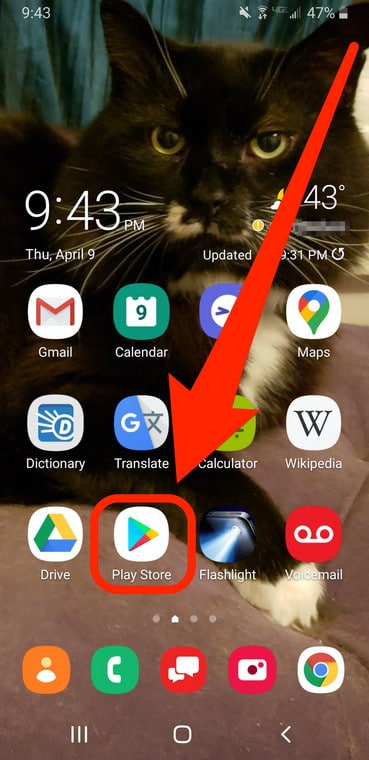
You Might Also Want To Read: How to get Deezer Premium Free on Android Devices
- Click on the 3 horizontal lines seen in the upper-left corner of the display.
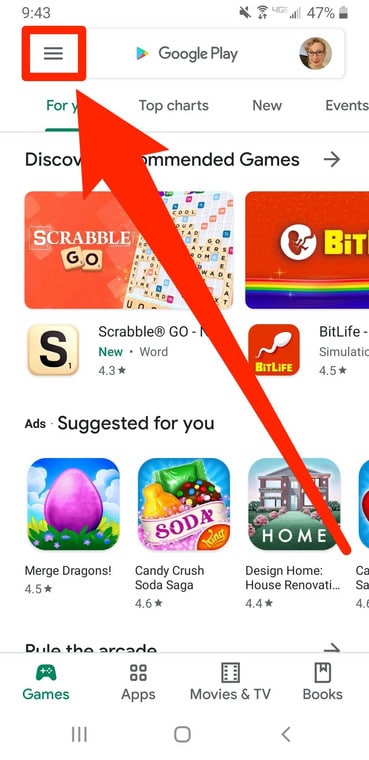
- Click “Settings.”
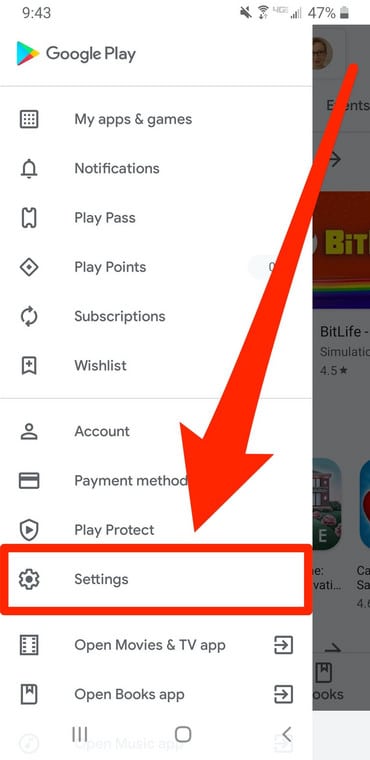
- Click “Require authentication for purchases.”
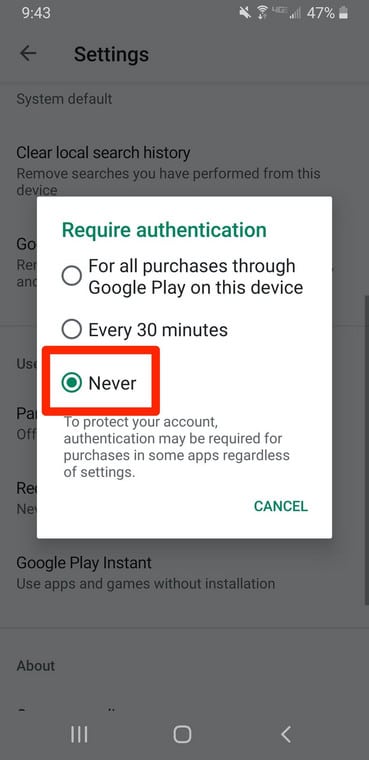
- Click “For all purchases through Google Play on this device.”
- Enter your password and then click “OK” to confirm.
You will now be prompted to authenticate every purchase by entering your password.
How Can I Disable In-app Purchase Authentication On My Android Device?
This will allow you to make in-app purchases without needing to authenticate your payment information.
- Click on the “Play Store” application to open it.
- Click on the 3 horizontal lines seen in the upper-left corner of the display.
- Click “Settings.”
- Click “Require authentication for purchases.”
- Click “Never.”
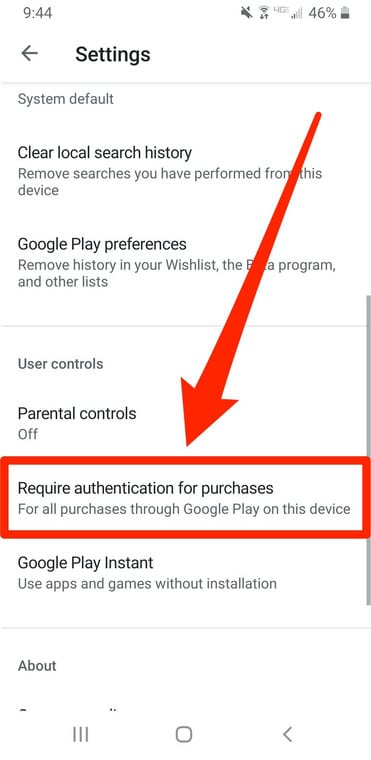
You Might Also Want To Read: How Do I Video Chat On WhatsApp With My iPhone Or Android Device
- Enter your password and then click “OK” to confirm.
You will now be allowed to perform in-app purchases without requiring payment authentication.
That is that.

