One of the most impressive advances that we have seen in the technological world is the advent of conversational artificial intelligence of the ChatGPT type, which we are even beginning to see in all kinds of devices and services, and which will undoubtedly continue to spread in the coming months.
Until now, the public has been able to enjoy the free version of ChatGPT being, to say so, somewhat less intelligent than the latest version GPT-4, and with a series of limitations, which we could bypass.
One of those limitations of the free version of ChatGPT is the length of the answers that artificial intelligence can give us, it seems to be limited to about 400 or 500 characters depending on the question asked.
However, there is a tremendously simple way to bypass this limitation, and that artificial intelligence can continue with a much more detailed response, ideal if we want you to write us some type of text, report, or story.
With these simple words, you will get more extensive answers
So when you ask ChatGPT to write an article, a summary, a report, a story or any other type of long document of more than 400 or 500 words, when you see that the artificial intelligence has stopped in its response, you simply have to write the word “follow” or “continue”.
In our case, we asked ChatGPT to write us an article about photosynthesis of 1000 words, but unfortunately, the artificial intelligence stopped when it had written 447 words.
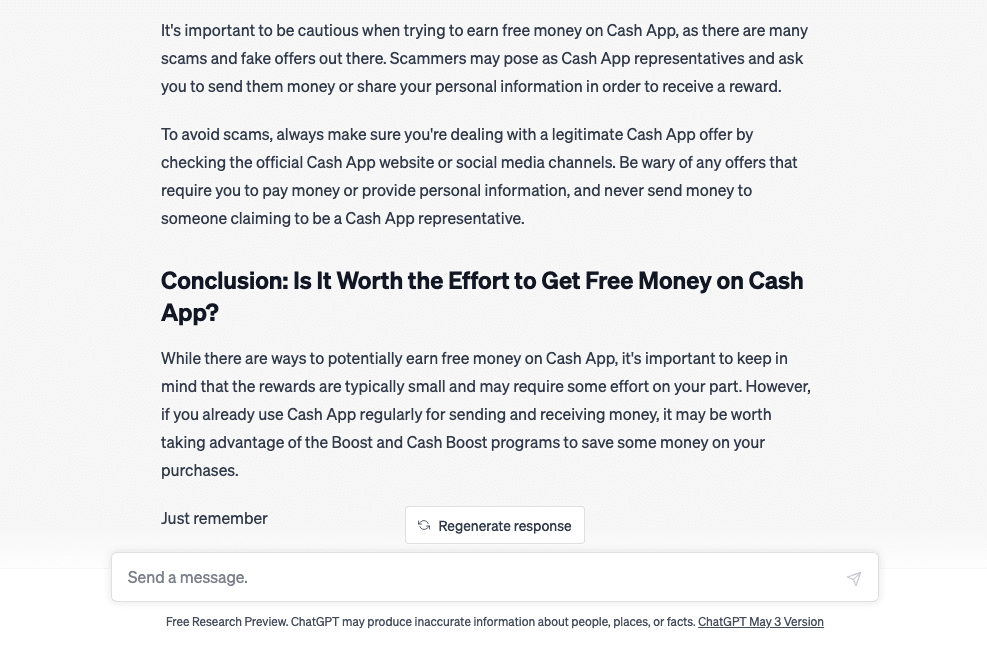
Well, when told to “continue”, ChatGPT continued with the article by writing 463 more words and practically doing almost those 1000 words that we had asked at the beginning.
You can keep insisting that the artificial intelligence continues to elaborate the answer, ideal in case you want to create much more elaborate articles.
It is not yet known when the general public will be able to enjoy the new version of ChatGPT, that is, GPT-4, which can process up to 25,000 words of text with greater precision, context, and creativity.
Fortunately, there is a way to overcome this limitation, thanks to a technique known as Shogtongue. This technique allows users to compress their entire conversation with ChatGPT into a single prompt that can be entered into a new chat to recreate the entire conversation without exceeding the word limit.
Shogtongue was first coined by gfodor on Twitter, who noticed that the language used by ChatGPT to compress conversations was similar to the way Shogi, a Japanese board game, is played. This language has become popular among users of ChatGPT who wish to continue their conversations beyond the word limit.
To use the Shogtongue technique, users simply ask ChatGPT to compress their entire conversation into a minimum number of tokens. This can be done by giving more instructions to ChatGPT, which will result in a single prompt that can be used to recreate the entire conversation. By using this prompt, users can pick up where they left off in their previous conversation, effectively bypassing the word limit of ChatGPT.
While Shogtongue is an effective technique, it is still a work in progress. Even after entering the prompt, it is important to give the context to ChatGPT to help it interpret the prompt correctly. This is because the algorithm used by ChatGPT is based on machine learning, and it needs context to understand the meaning behind the prompt.Here’s AI researcher Jeremy Nguyen explaining it on Twitter:

