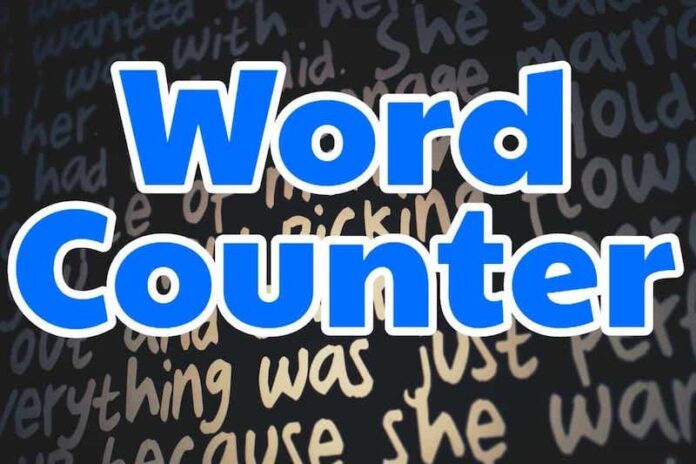Counting the words and characters in a document is a function present in almost all text editors and can be particularly useful for those who have a minimum target of words to reach for drafting or want to know the length of the written text up to that moment.
Page Contents:
In the following guide, we will show you how to count words, characters, pages, lines, and paragraphs of a text, using only free programs, apps, or sites (as a valid alternative to Word, which integrates a word counter but is only available for a fee).
1) Count words, characters, and sentences in Word
Even if Microsoft Word is paid, it is worth getting familiar with its word count tool, so you can immediately count the number of characters, words, and sentences present in any text.
To use the function, open any document with Word and move your gaze to the bottom left on the word counter; to also discover the lines, paragraphs, and characters, press on the word indicator, so as to immediately show all the information on the actual length of the text.
The “Word Count” opens a popup with the number of pages, words, and characters with or without spaces, lines, and paragraphs written.
Note that the number of pages and words written on the document is also visible at the bottom of the Word window.
The number of pages is visible on the status bar at the bottom when viewing the document in “Print Layout” or “Draft” mode (using the “View” tab).
If you don’t see the number of pages and words on the status bar, right-click the status bar and select the items you want to view from the pop-up menu.
From here it is also possible to view the number of the line where the cursor is located.
2) Count words, characters, and sentences in Google Docs
A first valid free alternative to Word to count words, characters, pages, lines, and paragraphs is Google Docs, accessible directly from the site or from the dedicated apps for Android and iPhone/iPad.
To obtain the word count, we write the document directly from this editor or we load any document already written, taking care to convert it into a format compatible with Google Docs (to avoid formatting errors).
After opening the document on Google Docs, press CTRL+SHIFT+C on the keyboard to open the character, word, and paragraph counter; alternatively, we can open the count window by pressing the Tools menu and pressing on Word count.
3) Count words, characters, and sentences in LibreOffice
Another valid method to count the words and characters in our document involves the use of LibreOffice, the free and open-source office suite that can be used on both Windows and Mac.
To count the words or characters, all we have to do is open the LibreOffice Writer app and start writing your document within this editor; alternatively, we can also press at the top left on Open file and open any compatible document.
Here too the word and page count is visible at the bottom of the status bar, also with the number of characters. To see more statistics, just open the Tools menu and then Word Count.
With the document open in LibreOffice Writer we can immediately view the words and characters in the bottom bar; pressing on the corresponding part of the bar will open the complete count window, complete with the count of words or sentences with and without spaces.
The number of lines and pages can vary depending on various factors, such as, for example, document margins, font size, and paragraph spacing.
For example, if you use a smaller font, there will be fewer lines and pages in your document.
4) Count words, characters, and sentences on smartphones and tablets
To count words and characters on a phone or tablet we can rely on some apps created for the purpose and downloadable for free. On Android, you can try the Word Counter app, which can show the characters, words, sentences, and paragraphs of the text written manually in the editor in real-time; if necessary, we can also open text files to view the words present, as well as view other useful information on the drafting of the text. For iPhone and iPad we can use the Word Counter Tool app, designed to immediately show the words, characters, and sentences written within the editor or copied from another document. The peculiarity of this app is
integration with Apple’s Share menu: just select text from any app or text editor, press the Share button, and select the Count Words quick item.
5) Count words, characters, and sentences online
If we want to count words, characters, lines, and paragraphs without programs we can either use Google Docs (as seen a few chapters ago) or use word count sites accessible with any web browser.
The best word count site is WordCounter, which has a complete editor where you can write or paste text and where you can retrieve detailed information about words, characters, sentences, paragraphs, reading level, reading time, and dictation time.
Other sites that we can use for this purpose are wordcounter.io and prepostseo.com, which have simpler and more immediate interfaces to immediately count words and characters.
Conclusions
With the tools proposed above we will finally be able to count words, characters, pages, lines, and paragraphs of a text on any PC or on any device (including mobile).
The number of lines and pages can vary depending on various factors, such as, for example, document margins, font size, and paragraph spacing. For example, if you use a smaller font, there will be fewer lines and pages in your document.
The printer may also change the rendering of the font, changing the number of lines and pages of the document after printing it. It’s also important to watch out for hidden text in Word that can affect the number of lines in the Word Count.