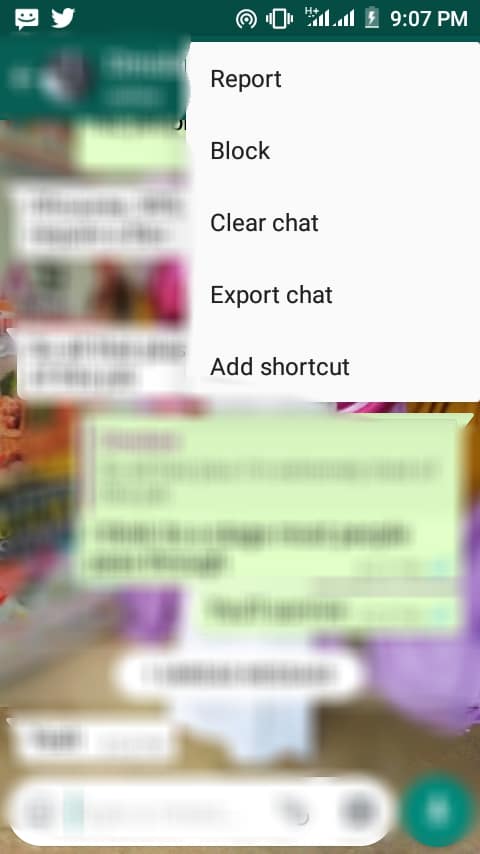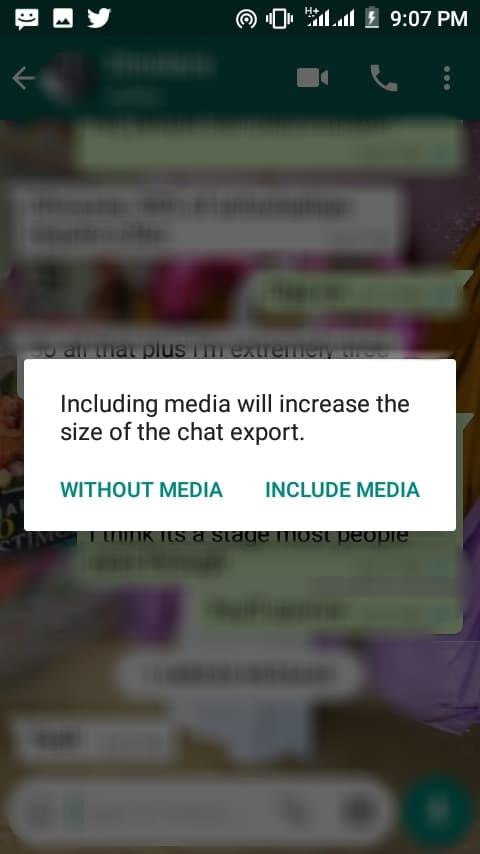WhatsApp has become a very important part of our lives. Nowadays, it has become where all the talking, news and information sharing, and catching up happens. And because a lot of vital information is shared between people via the platform, it is essential always to try to keep this information safe and make sure they’re never lost. While chat backup can help you keep your chats so you can recover them should you get your phone missing, there are times you might want to export content to places outside the WhatsApp platform.
Because of this, WhatsApp has infused a feature that will allow users to export WhatsApp chats in clear text formats that can be read outside the platform.
NOTE– when you export a chat, it can not be restored to WhatsApp the way you would restore a backup.
Reasons you might want to export a chat
Legal issues– There are cases where people accused of rape resorted to using chat history to defend themselves. As a legal practitioner, WhatsApp chat history can be used as some sort of evidence. You can export text or pictorial evidence that are presentable on paper.
Also, WhatsApp chat export could serve as an alternative to on-device backup. Backup service providers (Google, Apple, etc.) have the ability to decrypt WhatsApp end-to-end encryption as soon as the messages are backed-up.
Exporting your chat is a better option because only you and those you share the exported chats with can have access to it.
How to export chats on WhatsApp for Android
- Once you’ve launched WhatsApp on your device, tap on the chat or group from which you want to export a conversation.
- Next, tap the menu button at the top-right corner.
- Select “More” and tap “Export chat”
- If the conversation you want to export contains media files like audio, video or images, WhatsApp would ask if you intend to export conversation with media files or not.
- After that, you will be prompted to select a location where you want to save or share the conversation.
Other things to NOTE:
- Including media files will increase the size of the conversation you want to export.
- Text are exported in a single text file while media files are exported in their respective formats.