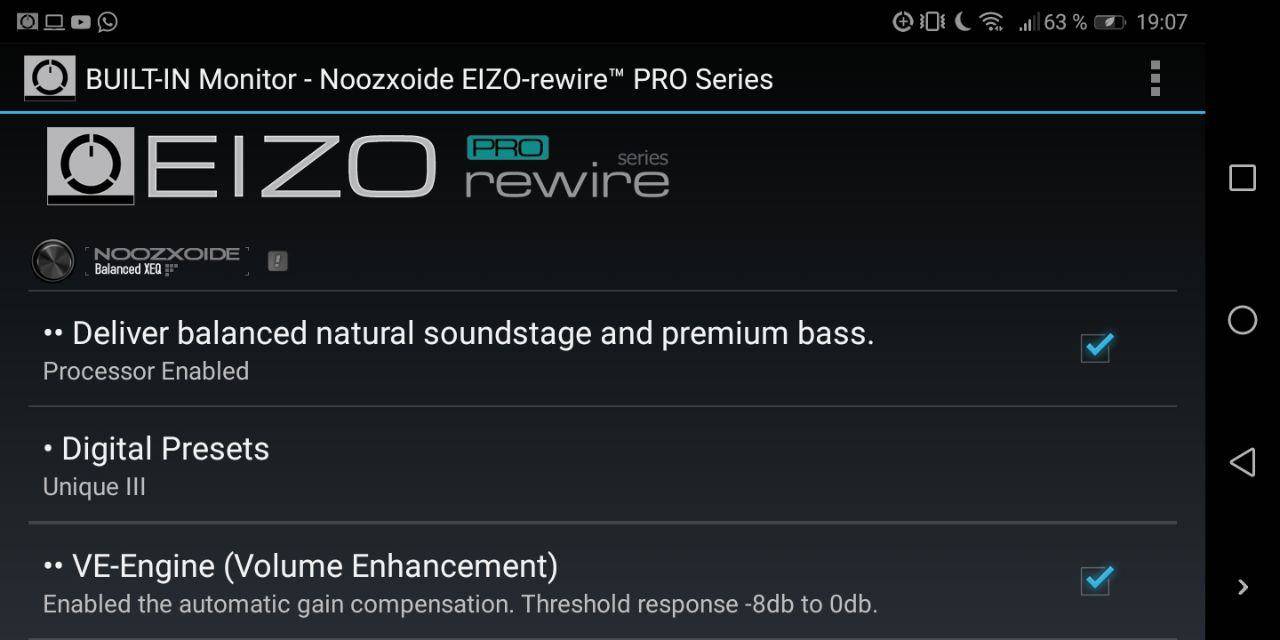If there is one aspect of current smartphones that has not evolved in the same way as the rest, that is the sound. Despite the fact that most manufacturers integrate more and more advanced technologies, the tiny space of the body of a smartphone means that the quality and volume of the audio is not always the best. That is why this time we will teach you to improve the sound on Android in a simple way and best of all – without the need for root.
Because we will use third-party applications and tools, the guide described below is compatible with virtually any smartphone or tablet, as well as with any version of Android.
Improve sound quality and volume on Android without root
If a few years ago we had been told that we could improve the quality and volume of our mobile devices without resorting to root, surely we would have thrown a laugh of disbelief. Luckily, Android and its permissiveness has evolved over time, and today we can easily do through the methods that we will explain next.
Install a powerful equalizer
And by powerful equalizer we do not mean the first one we find in the Play Store. Our recommendation after several years of testing and use is the Noozxoide , which can be downloaded for free in the Google application store. It has three types of settings depending on whether we want to equalize the smartphone’s speakers, the wireless devices connected to it or the headphones. As it has a multitude of options, it is best to try to leave the sound to our liking.
DOWNLOAD: Noozxoide EIZO-rewire ™ PRO
Install a volume amplifier
Is your smartphone heard lower than you would like? In Android we have many applications that allow us to increase the volume. We recently did a guide with one of the most powerful applications – never better – to improve the volume of our smartphones. We recommend you take a look if what you want is to increase the overall volume of either the headphones or the phone itself.
Install a player compatible with uncompressed formats
How are we going to improve the sound in Android if the tracks do not have enough quality? There are many compatible players with FLAC, WMC, AAC or WAV formats. Some of the most popular are Poweramp or AIMP, and are compatible with most formats without compression. In the event that we have any application of streaming streaming type Spotify, we can use the same settings to choose the best possible quality.
DOWNLOAD: Poweramp
DOWNLOAD: AIMP