Fortnite for Android has been available for some time now. However, Epic recently unveiled a fresh direct payment system from within the iOS and Android applications and this violates Apple and Google’s policies which need app developers to give up thirty percent of all from applications or games that use their respective app stores.
To revenge, Apple got rid of Fortnite from its iOS App Store, and Google also removed the game from its Play Store. Even if you can still download and install Fortnite through the Epic Games application without the Play Store, this is not the case with new installs for the game for iPhones or iPads.
With this new reality, people now resell iPhones with Fortnite pre-installed for lots of cash. However, installing the Fortnite iOS app on your iOS device is possible if you have previously downloaded the game on your device.
To break things down for you, we will highlight ways to reinstall the Fortnite iOS application on your iPhone or iPad. We will also expatiate on how to install Fortnite on a new Android phone. See How To Install Fortnite For Android And iOS:
How Can I Install Fortnite iOS App On My iPhone Or iPad?
- Access the iOS app store, and then click tap on the account icon on the top right corner.
- Click “Purchased.”
- Click “My Purchases.” A long list of all of the app purchases you have made will be visible under your account.
- Search for Fortnite under “My Purchases.” As soon as you find it, click on the cloud icon close to it.
- That is that. The Fortnite iOS application will then be installed on your iPhone or iPad.
Bear in mind that you will still need to download most of the game’s content from within the Fortnite iOS application after reinstalling it on your iOS device.
How Can I Download And Install Fortnite For Android
If you want, you can still get the Fortnite installer for Android through the Epic Games app. You will need to download and install it on your mobile phone first, and then download and install Fortnite for Android. Because this application is not on the Play Store, see how to get it:
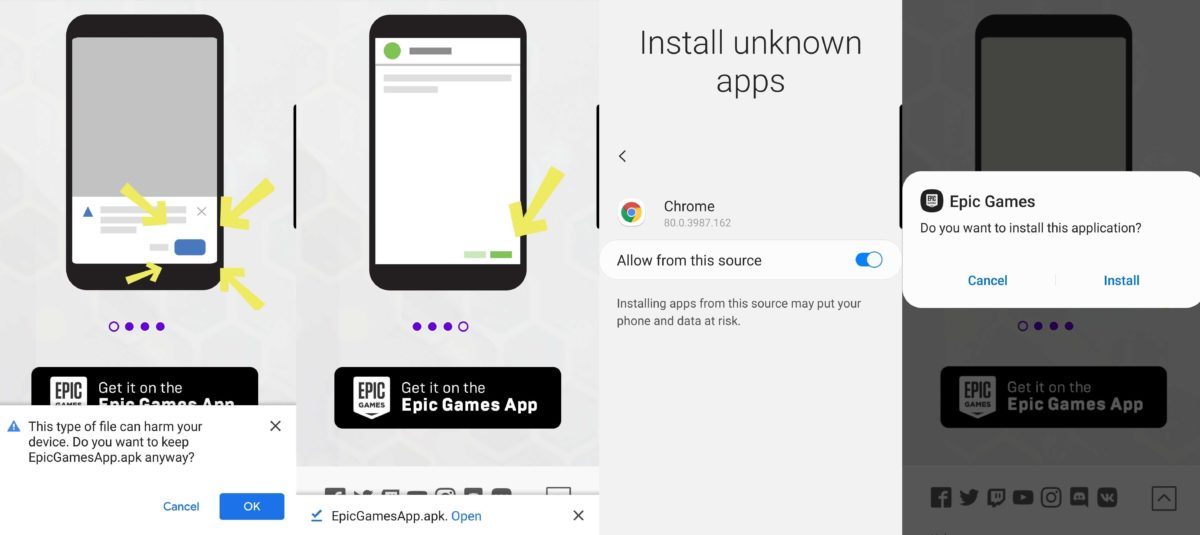
You Might Also Want To Read: How Do I Play Fortnite On My Chromebook
- With a web browser on your device, head to Fortnite.com/Android
- A banner telling you to get the Epic Games application will be visible. Click on it.
- A warning claiming that this type of file can harm your device will be seen. Click “OK” to continue anyway.
- You will then see the EpicGamesApp.apk file downloaded. Click “Open.”
- You might be informed that your browser cannot install applications from this source. Just go to your browser’s settings, and then click on the slider or option to allow the browser to install the application from that source.
- Lastly, you will be prompted by the Epic Games application itself if you need to install it. Click on “Install” to make it happen.
- The Epic Games application should now be installed on your Android phone.
That is that.

