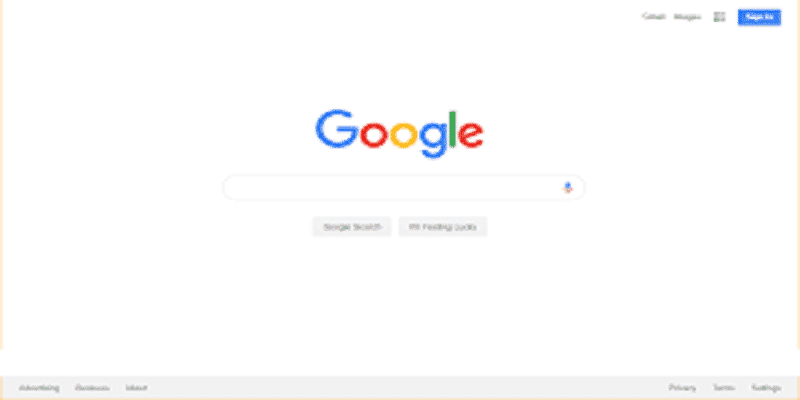Google released a feature this week that will automatically get rid of the data it has on you after either 18 months or three months.
Meaning, it will not possess any data before that period and it will keep getting rid of any personal information that is older.
Lets highlight how you can enable this to prevent Google from storing every activity of yours on the websites and in applications. Google is also set to release more controls as 2019 progresses.
This feature from Google will let you configure the length of the period it can store data from all Google services including Google Maps, Search and so on.
You Might Also Want To Read- How To Use Google Analytics?
Before now, this data gets deleted manually by you or you simply disabled it totally. Getting rid of it translated to Google not having information that will aid it to give out suggestions on whatever it thinks you will fancy or a destination you will love to visit.
But from now on, you can ensure Google automatically gets rid of your information after 3 or eighteen months. And this is how to go about that:
- Head to https://myaccount.google.com/ and get yourself logged in if you are yet to do that.
- Select “Data & Personalization.”
- Choose the arrow close to “Web & App Activity.”
- Select “Manage Activity.”
- Ensure “Choose to delete automatically.”
- Choose either eighteen months or 3 months.
You Might Also Want To Read- How To Transfer Playlists From Google Play Music To YouTube Music
I will suggest going for 3 months, because letting the info you are giving up be as minute as possible is your best bet for privacy even if Google’s activity page revealed, “The activity you keep can improve your experience anywhere you use your Google Account. What you search, read and watch can work together to help you get things done faster, discover new content and pick up where you left off.”
Google also disclosed this week that the company is working on the expansion of these controls to ensure they are simpler to locate within its applications. However, right now, this is the fastest and simplest means of managing your privacy. Google also wants you to look forward to the release of identical controls for the way it monitors your location.