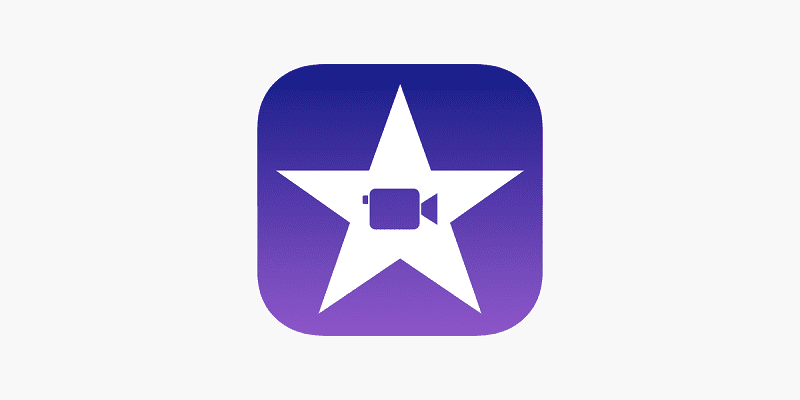It is very possible to mute a clip on your iPhone with Apple’s free iMovie application. Getting rid of sound from a video you are editing on your iOS device, it can be done seamlessly with this app.
iMovie is a free video editor that aids the expansion of what can be done with your videos, including rotating scenes and combining clips into a longer film. If you are yet to install iMovie, get that done and after that, the process to mute a video is not complicated. Let’s jump right into it:
How Can I Mute A Video On An iPhone Using iMovie?
- Launch the iMovie application and if the Welcome screen is visible, click “Continue.”
- On the Projects page, click the plus sign to start a new movie.
- On the New Projects pop-up, click “Movie.”
- Select a video that you wish to include in your fresh project. You can click “Media” at the top of the display to view a list of all your folders, and click “Video” to make it simpler to locate your clip.
You Might Also Want To Read- How Can I Add Text To An iMovie Video?
- When you see the video you like, click it. In the pop-up, tick the checkbox. This will add the video to your project. Then click “Create Movie” way down on the screen.

You Might Also Want To Read- How To Add Hollywood Special Effects To Your Clips?
- On the video editing page, click the video clip in the timeline way down on the screen.
- Click the audio button. It will change into a mute symbol, and the audio slider will move all the way to the left.
- When you are through with editing the video, click “Done” at the upper left corner of the screen.
- Click “Share” way down on the screen and select how you wish to save the completed video.