This guide contains steps on how you can subscribe or recharge GoTV with OneCard. First, let’s find out what OneCard.
What is OneCard?
OneCard, like their site says, is a multipurpose recharge card can be used to recharge or top up numerous services. Think of OneCard like your average telecommunication recharge card, but only that this one can be used across almost all telecommunication network in Nigerian; from MTN, Airtel, Glo etc. You can also use the OneCard pay Electricity, Internet, Toll and even top up your bank account.
However, in this guide, we will be focusing on how you can subscribe or recharge GoTV with OneCard to watch your favorite channels. First, you will need a mobile phone and a OneCard Voucher Value equivalent to the amount of the GoTV package you would like to subscribe to.
OneCard has numerous vouchers denominations ranging from N50, N100, N200 and all the way up to N10000. Depending on the plan you would like to subscribe for, you would have to get the equivalent. For example, if you would like to subscribe for the GoTV Lite (Monthly) package worth N400. Then you can simply purchase N400 OneCard Voucher.
However, if you would like to Subscribe for the GoTV Max plan worth N3800 or GoTV Plus worth N1900 then you would have to buy N4000 and N2000 OneCard Voucher respectively. Once you have the card ready, you can then go ahead and follow the steps below.
How To Recharge GoTV With OneCard
- Scratch the Surface of the OneCard Voucher gently like you would a regular recharge card to reveal the OneCard PIN.
-
Now, Get hold of a mobile phone and dial *979 *8 *OneCard PIN *GoTV IUC Number#
You’ll get a notification saying something like “OneCard Top Up of N(amount) to GoTV is successful. Thank you for using OneCard”. Once you see this, then you know that the OneCard has been used and the transaction was successful. If not, dial the code again.
Make sure you GoTV decoder is turned on while Subscribing for any package. If the decoder is turned on, it Shouldn’t take long, probably 30 minutes tops for the necessary channels to be up and running.
Conclusion
That is how to simply recharge GoTV with OneCard. Pretty easy right? I know. If you run into any problem while carrying out any of the above steps or have any question or questions, do let us know using the comment section down below.

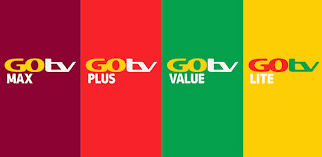

What if I 1000 onecard in four peice which is four thousand and I want to recharge gotv max of 3800 will have to load the 1000 card with iuc number four times