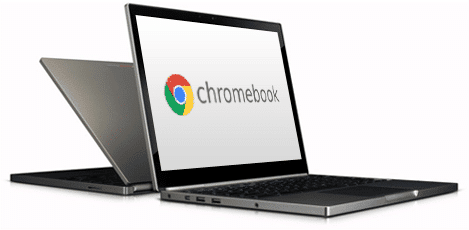One of the most amazing things about Chromebooks is that they are mostly cloud-based. Owners do not have to fill up your hard drive with too many files. Rather, almost everything can be done via Google Drive. However, as amazing as it is, a lot of us are already used to Microsoft Office applications such as Word, Excel, and Powerpoint. Fortunately for you, you can run Microsoft Office on Chromebooks.
You are allowed to install desktop versions of Office on a Chromebook, however, you still have options when it comes to running Microsoft Office on Chromebook. Depending on the software you run on your Chromebook, you will be able to use Office in a restricted capacity. See How To Run Microsoft Office On Chromebook:

You Might Also Want To Read: How to install Microsoft Office on Chromebook
How Can I Run Microsoft Office for Chromebook?
The simplest way to get Microsoft Office on Chromebook is to download the Office applications that are available for Android and Chromebooks. If you have access to the Play Store, then this is the option to go for.
- Access the Play Store.
- Search for the Office program you wish to download and choose it.
- Tap “Install.”
- As soon as the application is done downloading, launch the Chrome launcher to access the application.
- Get yourself signed in to your Microsoft Account or Office 365 subscription account.
Click on the links below to download specific apps:
Outlook
Word
Excel
PowerPoint
OneNote
Office Lens.

You Might Also Want To Read: How to download Microsoft Office 2019 for free
Microsoft Office For Chromebook- Office Online
If your Chromebook only has access to the Chrome Web Store, you cannot download the several Office applications. There is a solution though, as you can use Office Online.
With the online version, it will be easy to work on, edit, and share Office files in your browser. You have to be connected to the internet to use Microsoft Office on Chromebook, which might not really be the best, but it gives you an alternative to Drive.
That is that.