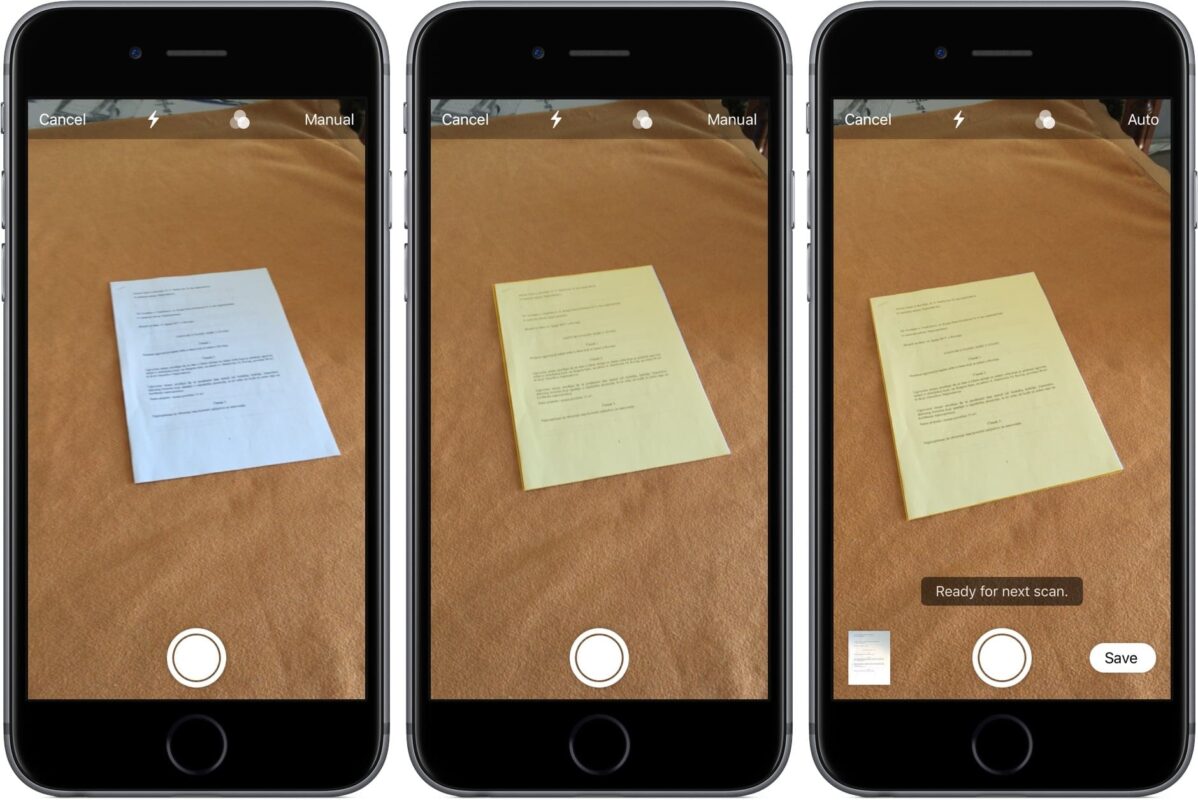The iPhone is not only used today to text, take pictures or use the many applications on the App Store, including mail, documents, and notes, the Apple iPhone is also used to work. And who uses it for work knows perfectly when PDFs are important. Until now, if you had to scan a paper document, you had to rely on the computer or install third-party apps on your phone.
Thanks to the arrival of the iOS 11 operating system, things have changed for the better. The new Californian company platform can scan files thanks to a native function. Let’s see how to do it, remembering to take a look at the tutorial on how to solve the most common problems of iOS 11.
The procedure is very simple and is done simply by using the note app pre-installed on your iPhone. Once the application has been closed, tap the icon on the bottom right that is used to create a new note. On the keyboard that opens tap the icon with the + present more or less in the middle.
Plug in scans document and point the sheet you want to become a PDF in all respects. You will see that automatically within a few seconds the application will find the edges of the sheet that you can adjust at will to improve the acquisition of the document as much as possible.
Once the frame has been placed, click on the lower right button to scan the sheet. The scanned document will be automatically inserted in the note as an image file, but obviously, this is not what you want. You have to save everything in PDF format, and to do so you just tap on the share button in the upper right corner and then click on Create PDF and you’re done.
The function described in the guide is already present by default on iOS 11, which makes a great leap forward in the productivity sector. What do you think?