You can do several things with Philips Hue lighting. One of its most simple use is turning the lights on and off at specific times. As you already know, most people turn their lights on at night and off in the morning to cut down their electricity expenses when natural light is available.
Surely, this can be done manually, but why is it a smart light if everything is being done manually? No one paid all that cash to still do things the hard way. Not to worry though, in this post, we will teach you how to do things in an uncomplicated manner. See How To Set Philips Hue To Turn On And Off At Sunrise And Sunset:
How To Set Philips Hue To Turn On And Off At Sunrise And Sunset:
The first way to make this happen is via the Philips Hue application. Philips is home to an auto setting for this in the app and it is very simple to activate. It can be set up on the web or on your smartphone and we will break them down below:
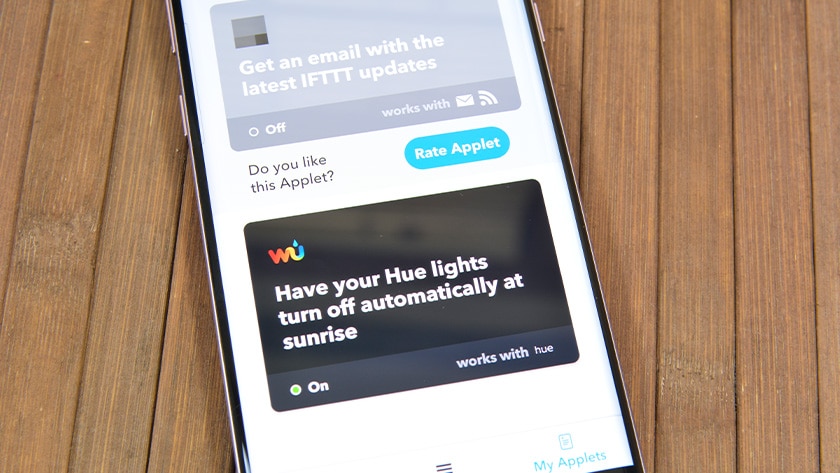
You Might Also Want To Read: How To Set Up Your New iPhone SE 2020 Easily
How Can I Set Philips Hue To Turn On And Off At Sunrise And Sunset Via The App?
- Launch the official application on your iOS or Android phone. Ensure you are logged into your Philips Hue account.
- Tap “Routines” and then “Other Routines.”
- After that, click “Custom Routine” and then “At Sunset.”
- You will have to grant the Philips Hue application location permission if that is yet to be done.
- The very next screen is your settings. You can choose days of the week you need for the effect, the scene, and the fade effect.
- The final selection allows you to turn the lights off at a particular time. For this lesson, we advise you to tap “Do Nothing.” since we are setting up the sunrise fade-out in another routine. However, you are allowed to have the lights go off at sunrise if you crave for an all-in-one routine and then forget about the remaining instructions below.
- Tap the checkmark in the top right corner to wrap up the sunset routine.
- Create a different custom routine, however, choose “Sunrise” this time.
- Adhere to the same instructions above. But this time, when you choose the lights, it automatically sets it to Off. Just choose your fade-out time and the affected lights.
- Tap the checkmark and that is that.
How Can I Set Philips Hue To Turn On And Off At Sunrise And Sunset Via The Website?
- Go to this site on your home WiFi connection. Get yourself logged into your Philips Hue account if that has not been done yet.
- Ensure the settings are filled out the precise way it was done above.
- However, in the site version, the configuration of the fade-in at sunset and fade out at sunrise can be done in the same routine. It cannot be done in the same routine in the application.
- Tap “Install.” when you are done.
That is that.

