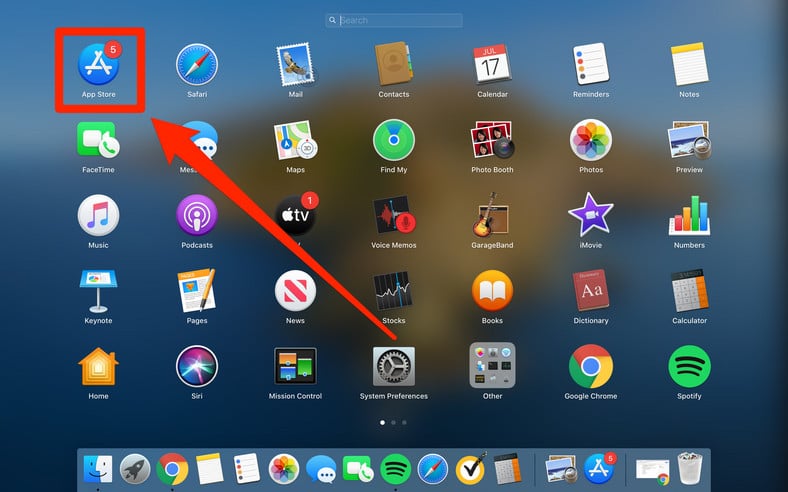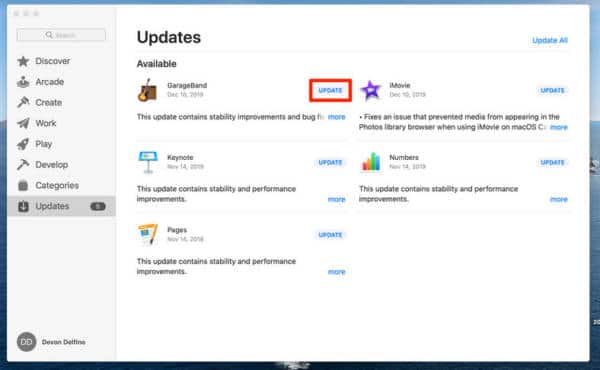Ensuring your applications are always up to date is very crucial if you wish to avoid possible security threats to your devices. If you use Slack, the update process is not complicated, even if it will differ depending on the version of the app you use.
Windows users are allowed to update Slack directly from the app itself, and users of the browser app need not worry since the browser app updates anytime the page is refreshed. Slack users on Mac, iPhone, or Android phones just have to check their app store. Let’s break down How To Update Slack On PC Or Your Smartphone:
How Can I Update Slack In Windows?
If you have the Windows version of Slack, it can be updated seamlessly via the platform itself:
- Tap the three dots in the top-left corner of the display to open a menu, and then tap on “Help.”
- Choose “Check for updates.”
- If there are updates available, you will be prompted if you’d wish to install them. Accept the offer.
How Can I Update Slack On Other Platforms?
If you are not a Windows user, you will have to update Slack via your phone’s app store. For example, for Mac users:
- Access the Launchpad application by tapping it in your dock (its icon resembles a grey rocketship), or by using the search box.
You Might Also Want To Read: How to Add Your Own Emojis to Slack
- Tap “Updates” in the left sidebar.
- If updates are available, they will be visible on this page. Tap “Update” to install them.
You Might Also Want To Read: How You Can Run A Poll In Slack?
You are done.