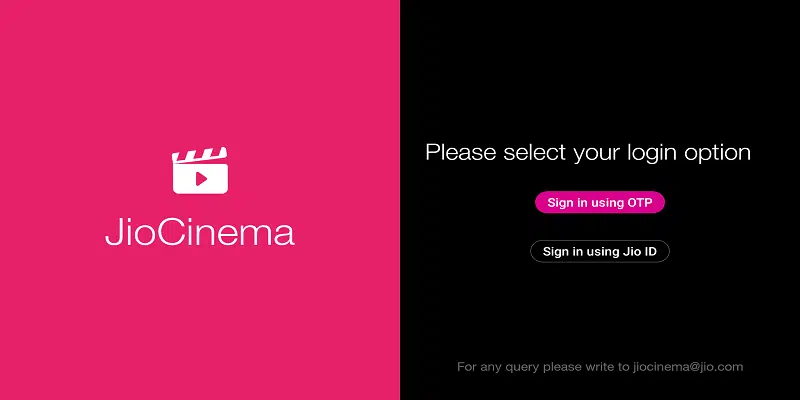The JioCinema app may not be in our faces like the Netflix or Amazon Prime of this world, but it can surely hold its own. The app is simply an attractive video library with TV shows, Films, Music Videos, Docus and so on. It is a go-to app for all those who crave for any of the above and many more. JioCinema works on your smartphone and web platform. Android users get it from the Playstore while iOS users can install from the Appstore. Samsung users are not left out; they have access to the app on the Tizen Store as well. The JioCinema App basically caters for users looking to improve their video streaming experience. It is free right now, but you won’t be guessing wrong if you think that will change anytime soon. The variety of movies you gain access to on the app vary in several genres. Genres like Action, Comedy, Romance, History e.t.c.
Page Contents:
The developers of this app recently partnered with Disney India to offer a vast selection of Disney movies like Jungle Book, Toy Story 2 and the popular The Lion King just to spice things up. Accessing this means you are prepared to unlock the JioDisney section by letting 5 of your contacts on WhatsApp, Instagram or Facebook know about the app. Watching their content on your large TV screen is also possible via Chromecast.
1. How To Start
Before info on this, permit me to state here that to use this app on your mobile phone, you’ll need a Jio sim. But the web version is different, running the app is smooth with any operator you currently use. Now back to the how to start, download the JioCinema app from the Play Store or find your way to jiocinema.com if its the web version you seek, log in via your Jio ID or Jio Phone number, wait for OTP, use OTP to login and click on the language you are comfortable with.
2. App Space
This app takes over just 15MB of space on your mobile phone.
3. App Genre
Their genres include Action, Adventure, Animation, Drama, Documentary, Family, Fantasy, Horror, History, Music, Mystery, Reality, Romance, Sports, Thriller, War e.t.c
4. App Language
Languages supported in this app are Hindi, Marathi, Tamil, Kannada, Telugu, Malayalam, Bengali, Guajarati, Punjabi, Bhojpuri and before you get angry if you don’t speak all that, English.
5. App Features
The features that come with this app are like the ones you find on Netflix and co, but JioCinema ensured that they added other cool features to ease its usage for interested users. Some of those features include – displaying the list of downloaded movies on the app just for your convenience, showing the films that are not yet downloaded and are ready for download, adding the tv shows and movies you fancy to your watch list, automatic provision of the next episode of a tv show after watching the previous one, selecting the quality of internet speed you want for your video and automatically adjusting itself to the available internet speed and a restricting PIN to prevent the children from viewing what they shouldn’t.