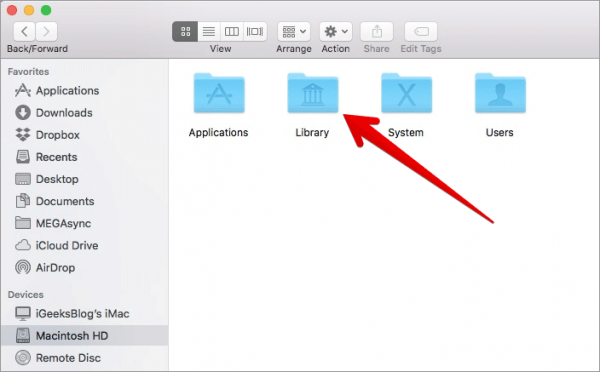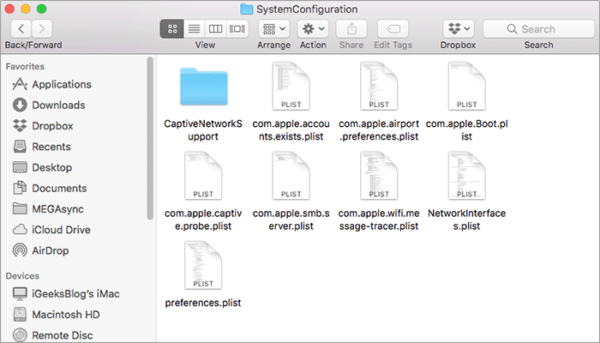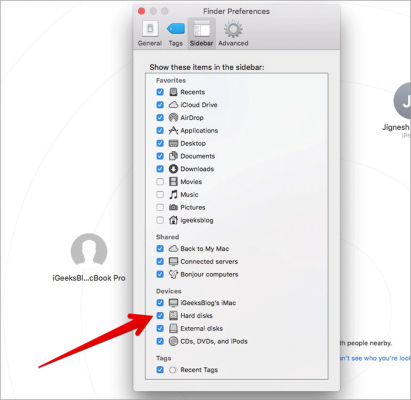At times, Mac assigns itself an IP address, which causes the internet of the device not to work. Even if the computer is connected to a Wi-Fi network, it will not still be able to connect to the internet. To fix this internet not working issue on Mac because of the self-assigned IP address, you will need to get rid of some files.
Do not worry, the process isn’t too long, and it works fine. The other, I was faced with the same issue on my Mac, I was able to fix the problem using this same method so you should give it a try too.
How to Fix Self-Assigned IP Address Issue on Mac running macOS High Sierra or Later
- Open Finder on your Mac and then click on “Macintosh HD” in the Finder sidebar.
- Next up, you need to click on the Library folder and then go over to Preferences.
- Next up, click on the System Configuration folder.
- Now, you need to move the files below in trash.
- com.apple.airport.preferences.plist
- com.apple.network.identification.plist
- NetworkInterfaces.plist
Note – If you find the above files there, delete the similar files that are available.
When you are done, reboot your Mac.
Note – If you can’t find Macintosh HD in the Finder sidebar, click on the Finder menu and then go to preferences and then click on the Sidebar tab. Now under “Show these items in the sidebar” click on “Hard disks.”
That is all!
Once your computer has rebooted, the self-assigned IP address problem will have been fixed, and now you will be able to use the internet without any issue once again.
Wrapping Up
So, did this trick help you fix the issue on your Mac? Share your feedback in the comments section below. If you have any questions, make sure to shoot them in the comments.