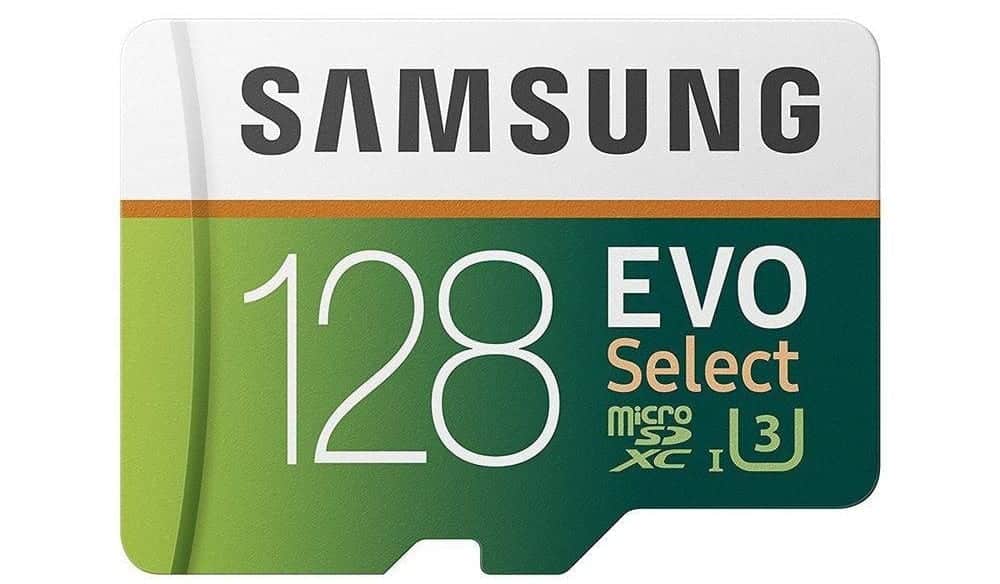We all dream about a smartphone that has unlimited storage. Over the years, many devices with Android have the option of expanding this storage with microSD cards, where the user can enjoy more space for applications, music and movies and of course for your photos!
To do this, here are some important tips for you to take better advantage of the expansion feature and move your photos safely.
Specific microSD card for photography
We know very well that microSD cards are not usually accompanied by smartphones. However, these cards are easy to find in most electronic stores. One of the best ones on the market today is the Samsung EVO U3 microSD card.
This card is available in four storage capacities, from 32 GB to 256 GB, and with a U3 speed rating, it should be able to handle your tasks of capturing photos and videos. For example, the 64GB version of memory is coming out about $ 199.99.
Changing Directories in the Camera Application
Soon after acquiring a card, simply insert it into your phone, and follow the following tips:
- Open the camera”
- Touch Settings
- Scroll down and touch Storage Location.
- Touch the SD card.
Once this is done, the camera application will send newly taken photos to the microSD card.
How to move photos you’ve taken to a microSD card
Now, regarding the photos already taken before, see the following tips:
- Open the file manager.
- Open the internal storage.
- Open DCIM (short for Digital Camera Images)
- press the camera.
- Touch the three-point menu icon, then touch Move.
- Touch the SD card.
- Touch DCIM. If a DCIM folder is not on the SD card, tap Create a folder and create a DCIM folder.
- Tap Done to start the download.