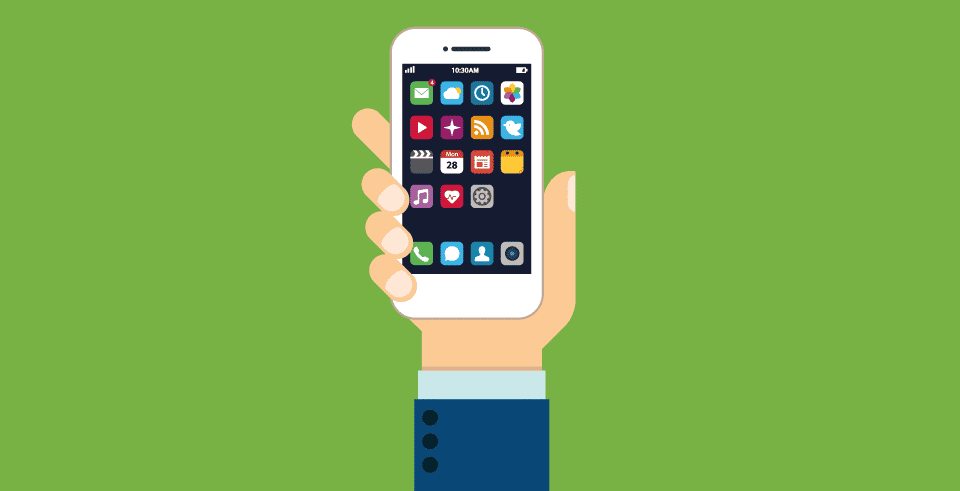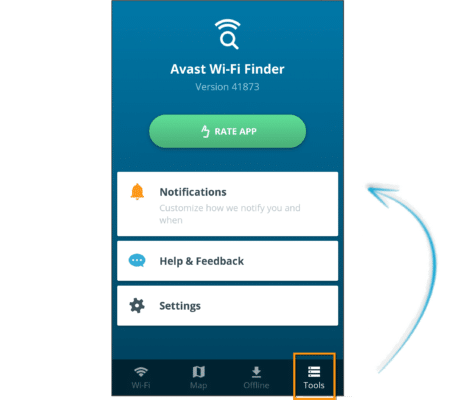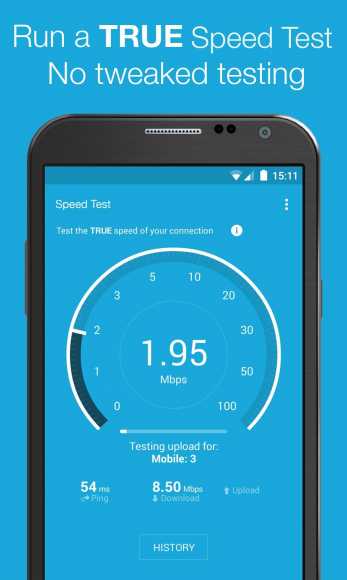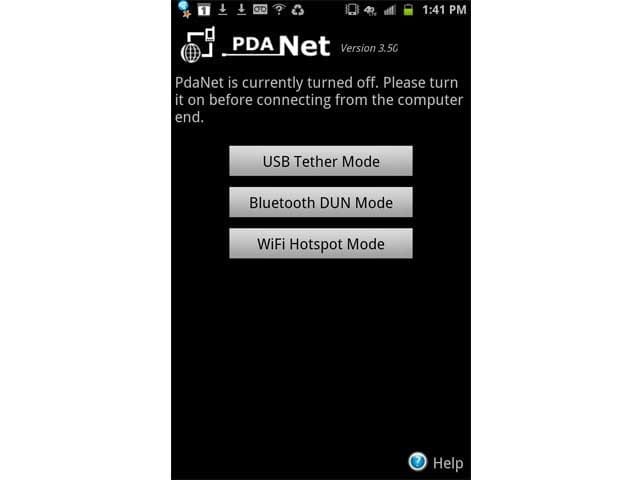Wi-Fi is a popular means of connecting to the internet. While it is easy to connect, how do you find the best hotspot signal for your Android device? WiFi hotspot can be spotted in diverse places around us and it is becoming a norm to go to a library or a park for something and easily connect to the hotspot service there. With the apps listed below, you can enjoy connecting to a hotspot connection with ease.
Best Android WiFi Hotspot Apps
1. Avast Wi-Fi Finder
Avast is known primarily for their antivirus which are great but this is not the only product that they offer. There’s also a Wi-Fi finder app that can assist you in using the Wi-Fi function of your Android device. There’s a map feature integrated into the app that will detect and help you recognize the Wi-Fi hotspots present in the area. For security purposes, you can also ascertain if they are secure or not right from the app. What’s more, you get access to a speed test feature that can determine the speed of each hotspot so you can connect to it.
Download
2. 4G WiFi Map & Speed test
Amongst the numerous features, this app offers include map cellular coverage, location of WiFi hotspots, test and signal reception improvement. With the help of the app, you can easily point out public networks and coverage maps close to you that positions you for the best places for signal. It is an app by the popular app developer, open signal developers. It is built with signal-compass that lets you know the direction the signal is coming from. The app also sports a speed test function that helps you determine the speed of the WiFi connection.
3. PdaNet +
Popular, yet highly rated, this is one of the hotspot apps that will give you the ability to share your internet connection with your PC, tablet and other devices without the need for rooting. Recently, a feature was added, known as “Wi-Fi Direct Hotspot”. This feature makes the connection of Android phones with versions 4.1 or later possible. Added to all these features is a function that allows users to enable Windows to become a Wi-Fi Hotspot where PdaNet Internet can be shared with other devices.
4. WI-FI Map
Should you be in need of an app that is optimized for password-protected Wi-Fi networks, check out Wi-Fi Maps. With the app claiming to have about 100 million users who have shared over 120 million Wi-Fi networks, you can have some trust in it for meeting your hotspot needs. The interface is nice and it has a map which has an interactive gesture where all available hotspots in the city are displayed. A list also comes below the app that gives you information about the distance of hotspot location.
5. Wi-Fi Automatic
If you like an easy to use or intuitive app for hotspot purposes, look no further than Wi-Fi Automatic. The app connects user to hotspot automatically, ends it and efficiently manage the battery. The app is multi-lingual with support for languages like English and Spanish. It is one of the most preferred and top Android hotspot app on the Google Play Store.