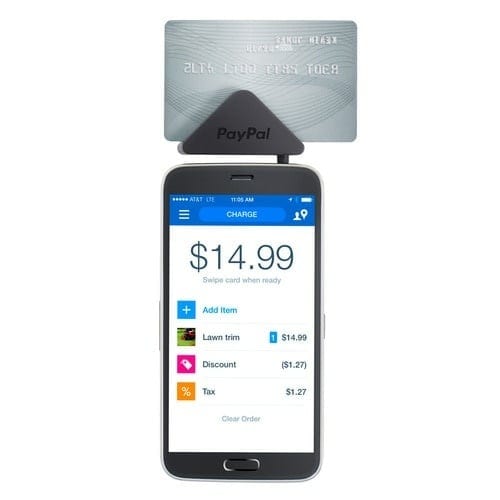PayPal Card Readers are portable and mobile card readers that allows small business owners to accept payments anywhere and anytime. This mobile card reader is thumb-sized and sits comfortably on your device’s 3.5mm jack. All you need to get started is to plug it in and download the PayPal Here app. This works swiftly with Android and iOS powered smartphones and tablets.
With the PayPal Card Reader, small businesses can get paid using their mobile devices. The card reader is also super minimal and portable, you can carry it about or slide it into your pocket. It’s also compatible with some Windows mobile phones and tablets. Without further ado, lets find out more about this PayPal Card Readers.
Design
The PayPal Card Reader is really portable and mobile friendly. It’s 1.5-inches tall including the 3.5mm plug on its body, so it’s not that bulky. It works when you plug it into the audio jack of your mobile phone or tablet. So obviously it can’t work with a device that doesn’t have the 3.5mm jack.
It also measures 1.5-inches in terms of width (the surface that sits on top of the device or below, depending on where the 3.5mm jack is). PayPal Card Reader measures .38-inches in thickness and weighs 2.45 ounces overall.
What Payments Does It Accept?
PayPal Card Reader accepts payments from credit and debit magnetic stripe cards. When you plug it into your device, make sure the PayPal Here App is already downloaded. Then swipe away and start receiving payments via PayPal, when customers swipe their debit and credit cards on the Reader.
How To Use PayPal Card Readers
After downloading the PayPal Here App, plug the card reader through the 3.5mm jack. If your phone isn’t recognizing the card reader, disconnect and reconnect them. To check if it’s now working, follow the steps below.
- Tap the Menu icon on the app and select Card Readers.
-
Click on “Tutorials”.
-
Scroll down to the bottom and tap “Practice Swiping”.
-
Make sure your card reader has been plugged into the audio jack on your device (It will show you’re connected).
-
Go ahead and test the reader by scanning a credit or debit card (an icon will notify you of a successful swipe).
Accessories Compatible With PayPal Card Readers
- Point-Of-Sale Stands
If you’re using a tablet, this will help make it look more professional, you can place it on top of the stand and stylishly know all the details of the money coming in. The lockable tablet enclosures are very easy to use as well and helps protect your tablet.
- Receipt Printers
This Prints professional-looking receipts quickly, for you to give your customers their receipts in seconds.
- Cash Drawers
Customers can decide to pay in cash, you need this to organize your cash and help keep your money secure.
Conclusion
PayPal Card Reader is a futuristic way of accepting payments for small businesses. It’s fast, secure and easy, you can call it the POS of PayPal.