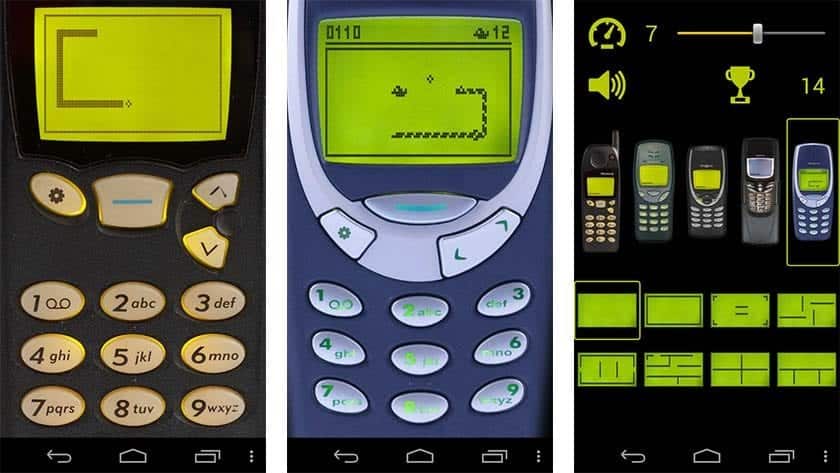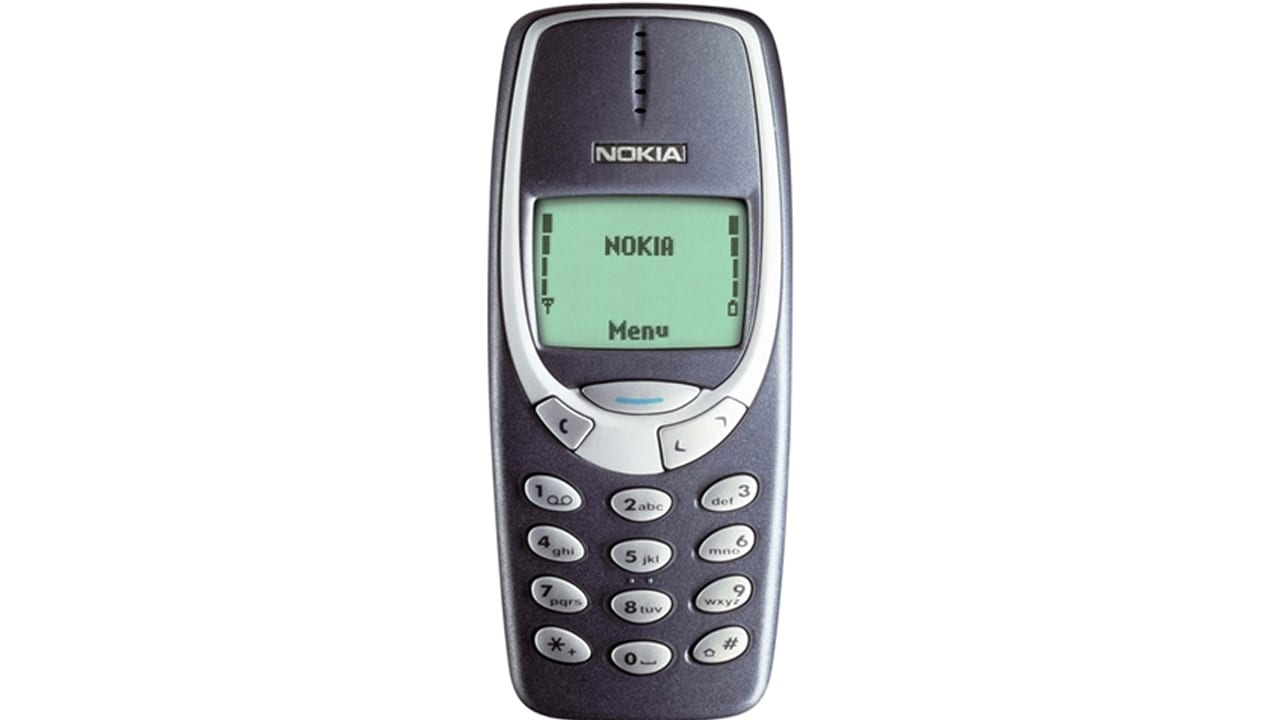How to play the iconic snake game without a Nokia 3310
With the Internet filled with the rebirth of Nokia’s classic phone, the Nokia 3310, we couldn’t help but take a look at some of the features that made this best-selling phone a classic.
If you remember the Nokia 3310, then you should also remember the iconic snake game that came preloaded with it. This game kept phone owners glued to their phones much as today’s Candy Crush or Pokemon Go does to modern Smartphone users. How would you feel if I told you that you can still play this game without the Nokia 3310? Yes, you can get this game once again when you buy the new Nokia 3310 – released 17 years after the original version.
With Facebook also in on the trend by rolling out the snake game in Facebook Messenger – although it requires Internet connectivity, we looked for a better way to get this game without the need for Internet connectivity or getting Nokia 3310 device.
Through an app from the Google Play Store “Snake ’97 – retro phone classic,” you can now be able to get this classic game on your Android device. The app gives you most of the features of the original game with the feel of the original device such as a dot-matrix display, monotone sounds, the classic control buttons and much more.
Follow the steps below
- To get started, download and install the Snake ’97 app from the Play Store.
- Next, launch the app on your device. The app offers you five classic game modes to choose from (5110, 3310, 3210, 8210 and 8850).
- Select the 3310 game mode and see how your screen fills and transforms into the Nokia 3310; complete with all the buttons and controls in a dot-matrix display.
- You can now enjoy the game on your Android device.
Isn’t it lovely? You can also use other apps such as the “Snake 2k” app or the “classic snake” app to enjoy this experience.
Conclusion
Thanks for going through this guide. If you have any questions or suggestion, you can drop them in the comments box below and be sure to get a reply. Please, don’t forget to share this tutorial if you found it useful.
Thanks and goodbye for now.