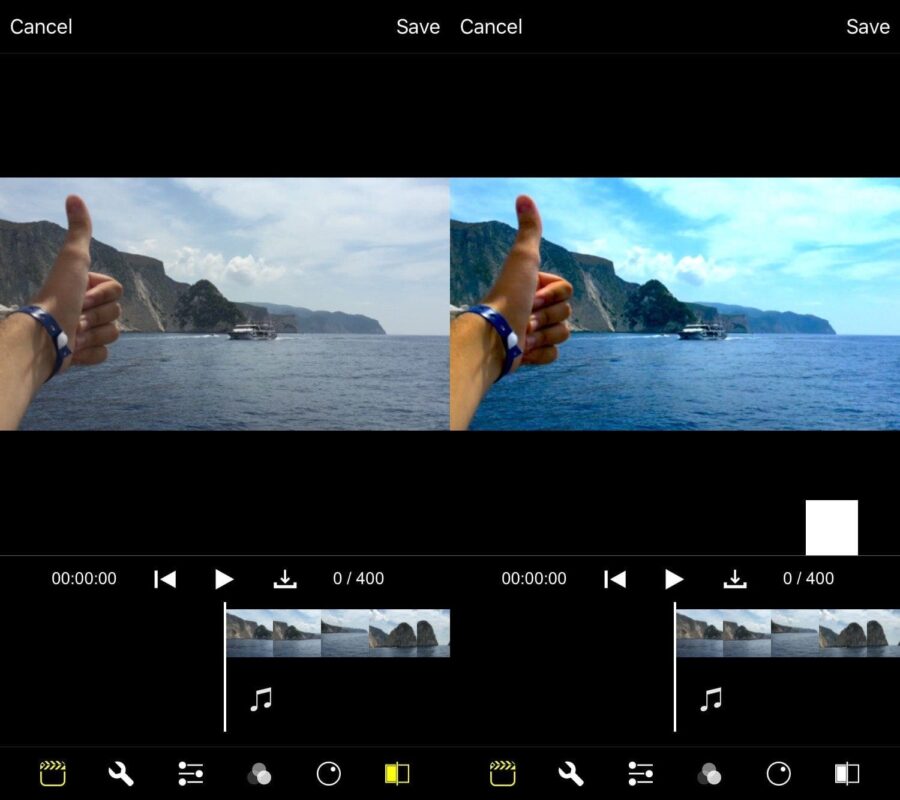Are you looking to shooting a nice-looking picture on Instagram or on other social media sites? Do you want to shoot a video in a dim light yet want it to come out very beautiful? Check out the power of ProCam 3.
Give it to Apple when you talk about cameras and sensors on smartphones. The company has a surprising grip on these features. Tweak things a little and your pictures or images will come out competing with quality pictures from digital single-lens reflex (DSLR) camera. DSLR cameras are equipped to direct light toward the viewfinder when the user is trying to snap a picture.
Now with Apple SDK 3.0 camera features, iPhone users can make photos better. But there are those who don’t know how to make use of the SDK. The use of ProCam 3 can be unprecedented. With ProCam 3 one can change many of the camera settings, giving complete control over ISO, Focus, Shutter Speed and exposure. Use it wisely, and the result is an amazing photo or video.
Introducing the ProCam 3
ProCam 3 has the reputation of being the best third-party camera app for iOS. iPhone users can buy it for only $5. Once in use, the ProCam gives a user the ability to manually control and change options such as aspect ratios of photos being snapped, adjusting video recording on iPhone, that would otherwise present a somewhat big challenge done in iPhone default mode.
If users want to enjoy ProCam 3 app better, they need to make in-app purchases to make more features of the app available. For example, if a user buys an in-app purchase, he or she can capture 4K videos on some iPhones. This app also has another variant that works effectively for Apple Watch. However, ProCam 3 is only available for the iOS platform.
How to Use ProCam 3
A great way to use the app is by saving pictures or photos as a TIFF file, giving them better overall quality. Remember, either taking a picture or capturing a video, you have the same control. You can adjust video quality at any time you deem fit. There is the variant of VGA 24 fps and also the 1080 60fps.
Buy the 4K mode and you unleash a whole new world of a better picture or video quality if your iPhone 6 or 5S. With things in this mode, you can change from a lower resolution to a higher. You may even desire to adjust things by cropping.
Users can take advantage of the Burst Mode and the Night Mode which allows you to take photos that are sharp at night. The Night Mode slows shutter speed and allows more light to streak in and captured by the camera sensor. This mode is even better when you can’t use flash mode or the Time Lapse mode.
ProCam 3 has an editor that one can use for tweaking photos and videos. When one uses ProCam to work on videos, there will not be any of those negatives encountered with other video apps. Such distasteful things as the failure of color grading, the difficulty of deciding the right brightness or contrast are eliminated altogether, with the use of ProCam 3.
Final Thoughts
ProCam is great for the issues we mentioned above but some people think the user interface should receive a facelift. Others think the idea of in-app purchases is a no-no. It makes them spend more than they deserve to. In the end, ProCam 3 has the performance that everyone would love to use especially when they want to post pictures on Instagram, or if they want to snap photos in the dark or shoot a movie.