From the size of space the Apple Watch comes with (2 GB), it is very obvious that it cannot store tonnes of music. However, it is still large enough to contain most of your favourites.
You can sync albums and playlists from your iPhone to your Apple Watch if you want to be able to play music from your Apple Watch without having to pair it with your iPhone.
Syncing playlists from your iPhone to your Apple Watch is pretty easy and straightforward. More importantly, this process can be done wirelessly.
How to Sync iPhone Playlists to Apple Watch
How to Add iPhone Playlists to Apple Watch
- First of all, you need to place your Apple Watch on its charger and make sure that it is charging.
- Next, move over to your iPhone and open the Watch app.
- Next, tap on the “My Watch” tab.
- Next, tap on Music and then tap on the “+ Add Music” button to add music.
- Now, you can select the albums and playlists you wish to sync from your iPhone to your Apple Watch.
If you have subscribed to Apple Music, the Favourites Mix, as well as New Music Mix playlists are added to Apple Watch automatically. Other mixes might also be added to your Apple Watch depending on the kind of music you like.
However, if you are unable to add any albums or playlists to your Apple Watch, you should also try downloading them on your iPhone first, before you sync your playlists to your Apple Watch.
Note – One important thing you should note however is that you will not be able to add audiobooks and podcasts to your Apple Watch.
How to Delete Playlists from Apple Watch
- Open the Watch app on your iPhone.
- Next, tap on the “My Watch” tab and then tap on Music.
- Tap on Edit and then tap on the Red button.
- Finally, tap on the Delete button.
Wrapping Up
Apple Watch is becoming less dependent on iPhones. The arrival of cellular on the Apple Watch has made it a whole lot more independent as it can now make calls and send text messages without the iPhone. So what do you think of what the Apple Watch has become? Share your views and feedback in the comment section below.

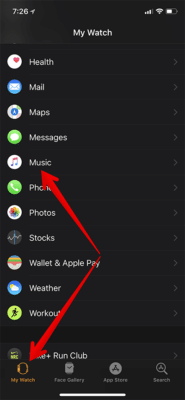
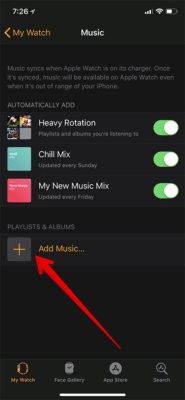
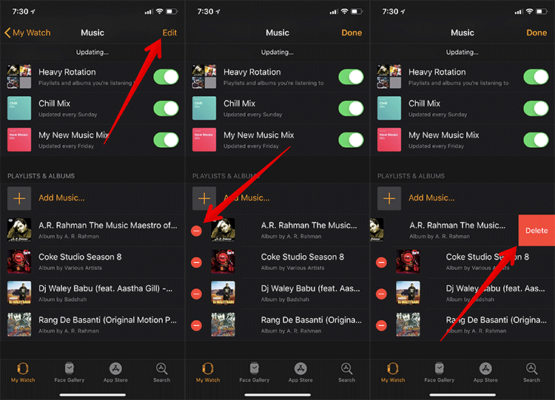

I think is a vital information that made you sharing this post,Am gonna inform all iPhone users I know to avail themselves of this golden opportunity so that they can also benefit from this great tech site.