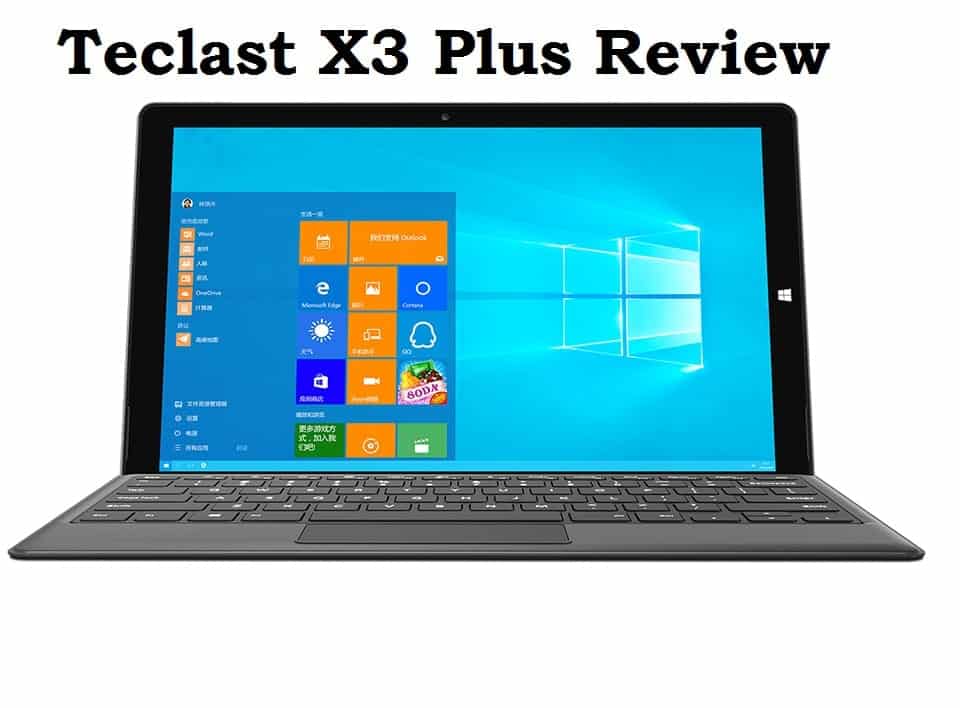Teclast X3 Plus Tablet Quick Review
After the series of reviews on tablets from Chuwi, I decided to take a look at other Chinese OEMs that also offer great tablets at competitive prices.
Page Contents:
So, my search led me to Teclast. Specifically, I’ll be reviewing the Teclast X3 Plus in this post. This Windows tablet from another Chinese manufacturer offers some interesting features and is worth your consideration – that’s if you are into Windows tablets.
Design
The Teclast X3 Plus comes in a sleek and beautiful package. The bezels on the device are not as huge as found on most other Chinese tablets. There are many connectivity options on this tablet. There’s Wifi 802.11.a/b/g/n, Bluetooth 4.0 support, a full-sized USB 3.0 port, a micro-HDMI port amongst others.
This tablet is rather thick at 10.1mm (when we are talking of sub 10mm devices). For the size, the Teclast X3 Plus can be heavy on the hands, weighing 900kg on the scales.
Memory and Storage
The manufacturer did a really nice job in the memory department of this tablet. Users are afforded 6GB of RAM, which is more than enough for a seamless running and switching between your applications. The RAM is a lower power one with a high speed capacity. This enables the user to experience faster operations while running apps.
For storage, the Teclast X3 Plus uses a 64GB eMMC high speed storage. This should provide the user enough real estate for their storage needs. If that space isn’t enough for you, there is also a microSD slot available for storage expansion with support of up to 128GB.
Software
The tablet runs on the Windows 10 Home OS. This allows the user to get the full desktop OS experience like a laptop. The Windows 10 OS comes with exciting features including the Virtual Assistant Cortana, and a more user friendly experience. Backed by a reasonably large RAM and a decent CPU the Teclast X3 plus runs Windows applications with little effort.
Processor
The Teclast X3 Plus is powered by an Intel Celeron N3450 CPU (based on the Apollo Lake micro-architecture. The CPU speed is clocked at 1.1GHz with a maximum burst frequency of 2.2GHz and should be enough for most desktop applications. This tablet is one of the cheapest using this low powered processor. There’s also a 9th generation Intel HD 500 graphics processor under the hood for rendering graphics and for gaming. The graphics processor comes with 12 EUs (execution units) and can get up to 700MHz frequency.
Display
Sitting in front of the Teclast X3 plus is an 11.6” screen with a Full HD resolution of 1920 x 1080 pixels. The display is vivid and bright enough and delivers crisp images. The tablet brings your photos and videos to life as it supports good color production.
Camera
For your photography needs, the Teclast X3 plus tablet PC comes with a 2MP front camera. The front camera should suffice for video calling and selfie needs of phone users. At the back is a 5MP main snapper. This camera combination is becoming a trend across Chinese OEMs. So, you shouldn’t get your hopes high on the cameras – especially if you are a photography enthusiast.
Battery
The Teclast X3 plus packs a 6800mAh battery to meet on your power needs. Although the battery life is quite decent as it delivers good standby time, Teclast should have done a better work here. The power charger is rated at 12V/2A for a faster charging time.
Specs At A Glance
| Model name | Teclast X3 Plus |
| Screen size | 11.6 inches |
| Display resolution | 1920 x 1080 pixels |
| Processor speed | 1.1GHz (Burst frequency of 2.2GHz) |
| RAM | 6GB |
| ROM | 64GB |
| Camera | 2MP front, 5MP back |
| Dimensions | 300.2 x 78.0 x 10.1 mm |
| Weight | 900g |
| Battery | 6800mAh |
| Others | OTG, microHDMI, USB 3.0 port, dual stereo speakers |
.
Conclusion
Crisp display, full-sized USB 3.0 port, stylus support and a desktop OS; these are some of the high points of this device. The flaws I find are in the battery capacity, weight, and thickness. In all, the Teclast X3 Plus is a fine device and offers good value for money. If you can live the flaws and want a great Windows 10 tablet experience, this device doesn’t fall short.