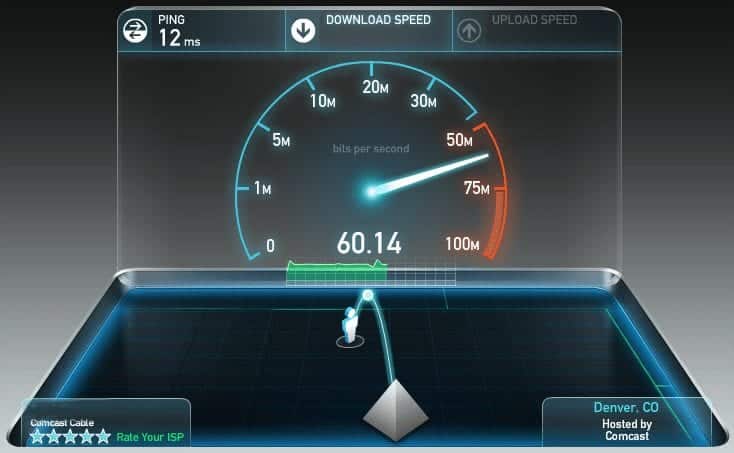For some reason, you do not want to test the Internet speed with your browser (Test Internet speed without software), so use the cmd command, with just this simple command you can check Trace your network speed on every operating system. The power command is – speedtest_cli. I will now show you how to run this network speed meter on Windows, Linux and MacOS.
Network speed test on Linux – this requires you installing speedtest-cli on Ubuntu (and other Debian based distros), and this could not be easier. But you can just run a command – sudo apt install speedtest-cli and that is it.
This command may be slightly different on different Linux distros, so check the Package Manager of the distro and look for the package called speedtest-cli.
Network speed test on macOS – The simplest way to set speedtest-cli on a Mac is to use Homebrew, the open-source package manager for Mac. Once the Homebrew is set up, you can set speedtest-cli with a simple command – brew install speedtest_cli
Note – for some reason that the package name may be different between macOS, just like on Linux.
Check the network connection speed on Windows – This is a bit more complicated, but it is completely feasible. First you will have to install Python on Windows, which basically means downloading the correct installer and ensuring that python and pip have been added to the System PATH. Once that is done, setting up a single speedtest-cli is just running a command – speedtest-cli
You can now use speedtest-cli on Windows. Note that it is possible to use pip to set speedtest-cli on Linux and macOS systems, but using the whole system package manager will be more consistent.