Gone are the days when you only had the option of USB to transfer files to your computer. With the advancement in WiFi technology, you can connect to your computer seamlessly. Pushbullet is one of those apps that let you connect your smartphone to your computer and do a couple of things like mirroring your device. Features that are bundled in the app include file transfer between devices, setting chore reminders sending SMS from your PC. Although Pushbullet is very capable in terms of functionalities, it is not free. Once upon a time, it was but not anymore. If you want to try some other Pushbullet alternative, we have them here…
1. AirDroid
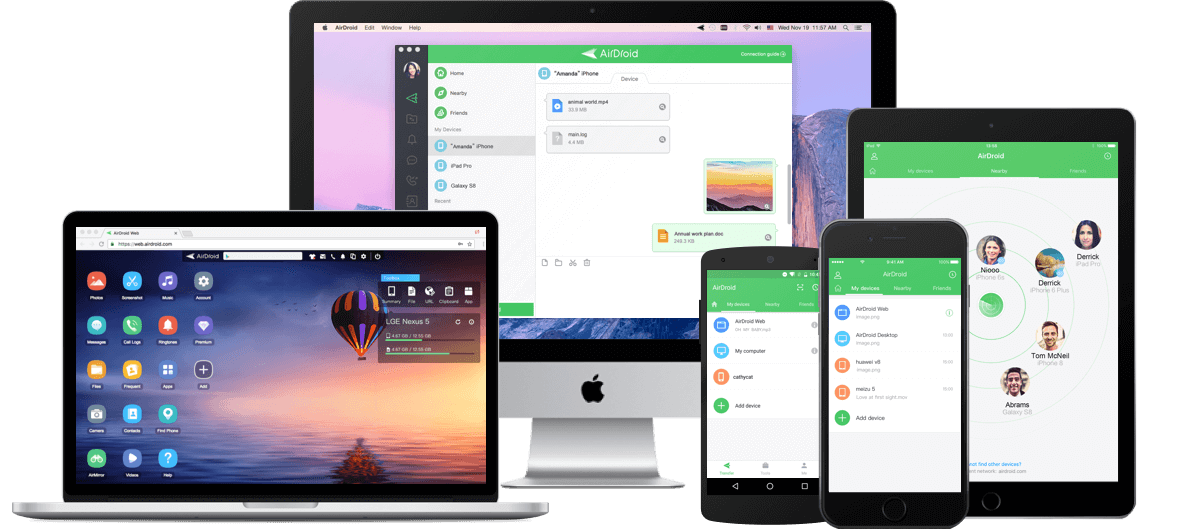
AirDroid is one of the best Pushbullet alternatives that offers tons of features. AirDroid allows you to install apps, answer & make calls, sync SMS & contacts, share files, and reply to WhatsApp messages. With AirDrop, you have the ability to have your device’s interface on your PC and control your Android device from your PC. Though great, AirDrop has some drawbacks like its inability to share links and the inability to do universal copy & paste. It consumes resources so you may experience some lags.
2. Your Phone – Windows Companion
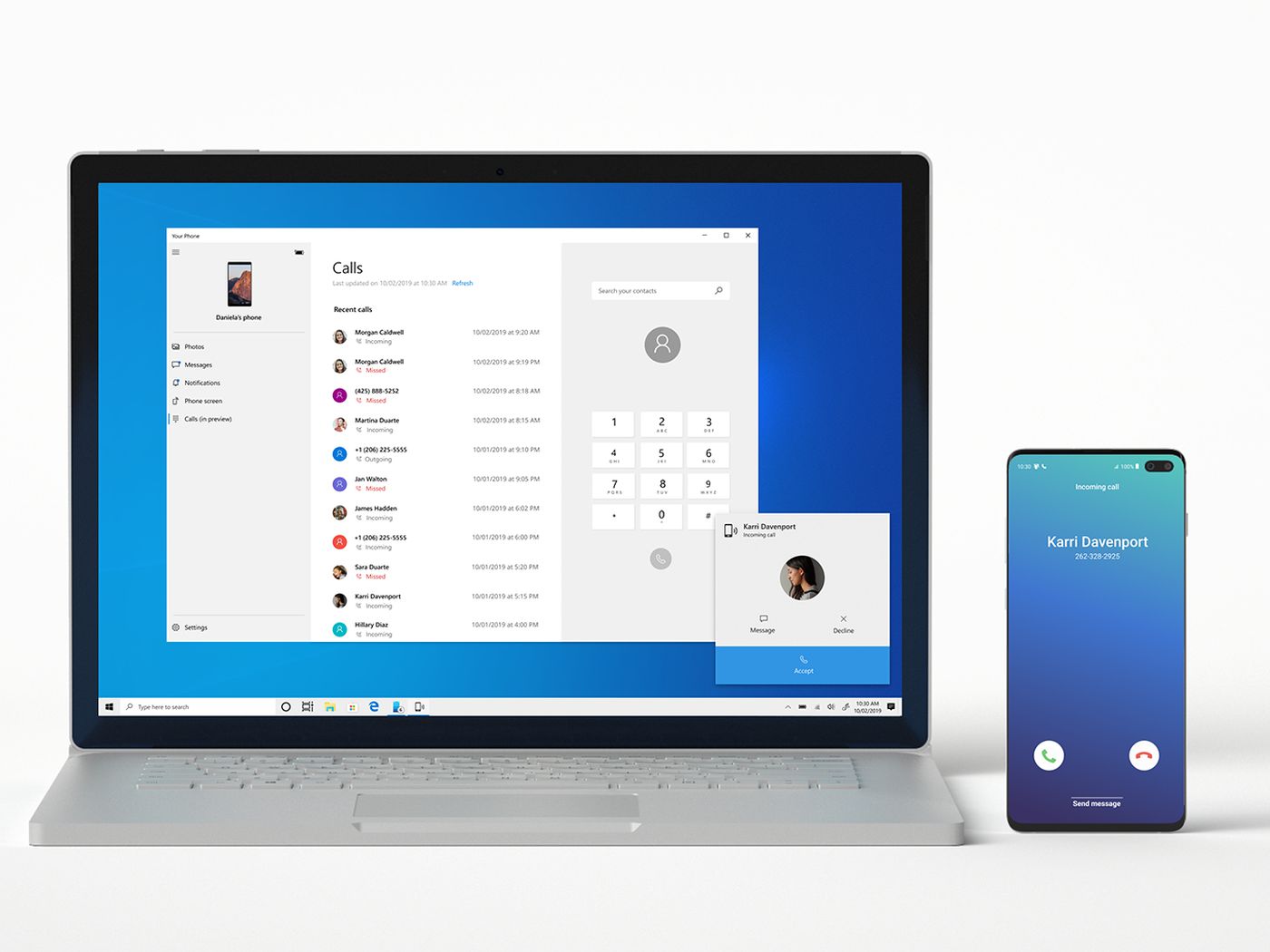
Your Phone – Windows Companion is a new app for Windows that can serve as a Pushbullet alternative. Your Phone was developed by Microsoft and lets you control a PC from your phone. You can read messages, check Skype notification or Microsoft Edge Notification, and view photos. For this app to work, the app has to be downloaded on the Windows PC and the Android device. Overall it is a great Pushbullet alternative.
3. Pushline

Pushline is similar to Pushbullet except that it is completely free. There are no ads, no premium version, and no in-app purchases. You’ll find most of what are in Pushbullet there. Some of these similar features include writing and replying to SMS messages remotely, synchronizing your phone’s clipboard with your desktop’s, sending notes/links/websites between devices, and mirroring notifications to other devices. One con is its lack of support for file transfer. You can mute/unmute your phone remotely or make/accept/reject calls remotely.
4. MightyText
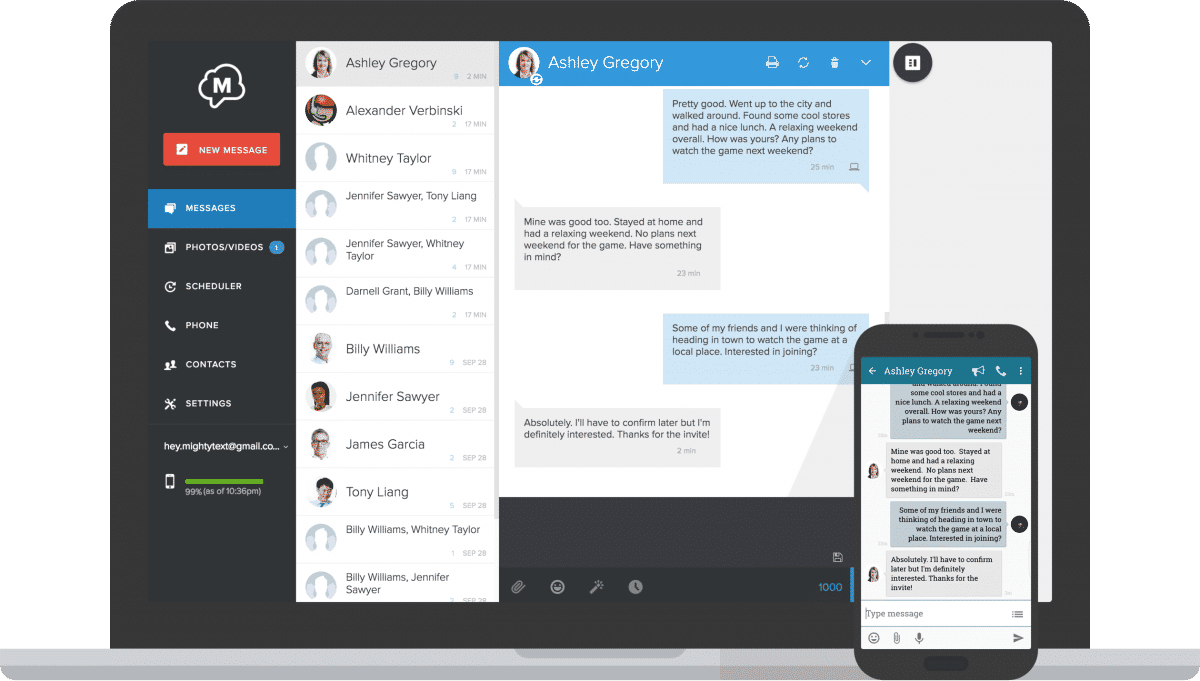
Just like the name suggests, MightyText sees to messaging needs than anything else. The Pushbullet alternative lets you view, send, and manage text messages remotely. You can schedule messages at your convenience. The app allows you to view and remove notifications from your computer but interaction with them isn’t possible. MightyText allows you to backup photos and videos and you can transfer links and texts from your device to your computer. A feature called Power View allows you to chat with up to 4 people concurrently. It’s a great Pushbullet alternative.
5. Crono
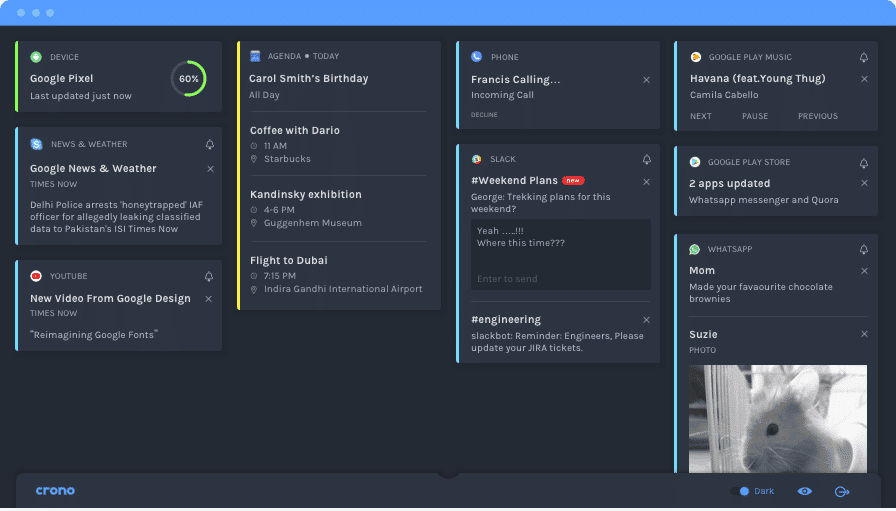
Crono is also one of the best among the Pushbullet alternatives. Get the best notification mirroring experience on your computer with Crono. You’ll find in Crono what is in Pushbullet and even a better interface. Just like Pushbullet, you can get notifications from social media and perform some actions like reply Messenger messages or ‘like’ Instagram notifications. You can get call notifications but you can’t receive a call. Pushbullet has universal clipboard sharing so does Crono and you can share clipboard from your smartphone to the computer easily. In all, it is one of the better alternatives to Pushbullet.
6. Yappy
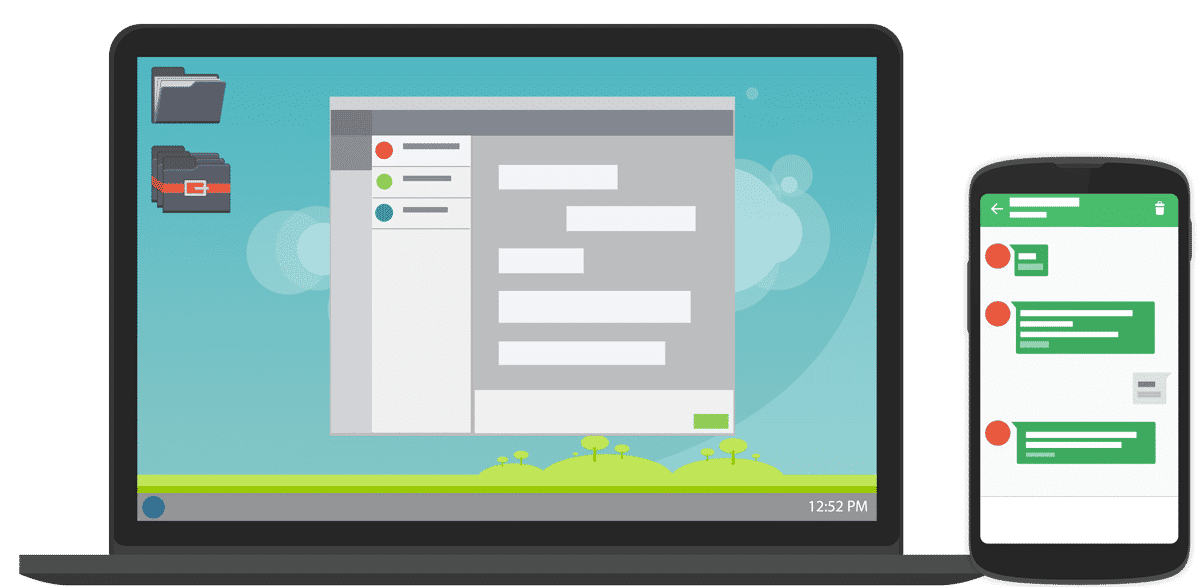
Another app you can choose instead of Pushbullet is Yappy. It is one of those apps that syncs your phone’s messages, gallery, and contacts. Yappy does other things too; it allows you to answer calls from the PC and also reply on texts. The app boasts of a feature called YAP mode that will enable you to send encrypted messages. Although Yappy doesn’t have some features like actionable notification, it allows you many unlimited texts to be sent from the PC.

