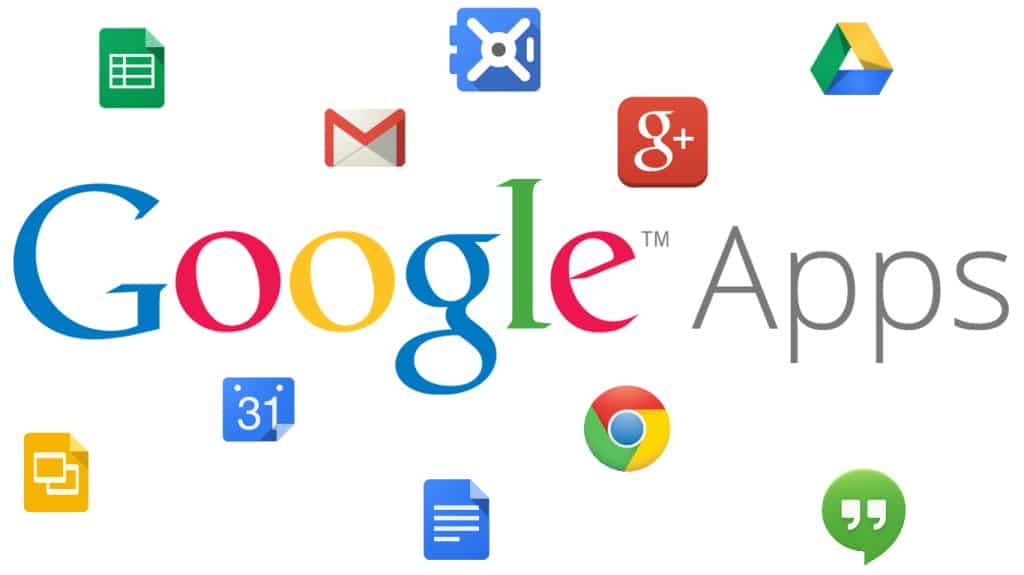Apart from being embedded in our minds, Google also provides other frequently used services, such as Gmail for sending e-mails, Drive for storing data in the cloud, and YouTube as entertainment media in the form of videos. Well, there are some Google tricks to maximize its use.
7 Tricks to Maximize the Google Application for Useful Things
Even though Google is embedded in our lives, it turns out that there are still special things and tricks that are rarely known to its users. What are some of the special tricks? Here’s the explanation.
Tic Tac Toe game
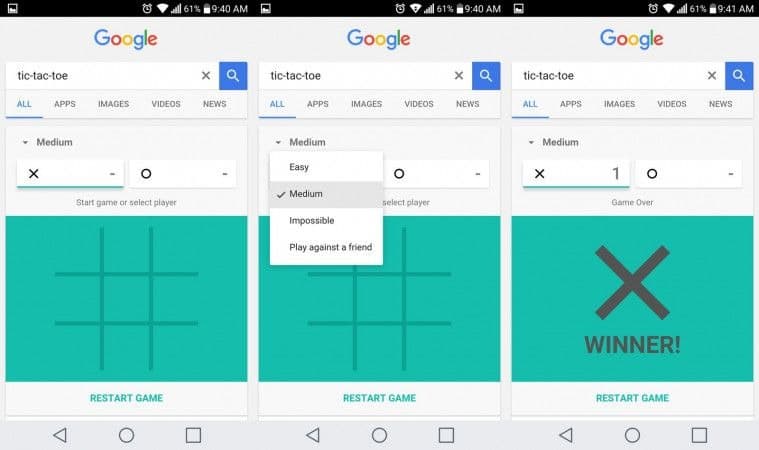
Feeling bored with the games you are playing right now? You can try to do this. All you need is to type Tic Tac Toe on Google, then the game Tic Tac Toe will immediately appear.
Uniquely, you can choose to play games together with your friends, or try to fight Google’s system if you want. In Google’s Tic Tac Toe game, you can also change the difficulty level if it feels too difficult or too difficult.
Google Allo

Many think that Google Allo is just Google’s messaging application. Yep, it’s true. Allo is a Google service that allows you to send messages between users, but it does more than that.
Google Allo is also integrated with Google Assistant which can help you find the answers you need in chat.
The method is quite easy. All you have to do is mention @google in the chat what you need, and Google Assistant will automatically provide replies in the form of answers to your questions.
Translating using the camera
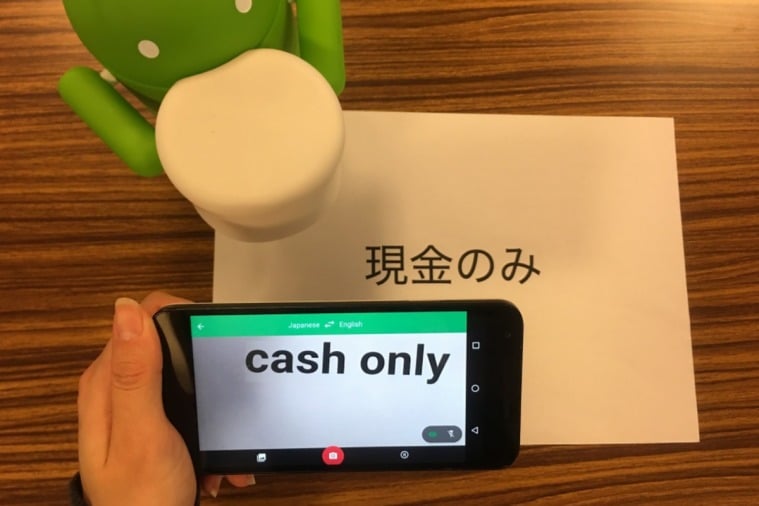
Google Translate is one of Google’s services that you will definitely use often, especially if you are “stuck” on an English assignment, or need help when reading literature in English.
Most people will use Google Translate in the form of typing, or just copy and paste a paragraph. In fact, Google Translate currently supports instant translation using only a cellphone camera.
All you need is to take a photo of the object, then the meaning of the language you want to understand will automatically come out.
Google Keep

Nowadays most people write notes in writing on blank paper, send e-mails to themselves, to write notes in the form of chat to other people which is very troublesome.
Actually, Google has a service called Google Keep, whose function is to provide a container for writing small notes, which are automatically synchronized with the Google account that you have set up on your cellphone.
Besides being easy to use and open through any platform, you can also get a cool and colorful look using Google Keep.
Google Fonts
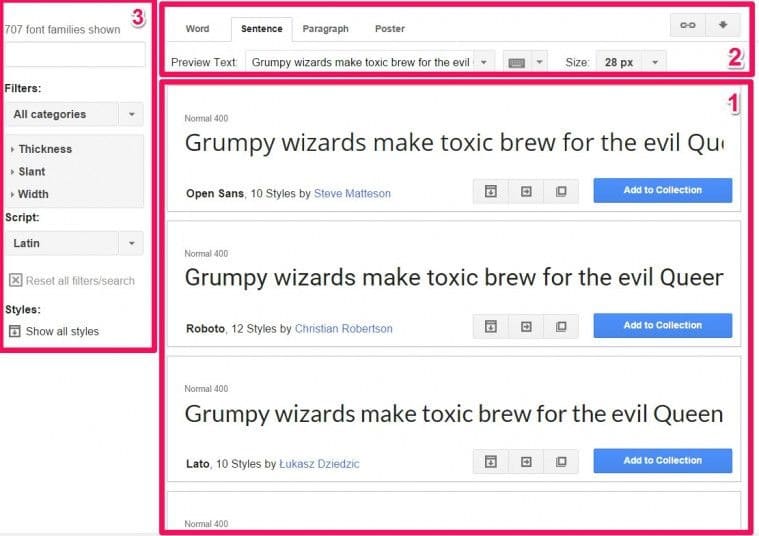
Tired of just “so-so” web fonts? And need a new, fresh font for a blog or website? You can try a Google service called Google Fonts.
Google Fonts provides a variety of different font types and models, and most importantly, it’s free, and you can easily implement it directly on your blog or website.
Think with Google

Currently, the use of the internet that has become a daily necessity can automatically “track” the needs and what users want in realtime.
Think with Google is here for free to help you track new research, current consumer trends, and even the latest insights in an app that everyone can access.
Google Arts and Culture
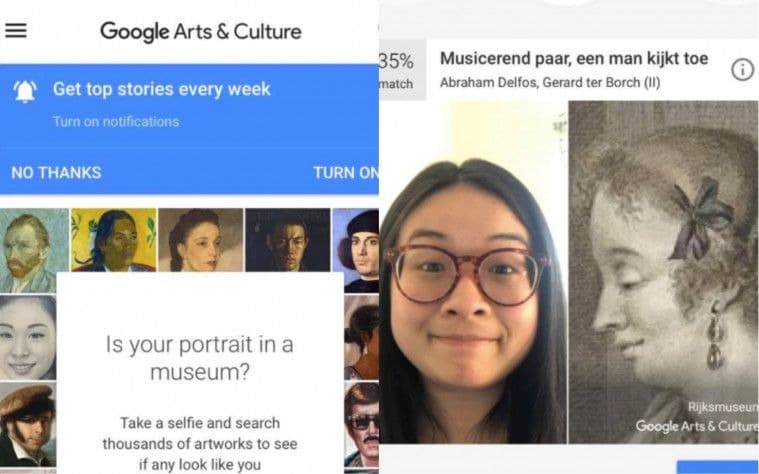
You love works of art and want to visit a famous art museum for free? Or are you also interested in the culture of the past? Google Arts and Culture is the solution.
In this application, you can see firsthand works of world art without having to come directly to the museum. Apart from that, there are also features that can change your photo to look like the work of the artist you have chosen. This application is fascinating, especially for art lovers, and of course, it’s free for you to use.