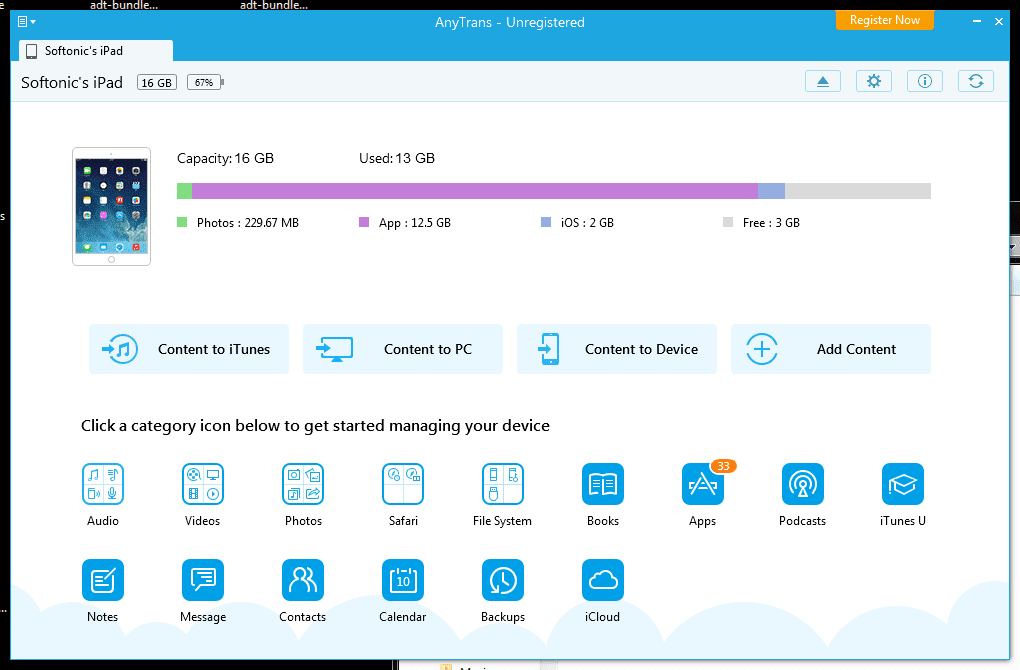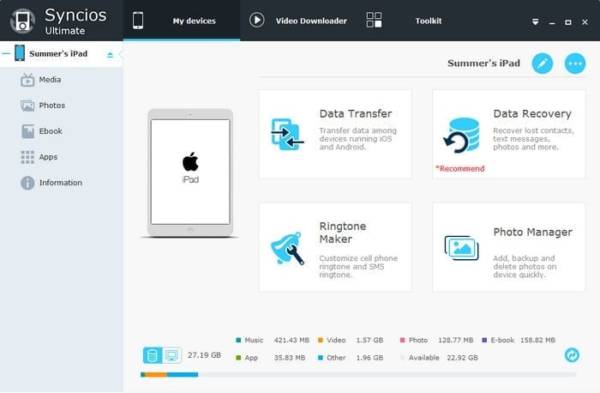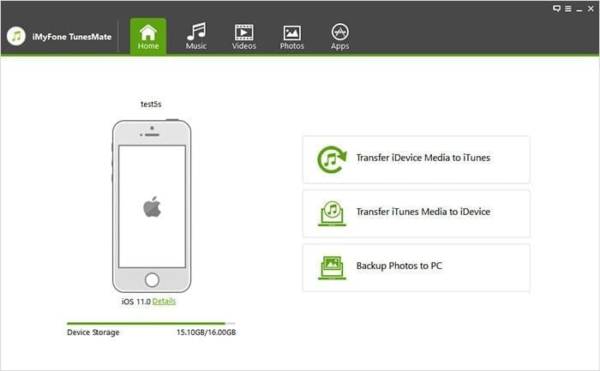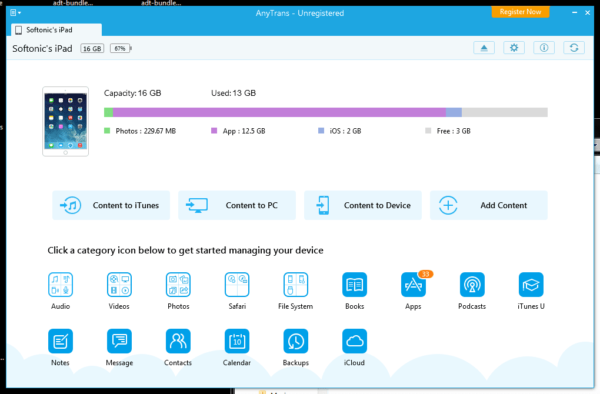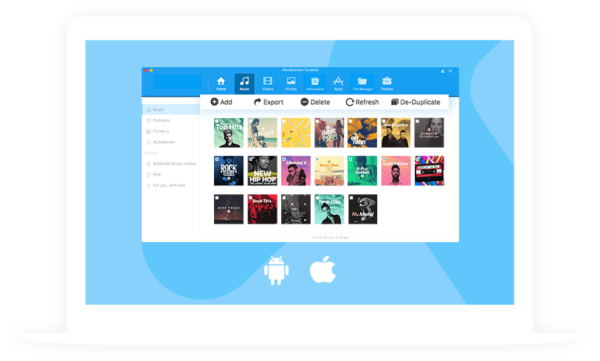Wouldn’t you wish to have some of the non-purchased music you have on your computer to be transferred to your iOS device without losing them? If it were through iTunes, then there would definitely be data loss. What’s more, iTunes has other restrictions and Third-party software like the ones listed below will help you bypass them. If you don’t want to have problems transferring files between your phone and computer, then you should go for the applications enumerated here…
5 Best iOS Transfer Softwares
-
Syncios iPhone Transfer
With it supporting other device operating system like Android, this is a premium iPhone transfer application. It is free and also has a paid version. The main purpose of this software is that it allows you to transfer files between your iPhone and computer. Using the premium version grants you access to restore iCloud and iTunes backup and also synchronize with iTunes library. This software allows you to perform certain functions such as transfers of many alternative file categories, Images, music, videos, ebooks, audiobooks, contact list, apps. There’s much you can do with Syncios iPhone Transfer in your computer.
Get Syncious iPhone Transfer here
-
CopyTrans
You get yet another best iPhone transfer application. This software is called CopyTrans. The app is one that performs well on all iOS devices. In a single click, you can perform the restoration of your iTunes library from iPhone and copy your iPod files to iTunes. You’re at liberty with this software to transfer files to and from your iPhone.
Get CopyTrans here
-
iMyFone TunesMate
Drag and Drop is one gesture that works well on iMyFone TunesMate which enables you to transfer music, videos, photos, ringtones, podcasts, audiobooks and playlists from your computer to iOS devices. The approach of this software is straightforward with it allowing you to transfer from or to your iPhone. One great this about this software is that it allows you to bypass many of iTunes file transfer restriction
Get iMyFone TunesMate here
-
AnyTrans
You can transfer various files with AnyTrans. Supported files include photos, videos, music, contacts, messages, voice memos, voicemails, notes. Backed up data that are not supported too can be moved via iTunes/iCloud. Example of these types of data are non-purchased music, ringtones, movies.
Get AnyTrans here
-
Wondershare TunesGo
You can have access to all your files with this wonderful application that has replaced the traditional Apple iTunes. You can, therefore, bypass all the restrictions that Apple put. This app lets you convert photos, view and delete them. Unwanted files can be gotten rid off and duplicate music too.
Get Wondershare TunesGo here