Till now, many folks believe that any app that is not on Google Play Store is not a good one. This is contrary to reality. Many developers don’t want to publish their app on the Google Play store for a reason. Some do that because Google doesn’t want to approve their app due to some policy violation while others prefer people downloading their app on their official websites. Well, in this post, we will be showing the best Android app that you will not find on Google Play Store and their uses.
1. Fortnite

Fortnite is a popular royale game but not available on Google Play Store. The reason is because of Google’s expensive proposition. Some of this policy charges 30% of all sales done via in-app purchase. Because of this, the app is only available on Epic Game’s official website and you can download it for free.
2. Youtube Vanced

Youtube Vanced is a modded version of YouTube. The app blocks all ads from YouTube which is against the policy of YouTube and this explains why it’s not available on Playstore. You can download Youtube Vanced from the third-party app store. It features an ad-blocker, background video playback, brightness control and you can download YouTube videos as well.
3. VidMate

VidMate is a popular video downloader app but not available on the Play Store. Why many people prefer this app is that, unlike YouTube, it allows you to download videos directly from the platform. You can also use the app to download Youtube videos, Instagram, Twitter, Vimeo, and many more.
4. Blackmart Alpha
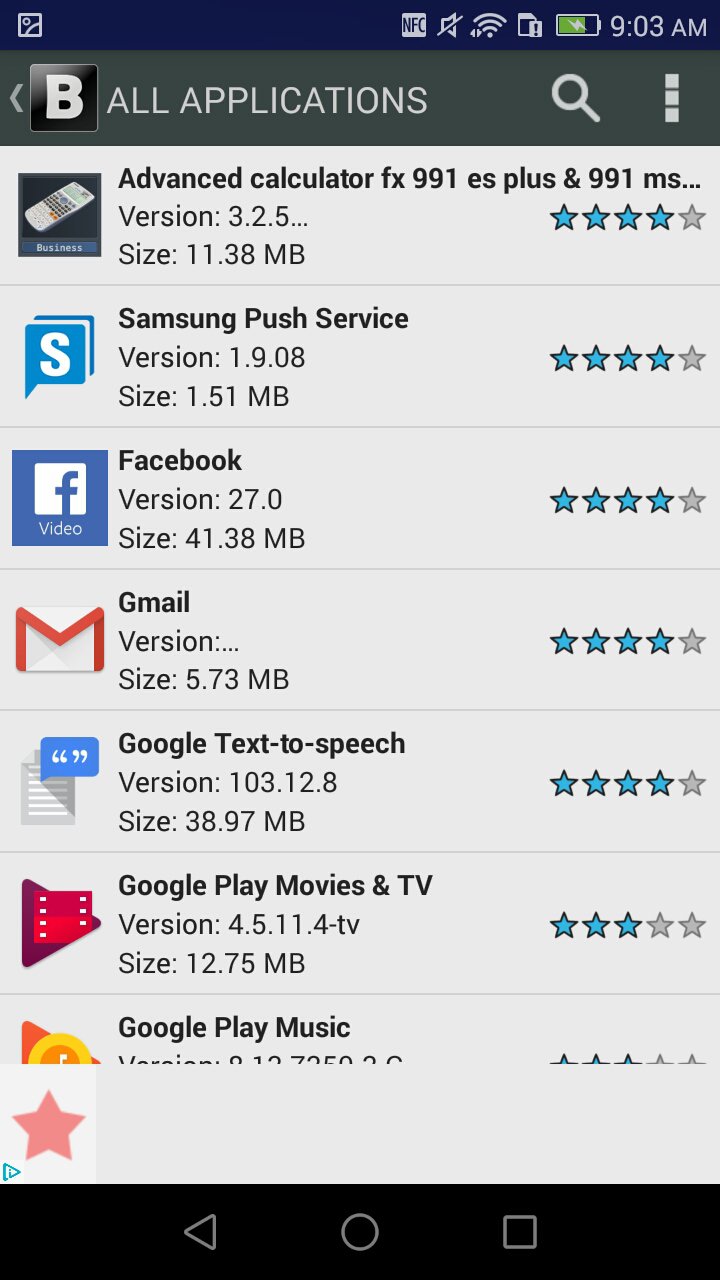
Blackmart Alpha is a Google Play Store alternative. The reason the app is not available on the Play Store is that it list paid apps and games for free. It also has more apps and games to download. You can also download modded versions of apps and games on the platform. The little downside is that many users are complaining that some apps come with malware & adware.
5. Viper4Android
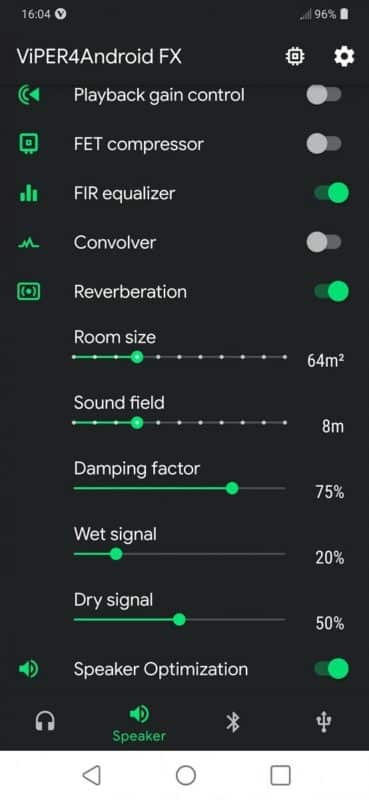
Viper4Android is an audio app that lets you find the tunes and audio capabilities of your phone. The app features an equalizer, effects, custom drivers, and any other thing you need to improve the audio performance of your device.
6. Xposed Framework Installer
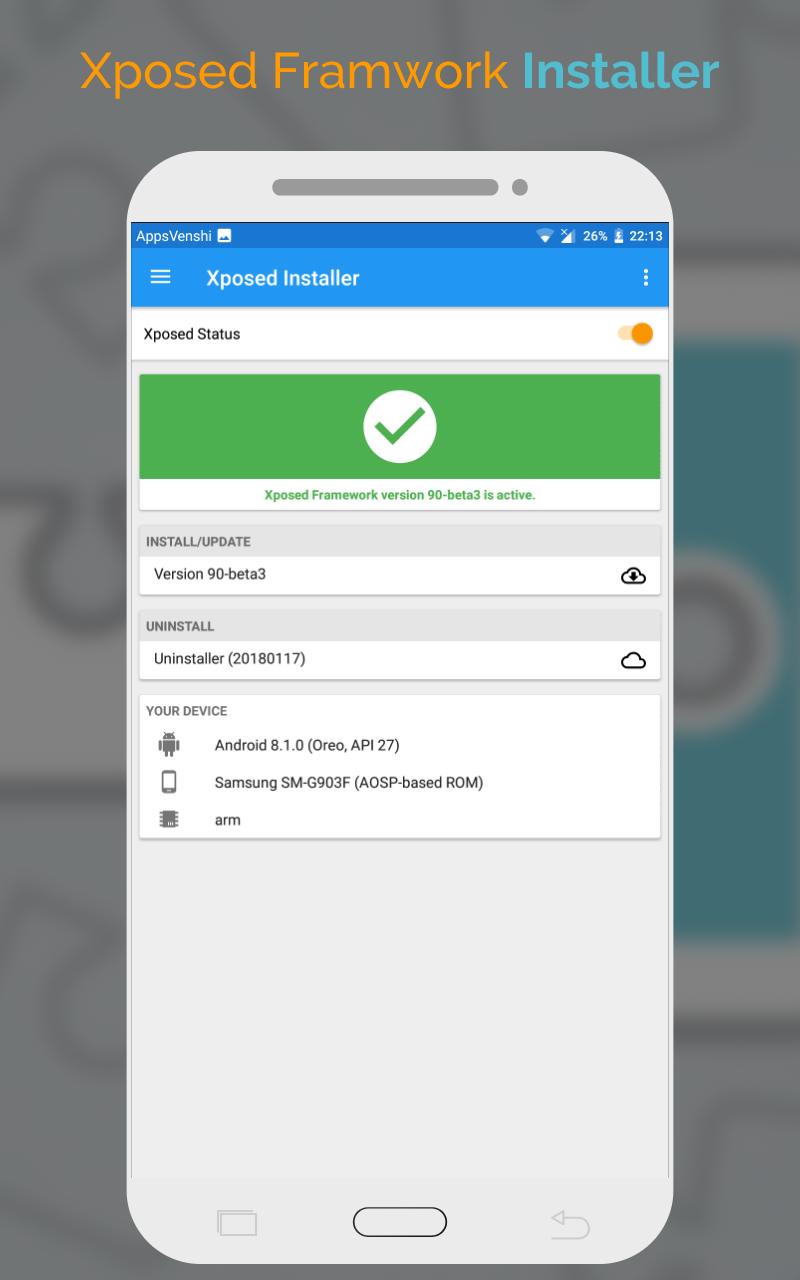
This is a nice app for those using a rooted device. The app helps them to install custom ROM on their Android phone. It works on the rooted phone only and because of this not available on Android phones. You can also use the app to modify the features of Android phones.
7. MovieBox

MovieBox is an app that lists all the premium TV series for free. You can watch anything on the app for free. This means the app hosts copyrighted content, so it’s banned on Google Play Store. You can download MovieBox from third-party app stores. Just make sure it’s the legit APK file you are downloading before you end up install malware on your device.
8. Lucky Patcher

Lucky Patcher is an app that you can use to hack games on your Android phones. Apart from that, you can also use it to modify apk files. To enjoy this app and have full control, you will need to root your Android phone. You can also use lucky patcher to remove ads, remove license verification and unlock in-app purchases.
9. Amazon App Store
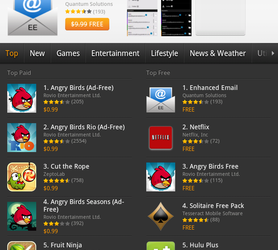
Amazon App Store is an application that allows users to purchase the app. The app is similar to Google Play Store and for some reason, it’s not available on Google Play Store. The app was published in 2011 and since then, it has become a popular app to get premium apps.
10. Adaway

Adaway is an ad-blocker app available for Android phones. It was available on Google Play Store but was later removed due to some policy violation. You can use the app to block ads on your phone. However, it works on only rooted Android phones.

