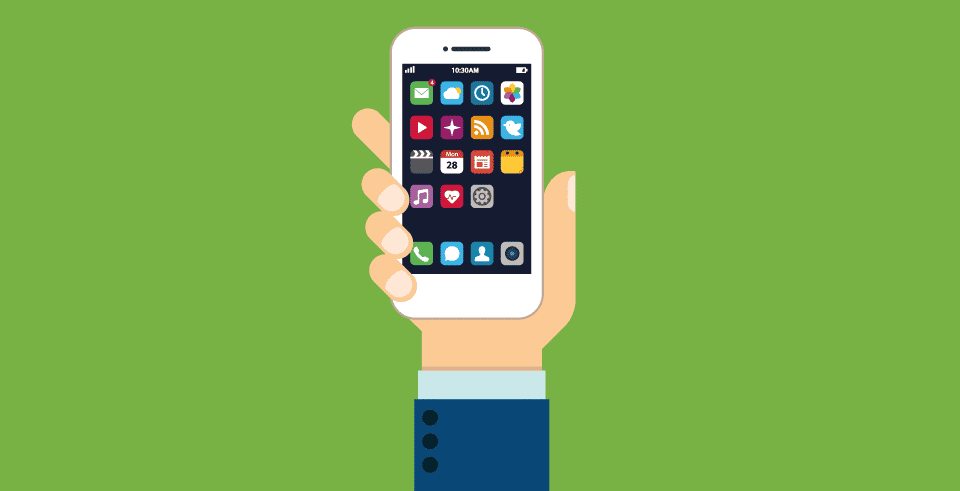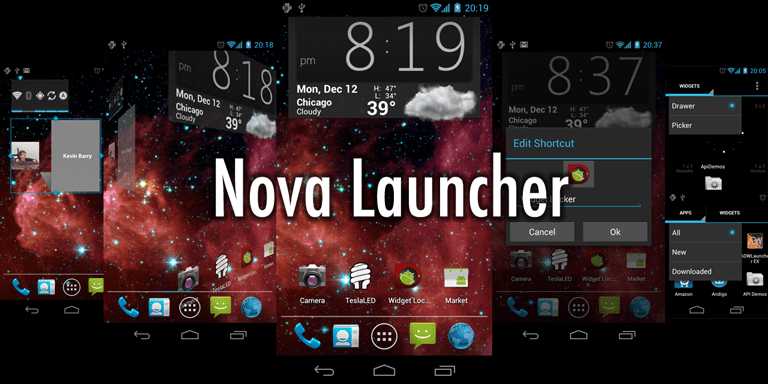One good thing about the Android operating system is that you have the ability to customise it. This is one reason for its dominance over other operating system. The Launcher is one of the things you can Customise on your Android device. The Android launcher comprises of series of home screens, where we can arrange app shortcuts and widgets and an app drawer. Your device comes with a stock Android launcher but you can decide to make things more beautiful by installing a third-party Launcher. We’ve saved you the headache of searching for the best launchers for Android by making this article.
5 Best Android Launchers
-
Nova Launcher
Among the many launchers available, Nova Launcher is one of the best. It is a smooth launcher with a buttery feel which is really nice. It is a fast, efficient and lightweight launcher. You can get icon packs from the Play Store to customize the look and feel. Features available in the launcher are supports dock customizations, notification badges, an option to show frequently used apps as a top row in the app drawer, folder and icon customizations, dozen of gestures and many others. There’s also support for app shortcut that is featured in Android Nougat. It has a paid version where you can get more useful features.
-
Evie Launcher
A lightweight launcher, Evie Launcher is one that does not quit and has gestures used in an effective manner. Evie’s gestures got 200% this summer, which can enable you to set swipe down to “Open Notifications” instead of Evie Search. You can also customize the other gestures to your preference. You can easily set up Evie and run it and you can make customizations to the desktop grid and icons so that things can remain beautiful. It is a quick launcher that is free, so hope for more ways to optimize and tweak to better your launcher experience.
Download
-
Action Launcher
This launcher is loved by many. It gives your phone a stock Android feel. It has some extra features loaded in it that makes it more unique. With Quicktheme, you can customize your UI colors with regards to your wallpaper. Shutters allow you to see an app widget without the need to set one on the home screen. Elements of theming and customization are present to give your phone an Android Oreo look and feel. There is support for icon pack, frequent updates, and many more things. The app drawer too can be customizable.
-
Apex Launcher
Apex Launcher has many features packed in it that provides you with lots of customization options and does not contain ads or bloatware apps. Apex Launcher and Nova Launcher share many similarities in providing your device with a huge number of options for the app drawer, dock bar, folders, and home screen. A great feature it possesses is its ability to backup data for transferring the same settings to other devices you have. So it comes loaded, but unlike Nova, it contains many themes. There are ranges of custom-made icon packs and wallpapers that are impressive and give your phone a premium look. One nice feature of Apex is that you can utilize many dock bars too.
-
Smart Launcher 5
This is one of the oldest launchers for Android. It contains many features such as the ambient theme, adaptive icons, automatic app sorting, built-in clock and weather widget, and more. It also provides you with a search feature that you can use to easily search for apps, contacts and more. One of the latest added features for Smart Launcher is that it supports gestures and hotkeys which will make it easy to launch apps and do some navigation around the launcher’s interface. One other feature which is unique about this launcher is that it allows you to hide app so you can protect apps that have sensitive information.