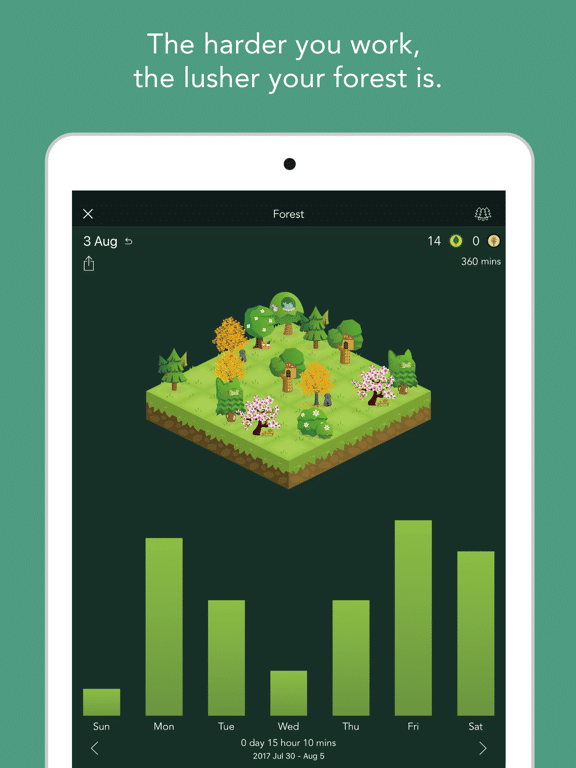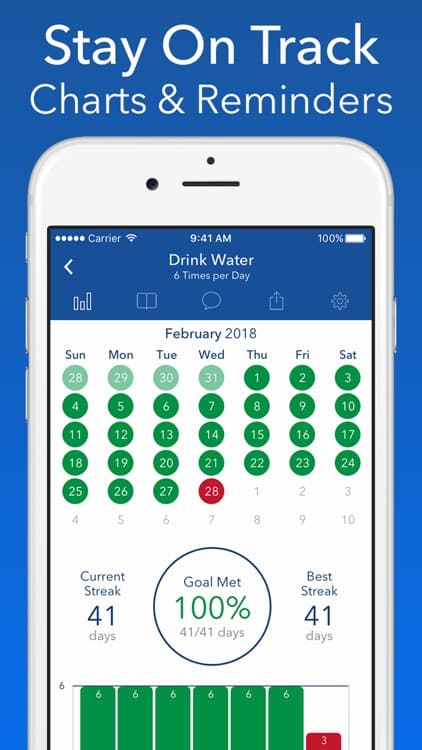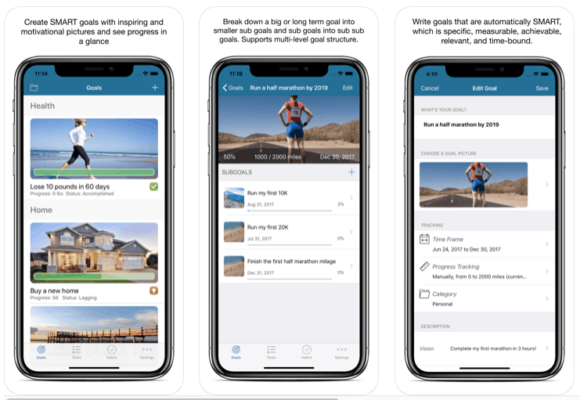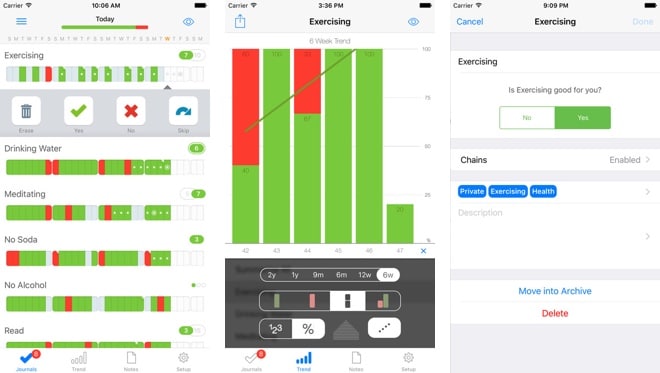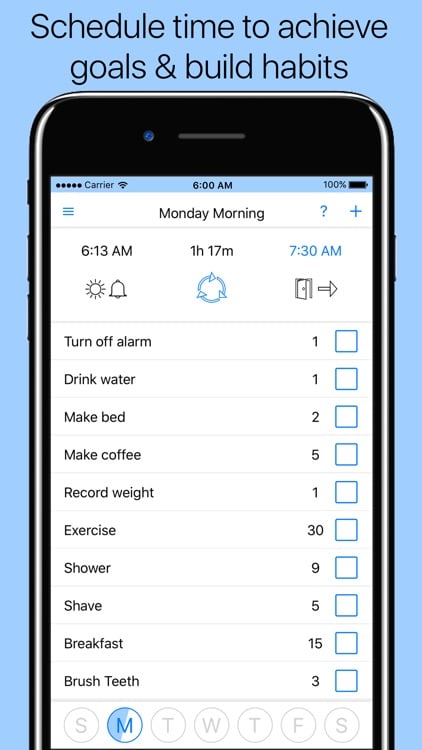Research shows that if you write down your goal, you’re more likely to achieve them. Perhaps you’ve been trying to get rid of old habits or you want to cultivate a new one, a way of achieving success is by setting goals. We are in a digital era and luckily for us, various apps have been developed to help us pursue goals, improve self-development and increase our productivity. Goal trackers are among this app and here we would be discussing the 5 best Goal trackers for iOS Devices.
Best Goal Trackers for iOS
-
Forest- Stay Focused
This app is one of the Pomodoro-style timer apps that helps you with goals. Its cute interface is attractive and you’d get interested in the app in no time. It uses a gamified approach to urge you to achieve your goals. Launch the app can you can see the timer and select the timer length. Once the timer starts, a seed is planted and it will sprout a tree that will start to grow for as long as the timer is running. Should you move out of the app to check a photo on Facebook or respond to a WhatsApp message, your tree will die. The app works hand-in-hand with its desktop Chrome Extension, so you can’t cheat that way. You collect coins if your tree grows up until your time is up.
2. Strides
This is one app that is powerful, functional and easy to use. It is possible to add reminders that will remind you of the daily habits you should observe so that you achieve the bigger goal. Start by setting up a goal ( or pick from the suggestions of the app), input a goal value or the day you’re set to finish the goal. This way you’re setting a target. Lastly, break the goal into action and specify it so it becomes a habit you follow through every day. You can track your progress by day, week, month, year and you can also track on a rolling average. You can have your data synced to your account so you can have access to your stats from anywhere be it a tablet or the web.
3. Goals on Track
For Goals on Track, a web interface and mobile app are available to enable you to pursue your goals and see to your achieving them. The app works on an approach called the SMART goal setting framework (Specific, Measurable, Attainable, Realistic and Timely). One great feature of Goals on Track is its ability to break down big goals into bits so that it becomes easy to achieve because you can achieve the bits one at a time. The interface is designed excellently as it has awesome animations. It works offline and you can track your data offline. The tracking feature enables you to see how long it takes for you to complete certain tasks. Another nice feature in the app is a journal that lets you jot down your experiences as you journey towards the success you’re aiming for.
4. Way of Life
The app, Way of Life is most suitable for graphs and charts freaks. It is a goal tracking app with a nice-looking interface that is simple and intuitive. With the app, you can develop good habits and also trash the bad ones. All you need do is to dictate in the app the type of habit and attach daily reminders to give you an update on whether you completed the task or not. The habit tracker makes use of a daily checklist approach and you can take notes and journal your experience as you try to succeed in completing your goals. As time goes on, the data which has been tracked becomes accumulated and you see it displayed in weekly, monthly, quarterly or annual format. This data is displayed on chains and charts and another useful statistical diagram.
5. Routinist – Schedule Planner
If you want to improve your efficiency, this app is positioned to help you do that. It does this by letting you plan down to the minute the way you want your daily, weekly or monthly goals achieved. All you need to do to work on your efficiency is to create a habit and input the length of time you want to spend doing it. It features a filter option to give suggestions on the amount of time to devote to each task. You can allow notifications if you feel like and there are different sounds to choose from. The free version of the app allows you to create up to 15 habits and to create more you’d have to upgrade to the Premium version.