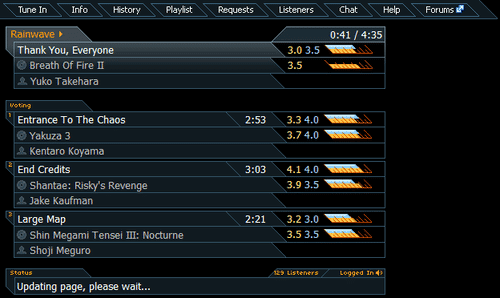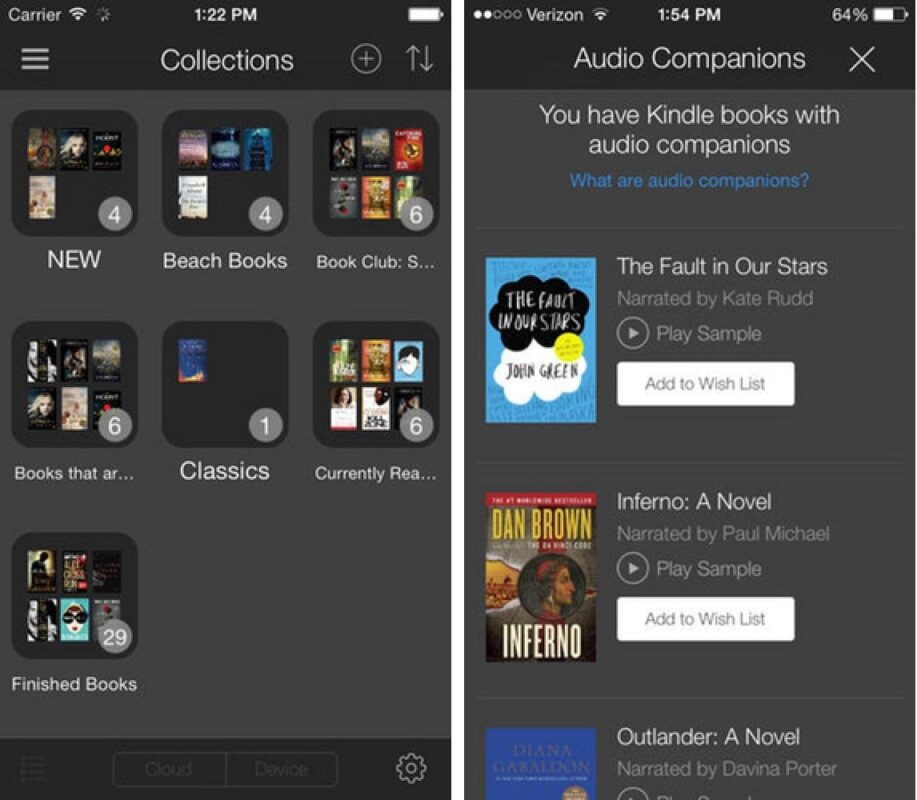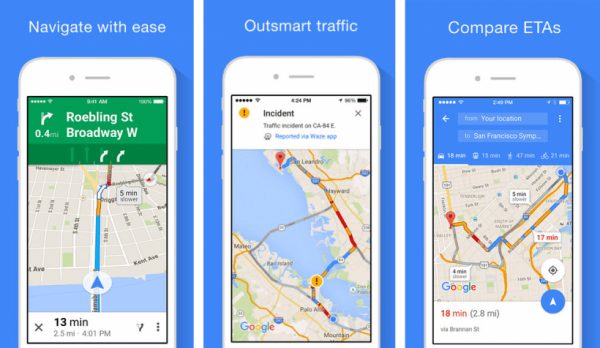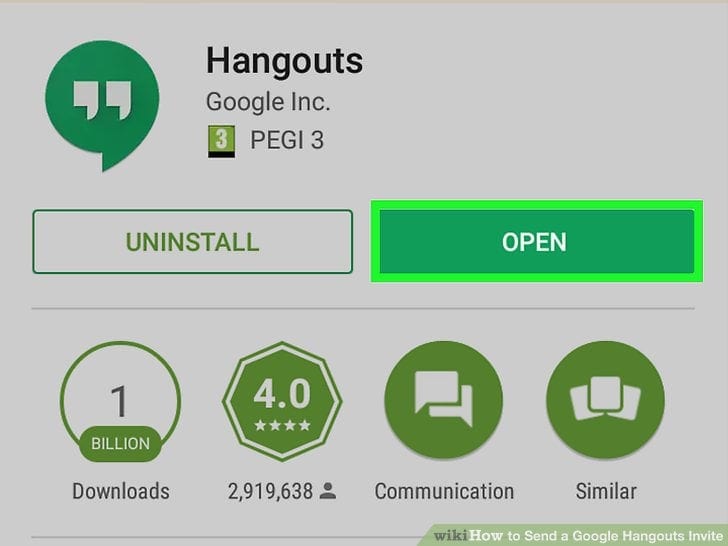Car owners these days enjoy more than those in the past era when there were no apps for automobiles. As you drive these days, there are lots you can do on the tasks. If you have an Android phone you can turn your car into a big phone box, a messaging boot, or even a jukebox of mp3 music!
Android Auto is an app itself and helps you to find better ways of using your Android phone in your car. You can use it either on your phone screen or through your car display screen. With the simplified interface and Google Assistant, it has been able to minimize distractions so the driver can fully focus on the road.
Here are the main Android Auto apps that can help you enjoy the most while driving your car. Some of the apps enable doing more than just listening to music.
-
Pandora

Pandora is the service that took Internet radio to the next level and you can find it in Android Auto. Once you signed in, slide out the left sidebar and pick your favorite station. There are various controls available for you – Thumbs Up/Down, Stop, Repeat and so on.
You can create music stations from your favorite songs, artists, and genres. Your stations are available wherever you drive to. Get more out of Pandora with the premium edition. But you can always enjoy the free Pandora for as long as you want.
-
Spotify

Spotify clinches the first place in music streaming worldwide. When you want the largest library of music, think Spotify. It is compatible with Android Auto. It is now available for free but with ads incorporated. So those who are not subscribed can even enjoy the app too. Spotify offers a $10 monthly for those who may be in places without mobile data or with limited data.
Those subscribers can also enjoy the full package. Android Auto enables you to get a discount on the $10 subscription. Spotify looks like it when you want to enjoy a world of international music from thousands of artists, albums, singles, and you can pick out most played songs, or your favorites.
-
Rainwave Android Auto
Photo Credit – Wikiwand
Rainwave Android auto is all about video game music. It’s been around for about two decades and now it’s compatible with Android Auto because of the constant additional features. Because the app is strictly about video game music, it sets itself apart from the rest. It doubles as a radio service anyway but songs here are voted or rated higher for them to be shuffled and played accordingly. Get it for free.
In Rainwave for Android auto, you have the opportunity to choose from five different stations. You have the option of choosing remixes, chiptune, or game music only. You can just rate, request, listen, or do everything at once.
-
iHeartRadio
Image – iHeartRadio
With iHeartRadio you have hundreds of options when you look at the music stations around you and you don’t find them interesting. iHeartRadio is also an Internet radio station which enables anyone to find their favorite music stations based on a particular genre.
Get thousands of live free music, radio and podcast stations when you tune into this great app. The music is organized by mood, activity, decade and genre to make it easy for anyone to find something that’s perfect. There you have Country, Top 40, Pop, Hip Hop, EDM, Rock, Alternative, etc.
-
Audible
Image – Mac Rumors
Now we move a little bit away from music. Get audio books in Audible. Start free but pay $14.95 every month after the first one. You are protected. Don’t worry, just listen and if you love to read you get an amazing better way to do so when someone does that to you.
If your thing is listening to audiobooks instead of music while driving, this is it. Practically all newbies have the opportunity to listen free before they subscribe. Just sign in with your Amazon account and start with one free listening. Upgrade if you like. Or stop.
-
Google Maps
Image – Iphonefaq
Google Maps is a very popular app. It is present in most smartphones. It has a simple user interface and can also be opened on Android Auto. If you click open maps on the Android Auto, you will be starting up Google Maps.
It helps with navigation so you can quickly navigate and find your destination. If you use Android Auto to utilize Google Map, you can just leave it to see how traffic works around you. If you want to use your voice to get around, you’re free to do so.
-
Whatsapp
Image – Whatsapp
One of the most popular apps in the world called Whatsapp is also available on Android Auto. The setting in there is also as simple as the other apps on Android Auto. You can start using it by uttering something like the following… “Say a message to” and you get a conversation going.
It is also possible to hear new messages and respond by talking. You don’t need to press any button just use your voice. If you want to use Whatsapp on Android Auto, search for it as you may not see it by default like other music apps in Android Auto.
-
Facebook Messenger
Image – Techcrunch
Facebook Messenger is also on Android Auto to help you keep up with friends. Now you can do more to keep connected with all your buddies even while you’re driving. Do so when you get notifications for new messages and you could just hit the PLAY button.
When you tap the I’M DRIVING RIGHT NOW autoresponder lets your friends know that you’re driving and can’t type response but you can hear and respond to messages that come through Android Auto app. The command on the app makes things a lot easier for car drivers.
You’ll see notifications for new messages and can hit the Play button to hear them. Tap the I’m driving right now auto-responder to let your friends know that you can’t respond at the moment.
-
Skype
Image Credit – Skype
Skype is amazing and the app too is right now on Android Auto doing what Facebook Messenger does. So you can confidently carry on text conversations while behind the wheel. Skype is well known for its video capabilities but car users can’t make that possible now.
Skype handles messages pretty much like Hangouts or Textra do. That has to do much with how the display occurs. Car users wait for its video capabilities to be ushered into Android Auto.
-
Hangouts
Image – WikiHow
Hangouts too is very popular on Android Auto and work with similarities to Textra, Whatsapp, and other messaging apps. Hangouts is used to send and respond to messages using the voice. You can just say “ok Google” or simply press the microphone button.
Before you send forwarded messages on Hangouts, Android Auto repeats the recorded messages before you can send. Probably, that is done in order to correct errors. If you are not using Hangouts in Android Auto right now, be confident that the UI is so simple you will find it very enticing.
Conclusion
Granted, almost all the apps that work with Android Auto are about music, audio, and messaging. The ones we briefly reviewed here are the most popular ones. We brought them out of a horde of other apps available to users worldwide.