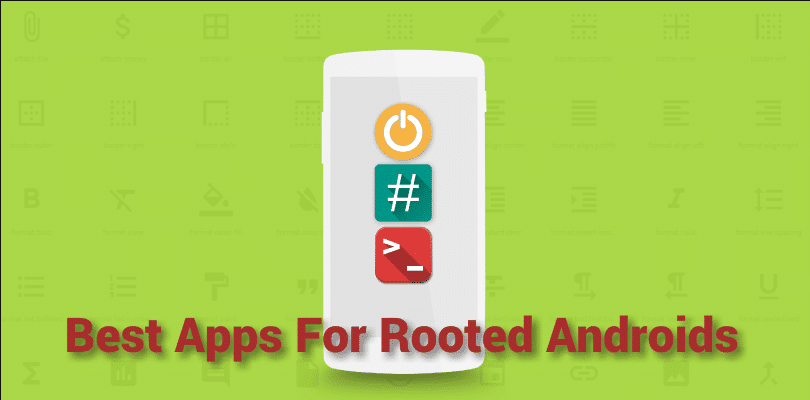If you are one of those users who have root permissions on your Android device, why not extend your experience to other horizons? You could install root apps that might be useful for your beloved Android phone and even yourself. In this article, I made a selection of apps specifically dedicated to those who have root permissions on their smartphone.
Page Contents:
Without further ado, let’s discover the best root apps.
SuperSU – How to manage ALL permissions on Android
If you have root, SuperSU or another application of the same type you need to manage incoming requests and to grant permissions to install applications that require root user access (#su). Without one of these, the risks of being hacked are enormous, because no one is safe from a malicious application that can pretend to be another because, in reality, it wants to deceive you at all costs.
SuperSU download
Titanium Backup – To restore and/or backup Android
Were you looking for the Holy Grail of apps dedicated to backup and restore your Android data? In this case, the Titanium Backup application will meet all your needs without a brow bump. If you pay the developer a beer (via a donation), you will also be able to encrypt your information to keep it safe at all times. An essential application that works only with the root.
ASTRO file management – To manage all contents without exceptions
Although there are already alternatives, Astro File Manager is perhaps the best content manager available for Android. Built with a minimal interface and Material Design, this application is a true Bible in terms of functionality. In addition to managing files and files as a true leader, Astro File Manager also opens compressed files to re-compress them, make a copy on a server, FTP, cloud … and much more to discover, to try!
ASTRO file management download
Tasker – To automate Android a little more
It’s complex and rather intimidating, but Tasker is definitely the lord of the rings of the Android software dedicated to the root. Without going around the four corners of the planet, Tasker is an application that introduces a complete automation system of your habits and maybe even new ones once it has been configured correctly.
Xposed – Customize Android without custom ROMs
Have you heard of Xposed and its modules? This application is the bible of all kinds of useful features when the user does not want to install a custom ROM to take advantage of only one function. Therefore, the Xposed application has the advantage of taking advantage of all the Android distributions by offering them individually as modules. If you haven’t tried Xposed yet, you clearly miss something!
How to install Xposed on your Android phone
Device Control – Improve processor performance
With Device Control, managing the processor and the various components that surround it becomes child’s play, even more so if you choose to install a modified kernel. Besides controlling the processor, the graphics chip, the screen, the sound effects and more, the application is even more attractive because it is compatible with Tasker (presented above). Try it now!
Device Control download
SD Maid – to check the memory in every corner
To consume fewer data and have more security from the applications installed on your device, this application will allow you to get rid of ghost records and files. A real Hitchcock who spends his time studying your cell phone and does all this with great discretion, without being thirsty for energy. In addition, it brings with it other colleagues who are- a file browser, a tool for searching and managing storage space that will allow you to recover every bit of free space.
ROM Manager – to install, backup and restore custom ROMs on Android
Developed and modified by ClockworkMod, ROM Manager is one of those excellent Android applications that can manage your ROM, official or not. In its free version, it is already possible to backup and restore the system, and is able to install customized ROMs via the microSD memory card or install a recovery. By paying a few euros, you will have access to additional features that include, for example, automatic Custom ROM updates.
Viper4Android- the essential equalizer
With Android, there are many audio equalizers on Google Play, but they are often limited to basic functions. With root permissions on your Android phone, the Viper4Android application will precisely increase the audio capacity allowing you to manage the sound quality, as well as offering many features. I’m not a sound engineer, but I really recommend you try it at least once. How to install Viper4Android on your Android phone
Greenify – Manage Android apps and battery
Greenify can increase the performance of your Android phone if due to the many applications. Your phone has become slower and the battery runs out quickly, with the help of Greenify, you can increase the performance of your phone and allow your device to run smoothly and faster.
ROOT Explorer
ROOT Explorer is a premium application and a last generation file manager for Android Root users. Using this application you can access all file systems on your Android phone. Like Google Drive, Dropbox, Box, SQLite, text editor, you can create and extract ZIP or TAR gzip files, multi-select, extract RAR archives, search, execute scripts, bookmarks, permissions, send files (via email, Bluetooth, etc.), image thumbnails and more.
CPU Tuner – How to consume less battery on Android
CPU Tuner is the largest application for Root users. With CPU Tuner, you can control the power consumption of your Android device. Smartphones consume a lot of energy and therefore the battery runs out quickly, CPU Tuner increases battery life to the maximum.
Quick Reboot [ROOT]
If you do not have a rooted device it cannot be used. Advanced reboot options not available in your ROM? Fed up of having to use ADB or the terminal for advanced modes? This app gives you access to all the advanced reboot options in one place, you don’t have to type commands in the terminal or do anything else.
Quick Reboot [ROOT] download
Did you already know these applications?