YouTube is the most popular video-streaming platform, and it’s packed with uncountable high-quality videos that you may watch and enjoy. However, one of the most significant issues that users encounter while using YouTube is the unrelenting presence of pre-roll advertisements on virtually all of the videos.
Some videos may even include advertisements that cannot be skipped, while others may have two advertisements that play one after the other. When you try to watch a video but are forced to wait for thirty seconds because two advertisements that you cannot skip have appeared, it is a royal pain in the neck.
Advertisement blockers become useful at this point in the process. Blocking advertisements on YouTube can save a significant amount of time and make the overall experience more enjoyable. The following is a list of the 15 best ad blockers for YouTube in the year 2024.
Best YouTube Ad Blockers
1. AdGuard

AdGuard is a premium ad-blocking service that users subscribe to in order to access. It allows for a great deal of personalization and provides you with choices to block trackers, advertisements, and content, among other things.
The icing on the cake is its parental control feature, which allows one to restrict access to material intended for adults. With the help of cosmetic page processing, AdGuard is also able to hide the empty spots that are left after advertisements are blocked. Additionally, it functions as a Virtual Private Network (VPN) browser plugin.
2. Adblock Plus

This is the most effective solution available on the market for removing malicious software and blocking advertisements. It is an ad blocker for Firefox and YouTube that is compatible with practically all of the main web browsers and can be installed as an extension.
One useful function of AdBlock is that it removes adverts that are superfluous while still enabling websites to benefit from advertisements that are relevant to their content. It does not cost anything to use, and it is quite simple to put in place. Whitelisted websites can also be accessed using the filter’s configuration options.
3. StopAd
StopAd does exactly what its name suggests: it prevents advertisements of any type from appearing on your screen while you are consuming the stuff you enjoy the most on YouTube. StopAd is compatible with devices running macOS, iOS, and Android operating systems.
StopAd has a three-pronged strategy in order to prevent adverts as effectively as possible. It begins by obstructing the URLs of the advertisements, next it examines the code of the CSS, and ultimately it filters the code of the HTML. It protects you from things like identity theft, phishing, and fraud on the internet with its built-in web protection function.
4. Luna
On mobile devices running Android or iOS, the Luna ad blocker is an extremely effective and efficient ad blocker for YouTube. By preventing intrusive advertisements, Luna helps users make more efficient use of their data. Luna can be used to block advertisements on a variety of other platforms in addition to YouTube, including TikTok, Instagram, and Snapchat.
5. AdBlocker for YouTube
The most effective option for blocking advertisements, pop-ups, flash banners, spyware, and other unwanted content on YouTube is AdBlocker for YouTube.
The AdBlocker for YouTube extension is available for use in the Google Chrome web browser. When you use this, the speed of the browser is also boosted because it prevents superfluous advertisements from appearing on YouTube when using Chrome.
6. AdLock
AdLock is a highly effective method for blocking advertisements on YouTube. Even though it is designed to block advertisements in Safari, it may also be installed in Chrome as an extension.
In addition to working on YouTube, it is also functional on the other sites. This software blocks not only internet bugs but also viruses; as a result, utilizing AdLock helps keep your data secure and improves the overall quality of your internet experience.
7. AdBlocker Ultimate
AdBlocker Ultimate is the go-to solution for protecting your privacy and avoiding risks that run across Windows, Android, and iOS. AdBlocker Ultimate is available for all three operating systems. It is one of the greatest ad-blockers for YouTube that is available for iPhone. On the other hand, it may also be used as an extension for a web browser on any PC.
This software will prevent you from seeing pop-up adverts, display advertisements, and video commercials. You also have the option of compiling a “whitelist” of websites that you know you can rely on.
8. Total Adblock
You can immediately clear your browser of annoying advertisements and notifications with the assistance of Total Adblock. It is an advertisement blocker that operates on Google Chrome.
It is incredibly simple to install, and with only a few clicks of the mouse, you can clear the Chrome browser of any advertising, unwanted notifications, and trackers.
This ad blocker’s most notable feature, however, is the multiple-award-winning antivirus software that it includes as part of its comprehensive protection offering. It is obtainable as an add-on for virtually all of the principal web browsers.
9. Ghostery
Ghostery is an add-on for Mozilla Firefox that blocks ads and eliminates them from a variety of different websites. Additionally, it is an effective ad blocker for YouTube videos.
It clears away all of the unnecessary content from the web pages, which in turn speeds up the loading time overall and frees up a significant amount of valuable time.
By removing all of the advertisements, spyware, and other potentially hazardous aspects from your browsing experience, this program will make it more engaging and immersive for you. It also has a filter that is powered by AI and can intelligently block any dangerous materials that may be present on a web page.
10. AdBlock Stick
The AdBlock Stick is a highly special kind of ad blocker since, unlike other ad blockers, it is composed of physical hardware rather than computer software. It is packaged as a USB stick and is compatible with Windows 7 and later versions. Although it has the appearance of a USB stick, its purpose is to protect users against malicious software, advertisements, and viruses.
It is hardware that can be plugged in and used immediately; it will automatically install all of the necessary drivers; and once it is plugged in, it will increase your connection speed by forty percent by eradicating malware and advertisements. It is one of the most innovative ways to avoid seeing adverts, and it can be installed on a variety of different devices.
11. uBlock Origin

uBlock Origin is an add-on for Mozilla Firefox that blocks advertisements. However, one of its benefits is that it is compatible with many different web browsers. Additionally, it is not limited to blocking content on YouTube alone; rather, it is effective against a wide variety of online information. It is an open-source browser extension that comes with a ready-to-use method for blocking ads right out of the box.
It comes with a few pre-loaded lists that are enabled by default and must be followed. This software filters out malicious software, as well as trackers and advertisements. A single mouse click is also all that is required to disable Java Scripts.
12. Fair AdBlocker
A Chrome plugin called Fair AdBlocker was created by Stands to prevent advertisements in a speedy and lightweight manner. It prevents advertisements and pop-up windows from appearing, and it also shields the browser from trackers. Control can be exercised over the advertisements that should be prohibited.
This software allows users to prevent all types of advertisements, including video commercials, YouTube ads, expanding ads, flash banner ads, and advertisements displayed on Facebook. A whitelist can also be constructed in order to exempt particular websites from the ad blocker’s restrictions.
13. Clario

Clario is a piece of software that may be utilized on macOS to prevent advertisements that can be really unpleasant. In addition to that, it safeguards the Mac against potentially harmful websites. It is a comprehensive solution that makes viewing the web safe, secure, and ad-free.
It is obtainable as an extension for both the Chrome and Safari web browsers. It requires very little effort to set up and speeds up the process of loading web pages.
14. Ad Muncher

In the world of ad blockers, Ad Muncher is among the oldest and most prestigious applications currently available. 1999 was the year it was first introduced. It may be downloaded, and once installed, it will immediately begin blocking advertisements, pop-ups, and viruses on virtually every website and browser type. In addition to that, it offers a wide variety of personalization choices.
15. Video Ad Blocker Plus for YouTube
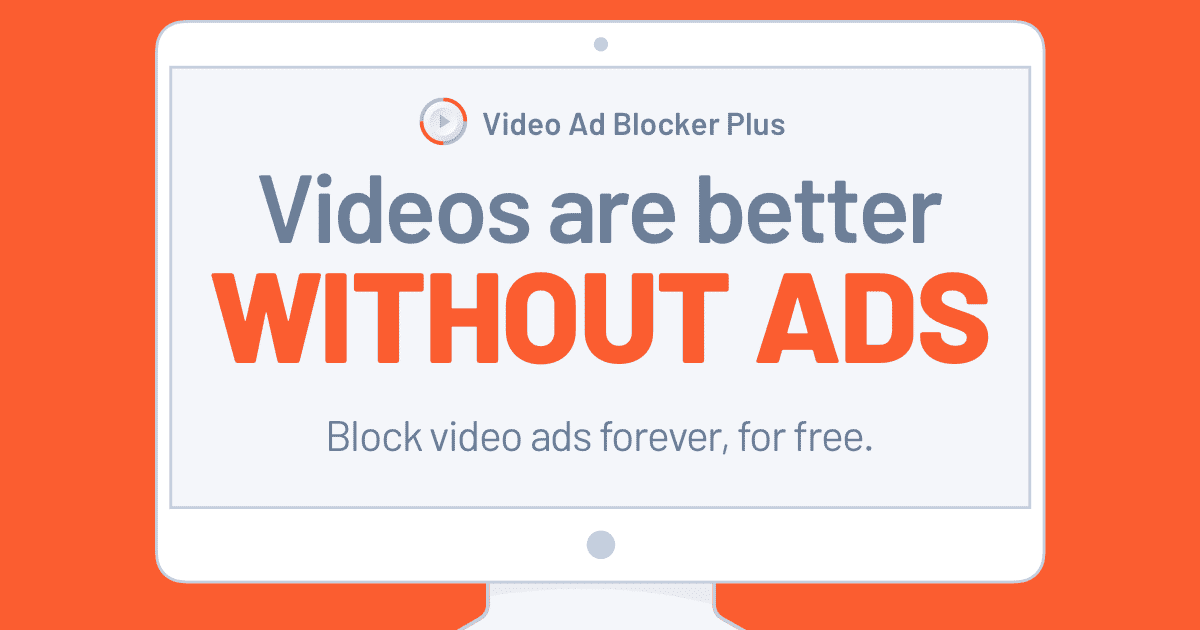
The Video AdBlocker + app is, without a doubt, the most effective tool for blocking any type of video app and avoiding exposure to adult content anywhere it may be found on the internet.
It is an extension for Chrome that eliminates all forms of video advertisements, including those that appear on YouTube. In addition to this, it filters out any and all forms of adult content that may appear on the internet, making the working atmosphere more secure.
Conclusion:
Consequently, this brings us to the conclusion of our article. We sincerely hope that this post clears up any questions or concerns you may have had regarding ad blocking. If you find this information to be useful, please forward it along to your friends, and I hope you have a wonderful day.

