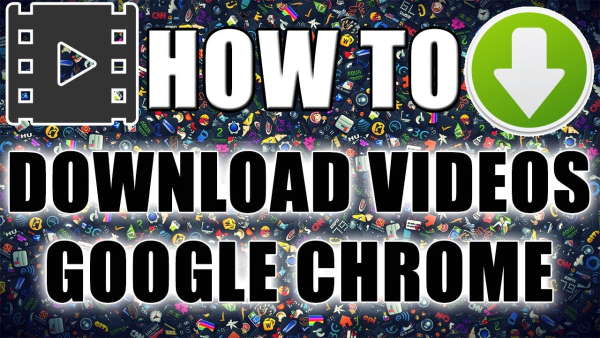How to download videos from Google Chrome: the best extensions. How many times have you wanted to download a video you like and can’t? Thanks to these extensions you will be able to download streaming video from Google Chrome easily and quickly.
How to download videos from Google Chrome: the best extensions
How many times have you wanted to download a video you like? Certainly a lot, but every time you try you will surely need a program and they are usually paid. Fortunately, there are ways to download videos from Google Chrome with extensions Google Chrome and in this article, we will show you how.
Today Google has designed many great extensions that make our business easier. The most famous ones focus on social networks and work programs, but it is also possible to find extensions to download videos from any page like the ones we present below.
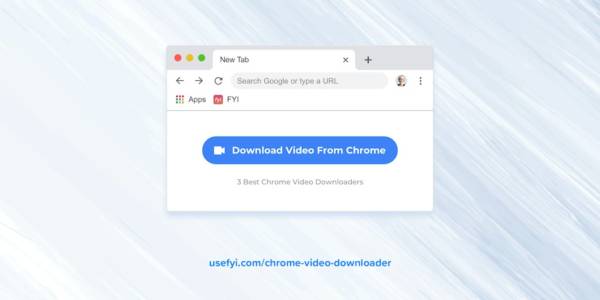
Download videos from the Internet with Google Chrome
Since this is the most used browser, it would be a shame if it didn’t have an extension to download streaming videos. Fortunately, it does and now we’ll show you how.
Video Downloader Professional
It is one of the best-known browser extensions for downloading videos from the Internet, so much so that it exceeds 3 million downloads. This extension is ideal for downloading videos from Facebook, Dailymotion, Vimeo, and the like.
Unlike programs, it has a simple operation. Once installed in your browser, an icon will appear that detects when a video can be downloaded and in what format. It works with high-resolution videos and different formats. Download here.
Wise Video Saver
In this case, this extension focuses on downloading videos from social networks and allows you to select the format in which you want to download the video and even transform it in case you need to. But what makes this extension a great option is that you can download long, large, and high-resolution videos. Download here.
vGet Extension (Video Downloader, DLNA)
This extension goes far beyond the previous ones, as with it you can download videos from any website regardless of their weight or size. Plus, it lets you transfer them directly to a TV via DLNA.
So you can download it from any website and in any format as long as it is designed in HTML5. Download here.
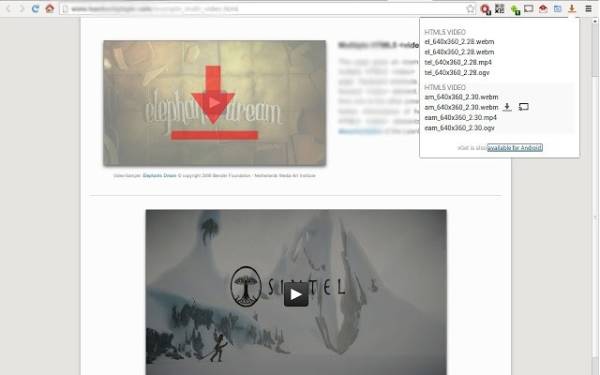
Video DownloadHelper
Previously it was only available for Mozilla Firefox, but now you can also use it with Google Chrome. It is compatible with the most popular social networks and the vast majority of websites. Unlike the previous version, it has added functions such as: create playlists or choose the video format and its quality.
It offers the ability to download more than one video at a time and even create blacklists to get rid of the video advertising and be able to fully enjoy them without interruption. Like the previous ones, it is completely free. Download here.
VLC Video Downloader
Much confuse it with the VLC media player; however, it has nothing to do with it. Although their names are similar, this extension allows you to download streaming video from Google Chrome regardless of which page it is published on.
The advantage of this extension is that you can configure the video format according to your needs and since it is compatible with high-resolution files, it allows you to enjoy high-quality content without spending a dime. Download here.
Video Downloader Plus
It is another of the most popular extensions in Google Chrome, as it allows you to stream video downloads from different websites and in a wide variety of formats depending on what you need. It has a total of 7 million downloads so far, so you can be sure this is a truly amazing extension.
With this extension, you can download files from almost 99% of Internet sites for free. But that’s not all, if you don’t want to see the ads in the videos, this extension removes them so you can enjoy the content without interruption. Download here
Video Downloader for Chrome – The official app to download streaming videos
It is an extension developed by the browser itself and, like the others, it allows you to download videos from any website on your server. The good thing about this extension is that it has compatibility with other extensions that allow you to eliminate advertising such as: Adblock, Adblock Plus, uBlock, or Adblocker.
The only drawback of this extension is that it doesn’t always detect websites correctly, so you can’t download videos on third-party pages. Except for this, it is a great option for downloading multimedia content.
FVD Video Downloader
It stands out in particular because it offers the possibility to download streaming video in formats intended for editing, such as: ASF, FLV, MPEG and AVI, and many others. It is quite simple to use and can quickly detect compatible websites in order to download safely. Download here.
GetThemall Video Downloader
With GetThemall Video Downloader you can not only download streaming video from any compatible website, it also allows you to download files in other formats such as: PDF, HTML content, and high-resolution images.
While not as popular as the others, it is a good alternative if, in addition to videos, you want to download and save files in other formats without having to pay for an expensive and complicated program. Download here.
How to download streaming videos from Google Chrome: the best extensions
As you can see, there are many options to download streaming video from Google Chrome without having to pay for an expensive program or subscription on any platform.
Keep in mind that when you use programs or extensions to download videos, they are likely to lose some resolution and the video will not be displayed in the best quality.