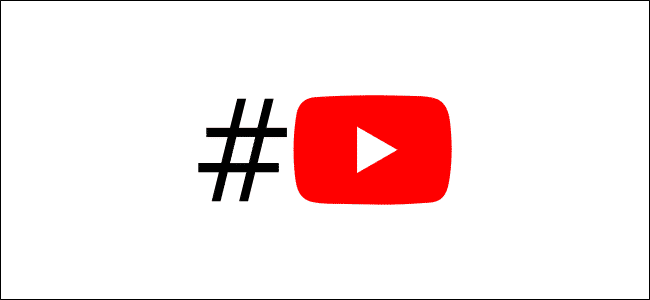As we all know, YouTube is a video hosting and search engine website with over 2 billion users worldwide. YouTube has millions of videos on a wide range of topics and is also a good place to learn by watching videos. The videos on YouTube can range from informative, news, live updates, comedy ones to even documentaries, short films, and even films.
YouTube has a lot of channels and content creators on its platform. Sometimes, the subscribers or viewers of a channel or a video, respectively, need to contact the creator of the channel for some personal reasons. If you are a regular YouTube user, you know that you can’t directly send a message to someone on YouTube as YouTube removed sending message features a lot ago. Back in July 2018, YouTube removed the feature to send or receive private messages. This means that now, you can’t directly send someone a message on YouTube.
Messaging has become a basic functionality across all the platforms on the internet. But how to send someone a message on YouTube? However, we can always contact someone by using some other ways apart from direct messages.
In this article, we will try a few alternative ways which we can use to send a message to someone on YouTube.
How to send a private message on YouTube?
As we discussed earlier, you cannot message someone on YouTube directly, but you can use some alternative methods. These alternative methods include options such as:
Method #1- Business Inquiry Email
YouTube allows you to send Business Inquiry Email, and for this, you can contact the content creators on social networking websites that they are active on. For this, you need to visit the content creator’s website and find their contact Email or contact page.
This option is basically to receive business and sponsor inquiries, and one way of doing it is by sending the Business inquiry Emails on YouTube.
Want to send a Business Enquiry email on YouTube? All you have to do is to visit that channel on youtube.com and go to their About section. This page holds the information about the creator you want to contact. Under the Details tab besides Business Inquiries on that page, you will find a button “View Email Address.” Click on that button and perform the captcha. YouTube will then show you the email Id of that content creator so that you can mail them.
However, the method we discussed above only works if the YouTube channel owner has already provided the Business Email id on this or her page. Also, another thing to note is that you can only see this feature available on YouTube Desktop. If you are trying to find the Email id of the content creator on the mobile app, you will not be successful.
Social networking sites have revolutionized how we communicate with each other and can be exploited to message someone on YouTube. You need to find their social media profiles like Facebook, Instagram, or even Twitter. To connect with your favorite YouTube content creator, you can directly contact them through Facebook or Instagram by sending them a private message or Twitter by mentioning them in a tweet of yours.
You might even think that finding the account of their profiles would be difficult. But also remember that to find their social media profile links, just visit their Channel on YouTube and try to find their social networking profile links in the Description section of their videos or by going to their “About Tab.” Most of the creators mention their profiles there, and if not, you can always go on the platform to find their social media profiles. Many creators have a verified tag on the platforms that will help you distinguish between the original and fake profiles.
Method #3- Visit their website or blog
Many YouTube content creators own a website or a small blog from where you can directly contact them by using the contact us page. The page is always available on the website where they mostly sell their merchandise. On some websites, the Email Id or the phone numbers are also mentioned to get in touch with their assistance.
Conclusion
YouTube is a great place to watch videos and gain knowledge and has expanded exponentially with the internet’s spread. Video provides a more convenient way to express and understand, and that is precisely the reason why YouTube is booming over the years.
However, if you want to contact your favorite content creator, it would be a good idea to start following them on other social networking sites.