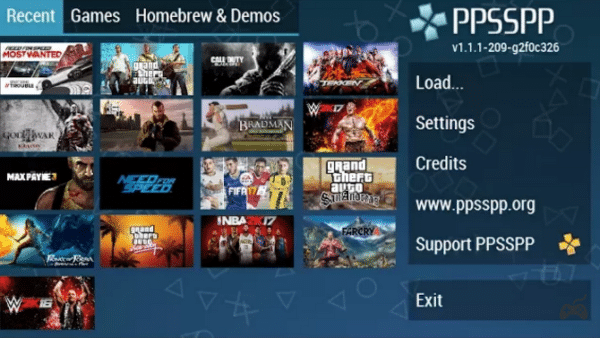Gaming is something most people look forward to during their free time. Best gaming experiences are delivered through gaming consoles. A good choice if you are at home, seated in front of your TV, pad in hand, ready to conquer the controls. But then, what happens when you are not at home? On the move, bored, and not being able to access your consoles? If you have a portable gaming console like PSP, PS Vita, or Nintendo Switch, you are good to go. But I’m sure you are with your mobile phone, and you can make do of that as well to play console-quality games. This is your guide on how to play PlayStation Portable (PSP) games on your Android phone.
Page Contents:
Mobile phone gaming is something that is done by almost everyone that has a mobile device. With lots of mobility advantages, you can game almost anywhere you are, in the bus, field, during launch, or even during classes/lectures but don’t say I told you so. And it doesn’t matter what your gaming choices are; there is always something for you to play.
To play the PSP games, you need to install an emulator that will be able to open the file format of PSP games. We will be looking at how to use the PPSSPP, the best PSP emulator on the web, to install and play android games on your mobile device.
What is PPSSPP?
If you already know what PSP is, then explaining this would not be hard. PPSSPP, which stands for PlayStation Portable Simulator Suitable for Playing Portably, is an emulator used to open and play PSP games on android. Available also for other platform devices outside of PSP like Windows, macOS, Linux, iOS, Android, Nintendo WiiU, Nintendo Switch, BlackBerry 10, MeeGo, Pandora, Xbox Series X Symbian, and others. Created by Henrik Rydgård, the emulator focuses on speed and portability.

PPSSPP android Hardware and Software Requirements
You need a good Android device, be it a phone or a tablet, to run the PPSSPP application smoothly, emphasis on smoothly. So you must use an Android smartphone with powerful hardware to enable the game to run smoothly.
We recommend your Android device to have at least 1GB of RAM for the smooth running of games in high resolution.
But according to Rydgard on the PPSSPP GitHub page, The absolute minimal hardware requirements to run the emulator are so small these days that they’re not worth the mention. Though heavy games might run slow, any device should be able to run PPSSPP to some degree.
Downloading PPSSPP games on android
Upon download, the PPSSPP emulator does not come with games in the application; you will have to download the PSP games yourself. The work of the emulator is just to open and run the downloaded files.

There are a couple of ways to get ISO files for your emulator. One way is to search for PPSSPP and proceed to download PSP games from the web.
The ISO or CSO files of PSP games are large and usually compressed to make them smaller and easier to upload and download and reduce data consumption. You will find most of them compressed in RAR formats, similar to compressed ZIP but much smaller. You will have to extract or uncompress the downloaded file to access the game file with ISO or CSO extension when you download them.
Extracting RAR files
- Download and install an extracting app to your Android device. I recommend you download and use ZArchiver (developed by ZDevs) or RAR (developed by RARLAB) applications on your Android device to extract the files. Search for ZArchiver or RAR that I recommend on the app store, or just download any other ones you are familiar with; they will all do the same thing, extract.
- Open the extracting app. It should be in the form of a file manager application.
- Navigate to where your downloaded compressed fill is. Some extracting apps come with a search tool just like your native file manager app; you can use this to locate your desired file if you do not know the exact location of the file.
- The file you are looking for should be in a .rar format. Click on it and extract
- After extraction, the result will be a folder with the same name as the file you just extracted. Within it will be the uncompressed files. Locate the files with .ISO or .CSO file extensions. That is your game.
Another way of getting PPSSPP games is to dump your own PSP game if you have a custom firmware installed on your PSP,
your disk. You can convert any UMD disc in your PSP into an ISO file and then copy it to your Android device and play in the PPSSPP emulator.
Connect your Android device to a PC and copy the ISO file that you have dumped into the PSP game folder on your Android device. There should be a PSP folder automatically generated on your device storage if you opened the app earlier.
You can also use the Homebrews and demos tab on the PPSSPP app to download Homebrews and demos games (i.e., Indie games). Click on Homebrews and Demos tab from the top row menu. With your data connection on, you should see a couple of games to download from, make your choice from the store, and download.
Playing PPSSPP games on Android
After downloading your ISO game file, you are ready to take control of your world. Here is how you go about opening PPSSPP games on your android device.
- Download and install the PPSSPP – PSP Emulator APK. Or visit Google Playstore on your android device and search for it and install. The emulator has been in the store for a long time now, so it should be the first result you see.
- Open the installed emulator on your device. Click the Allow button if a request for storage access permission pops up. This will allow the emulator to have access to read your files.
- From the Home Menu, navigate to the PSP folder. To do this, click on the Games tab and then click on Home. Navigate to the GAME folder within the PSP folder. There you will find your downloaded games.
- If your downloaded game is not in the PSP folder, you can navigate to the folder where it is located. Don’t worry, you will not have to scroll through piles of other files; once you open the folder, only ISO files will be shown.
- Now select the game which you have already downloaded that you want to play. Sit back and enjoy!
One more thing, don’t get too addicted because you are about to enjoy a whole new different gaming experience on mobile.