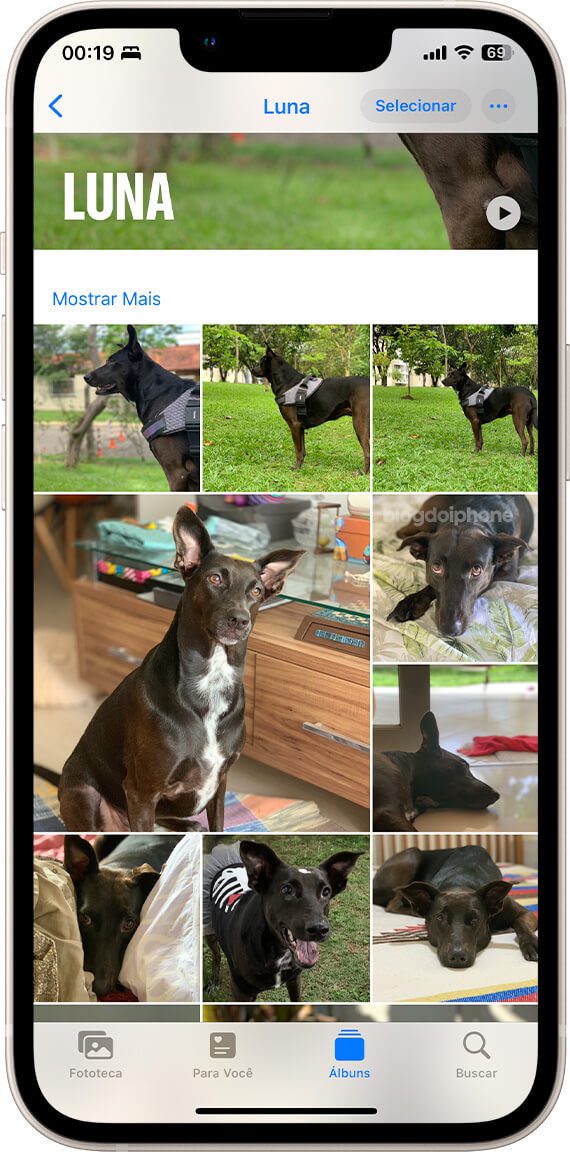Apple continues to make strides in the development of iOS 17 and iPadOS 17, and this week released the second beta version for developers.
This update brings a number of changes and enhancements, setting the stage for an even better experience on Apple devices.
Let’s take a look at what’s new in iOS 17 beta 2.
NameDrop
During the WWDC23 opening keynote, Apple introduced a new AirDrop sharing feature, allowing users to touch two iPhones to share files.
This feature did not appear in the first beta version of iOS 17, but it is present in beta 2.
Now, to share a file with another iPhone user, just touch the top of your device to his. And the animation is sophisticated.
???? iOS 17 BETA 2 pic.twitter.com/tLsNcJHkMr
— iManu Mx (@iManuMX) June 21, 2023
Identification of family pets
Something that didn’t seem to be available in the first beta that is now is sorting family pets in the Photos app.
The work done by Apple is impressive. In our tests, in a photo library with several dogs of the breed, Golden Retriever the algorithm was able to tell the animals apart with astonishing accuracy, knowing who was who.
Transcription of audios in iMessage
Another feature that was not active in the first beta was the transcription of audio received in iMessage. As our reader noted Kenzo Ota now the audios are transformed into texts in this second beta, including in Portuguese.
music crossfade
iOS 17 beta 2 also brings an interesting addition for those who use the native Music app a lot.
It is now possible to adjust the length of the Fusion (crossfade) between one song and another on Apple Music, choosing between intervals of 1 to 12 seconds.
This option will allow for a smooth transition between tracks, making your music experience even more personalized.
Stickers in iMessage
The iMessage function menu will be reworked in iOS 17, which probably meant that in the first beta, it was not possible to include third-party stickers (stickers) in messages.
This bug has been resolved in this beta and now sticker packs are available outside of the messaging app.
Protocolo 802.1X
In terms of connectivity, iOS 17 Beta 2 expands the network capabilities of devices, now supporting connection to networks with protocol 802.1X.
This is especially useful for corporate environments that use this network configuration. In addition, this feature is also available for Apple TV running the beta version of tvOS 17.
Title of Events and Reminders
The Messages app now supports pre-populated titles for events and reminders, based on machine learning.
This means that if someone mentions a date or time in a message, you can tap or long press on that highlighted information and select ‘Create event’.
The app will automatically fill in the title of the event or reminder, facilitating the creation of these items and helping to organize your day-to-day.
new widgets
Now Apple Music gets new widgets in different sizes, providing a more convenient way to control your favorite music right from your home screen.
Furthermore, the application Clock gets a new semi-transparent widget, which integrates seamlessly into the operating system’s design.
Notifications during StandBy mode
With iOS 17 beta 2, you have better control over the unwanted notifications that appear on your iPhone’s screen when On Hold (StandBy) is active.
You can now disable the “Show notifications” option in settings to avoid unnecessary interruptions.
However, it’s important to note that notifications deemed “Critical” will still be displayed, ensuring you don’t miss out on important information.
Sending messages with Siri
Siri gets even smarter in iOS 17 beta 2, making it easier for you to send messages using third-party apps.
By using the “send a message” command, you can quickly select apps like Telegram or WhatsApp from the drop-down menu, providing a more flexible and convenient communication experience.
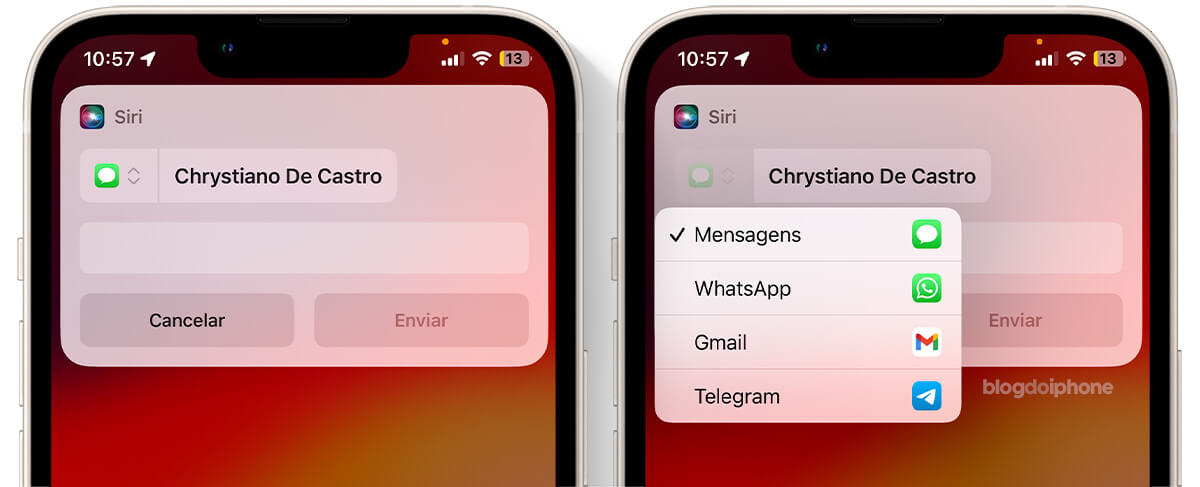
Calendar view for mental wellness
Apple is dedicated to looking out for your mental well-being, and iOS 17 beta 2 reflects that. In the Health app, you can now record your emotions or state of mind.
And for easy tracking, a calendar view has been introduced for the “Emotional State” option.
So you can get a quick overview of your mental health and emotional state over the course of a week or month.
Bug fixes and more issues
Apple has fixed some bugs, but it is normal that others may still appear. After all, the operating system is still under development.
It is quite possible that the delay in release (beta 2 was expected for Tuesday, but was released at the end of Wednesday) is related to fixing security flaws that also encouraged the update of iOS 16.5.2 and iOS 15.7.7.
It is worth noting that in this beta there are still several menus that have not been translated into Portuguese. Hopefully, in the next betas, this will be fixed.
The final version of iOS 17 is expected in September. Until then, the iPhone Blog will list all the news that appears in the test versions.