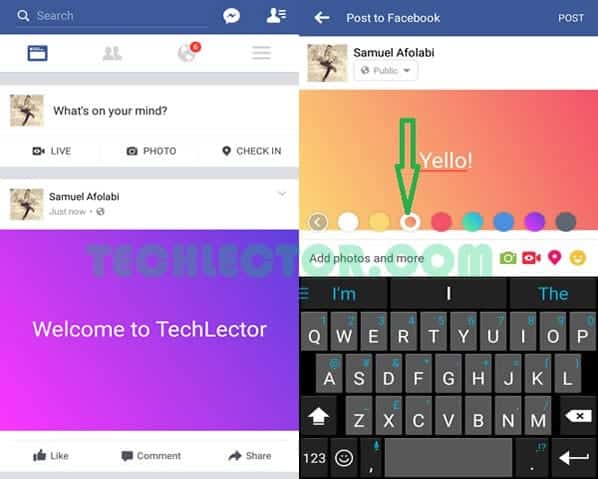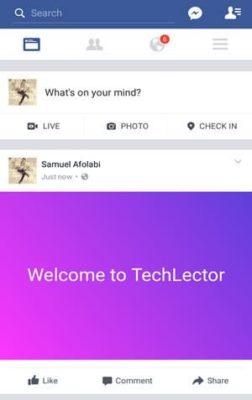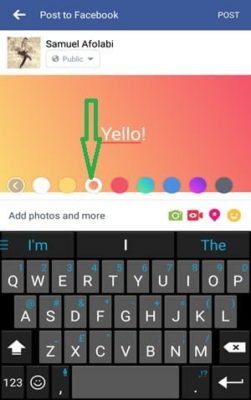Do you know that you can now add a colourful background to Facebook updates? I am sure that majority of your Facebook friends by now are already making use of this new Facebook feature. Aside from the newly introduced “BIG TEXT” feature that shows sentence in a larger font size (for short status), Facebook has rolled out this feature to enable users who post text-only status updates to add background colours to their posts, thereby making the text posts more visual.
The new colourful background on updates is an attention-grabbing feature that Facebook has released. However, it is clear that Facebook text updates without the interesting background will no longer get too much attention from users.
The feature makes it possible for users to select a colour of their choice that appears behind their text status before publishing their status. Users that take advantage of the new background colour can now quickly make their updates stand out in a way that will make people pay attention to them without having to use images.
This feature is only available for those using Android phones as at the time of publishing this article. All Android phones users need to download the latest Facebook mobile app (version 106.0.*** and above is preferable) and will be able to post Facebook updates with coloured backgrounds. I hope that it will be rolled out for other operating system globally soonest.
Below are some of my Facebook updates with colourful backgrounds:
Before posting updates, users using the latest Facebook mobile app will see some colourful buttons below the post. Select from the list of colours and create a post the usual way as seen in the screenshot below:
The Facebook mobile app version for my Android phone as of the time of publishing this is ver. 106.0.0.26.68 should in case you want to know. You can either get this exact version or version above this.
Over to you
What is your take on this new feature?
Note – download latest Facebook mobile app below: