LinkedIn is the social network for professionals that lets you connect with colleagues and possible employers. It even lets you apply for jobs inside the website. When you create a resume that will work as your profile page, it will be possible to highlight your achievements, talents, education, and work history to whoever is interested in seeing it.
You can also add interests to your LinkedIn profile, and trust me, doing so is not a bad idea. Interests on LinkedIn are “news sources, Influencers, companies, schools, and groups” that you are following on the website. This is important since it allows other users to know what you are all about and even assists you to socialize with those that follow identical things.
To know how you can add interests to your LinkedIn profile, below is how to make it happen:
- Head to https://www.linkedin.com and get yourself logged in with your username and password.
- With the search bar at the top of your display, you can search for a person, company, or topic you’re interested in and tap to head to their profile page.
- On the person or company’s profile page, tap “Follow.” The company, person, or topic will now be listed in your Interests section.
How Can I View And Add The Interests Of My LinkedIn Connections?
You can view the interests of your connections, or any profile on LinkedIn. To make that happen, head to the profile page of the individual whose interests you wish to see. Swipe down to their Interests section to view the companies, topics, and people they follow.
Where needed, tap “See all” if there are too much of them to display on the main profile page at once.
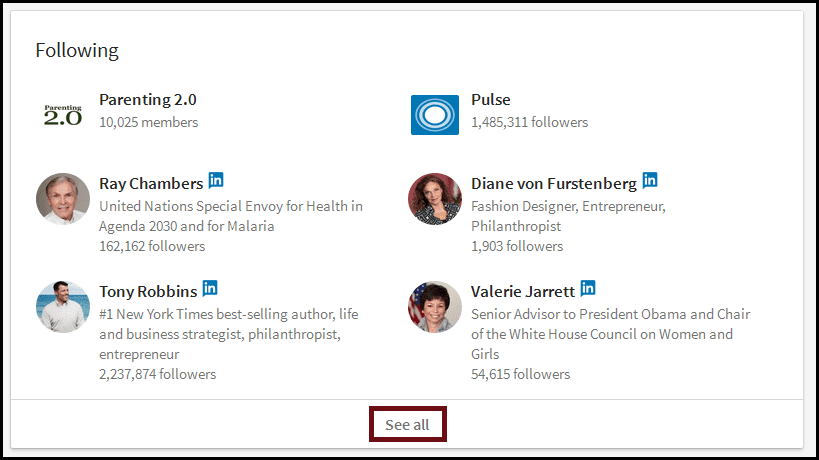
You Might Also Want To Read- How Do I Set A LinkedIn Background Photo?
You will see a window where you can include interests by tapping “Follow.” If you following one of their interests already, a checkmark will be visible close to the group or company’s name.

