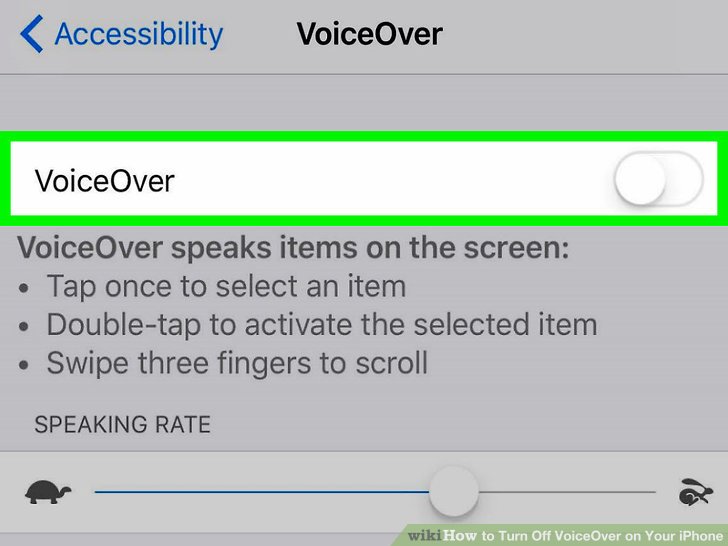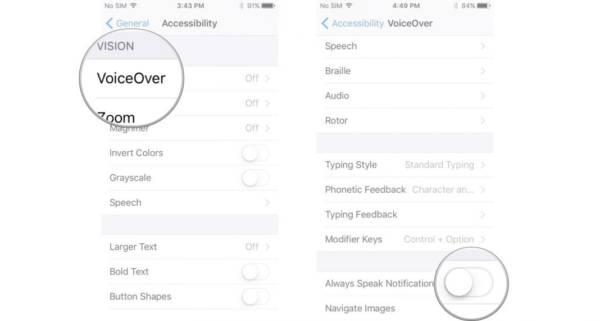Apple has a lot of Accessibility features which simplifies things for users – especially iOS owners with weak vision, hearing, and restricted motor skills. This feature helps them to find their way around the phone seamlessly and comfortably.
VoiceOver transforms how iPhone gestures operate and also offer audible screen descriptions. With this, you will know what every key will do before you even tap or choose it, giving you control over your iPhone even when you cannot see the screen.
There are a lot of ways to personalize the VoiceOver feature, but here are the main changes to your iPhone when VoiceOver is activated:
How Can I Enable VoiceOver Mode On My iPhone?
- Launch the Settings application.
- Click “General.”
- Click “Accessibility.”
You Might Also Want To Read- How To Use True Tone On Your iPhone?
- On the Accessibility page, click “VoiceOver.”
You Might Also Want To Read- How Do I Dial An International Number On My iPhone?
- Enable VoiceOver by scrolling the button to the right.
- A pop-up will be visible, warning you that how the gestures work will change if VoiceOver is activated. Click every part of the pop-up to hear it read aloud. To continue, double-click “OK.” How VoiceOver works with other settings on this page can be fine-tuned as well. The speed at which VoiceOver reads text aloud with the Speaking Rate slider can also be controlled.
How Can I Disable VoiceOver Mode On My iPhone?
- Launch the Settings application.
- Click “General” to select it and then double-click to launch it.
- Click “Accessibility” to select it and then double-click to launch it.
- Click “VoiceOver.” Then double-click to disable it.