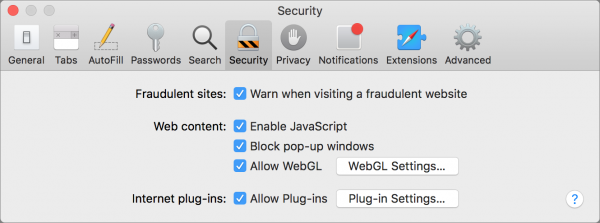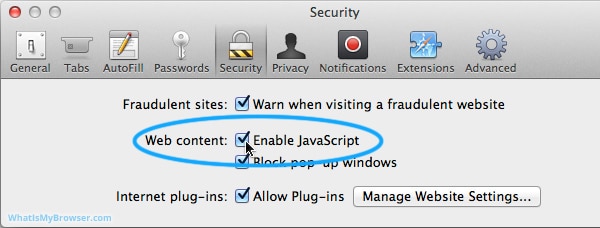Javascript is a very rampant programming language that is used all across the internet. And even if it is not really compulsory to activate it in order to use Safari, you should still activate it. Else, several sites you access will appear strange and broken.
Activating Javascript in your Mac’s default browser, Safari, is not complicated. It will only take a few minutes. Let’s expatiate:
How Can I Enable Javascript In Safari On My Mac?
- Launch Safari.
- In the top toolbar, choose “Safari.”
- In the dropdown menu, select “Preferences.”
- Toggle over to the “Security” tab.
You Might Also Want To Read- How To Open An Apple News Post In Safari?
- Tick the box close to “Enable Javascript.”
You Might Also Want To Read- How to use Split View in Safari iOS 10 on iPad
Immediately you are through with that, you can exit the “Preferences” window and that is that. Do you use more than 1 browser? You might want to activate it on those other browsers too. On Google Chrome, for instance, you will still have to go through the “Preferences” menu at the top of the display. Then search for “Javascript” and be certain that it says “Allowed” under “Javascript.”
And that is that.