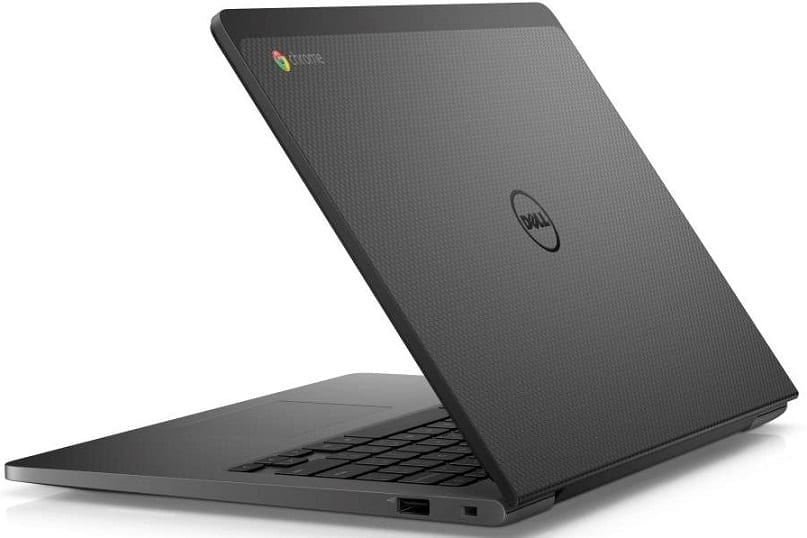Your current computer might just be taking care of your work and all the activities you need it to do. But you don’t have to wait till it blows up or crashes before you realize you need an upgrade.
Here, we will discuss signs that show that you actually need to dump your old computer and go for a newer version.
- You Can’t install the latest operating systems or software
Latest operating systems come with a lot system and security improvements, bug fix, etc. if you notice you are unable to install the latest operating system, you need to upgrade your computer.
- It runs very slowly
The most important characteristic of a computer is its ability to process large data into information quickly. When you notice that booting up the computer becomes slow, opening files and software’s take a very long time to open, it is probably time to upgrade to a computer with a larger RAM capacity.
- Constantly in need of repair
It is important that when you notice a malfunction in your computer system, you see a qualified technician to fix the issue. However, the more you fix issues and change the internal components of the computer, the more you are killing your machine.
So, if you notice your computer constantly need repair, it is high time you upgrade to a better one.
- Crashing continually
There are certain software applications that have a high installation requirement, installing them on computers with low capability could cause frequent crashing. This is a sign that you need to upgrade. Also, operating system issues that can be fixed by troubleshooting can cause frequent crashing.
If you experience continuous crashing even after repair and troubleshooting, you should consider an upgrade.
- Unexpected and funny noises
During the computer boot up, there can be noise coming from the fan. There can also be noise coming from the CD/DVD drive of the computer once you insert a CD. But if you notice a strange noise coming from your computer, consult a technician to fix it. But if such noise persists, you need to upgrade your computer.