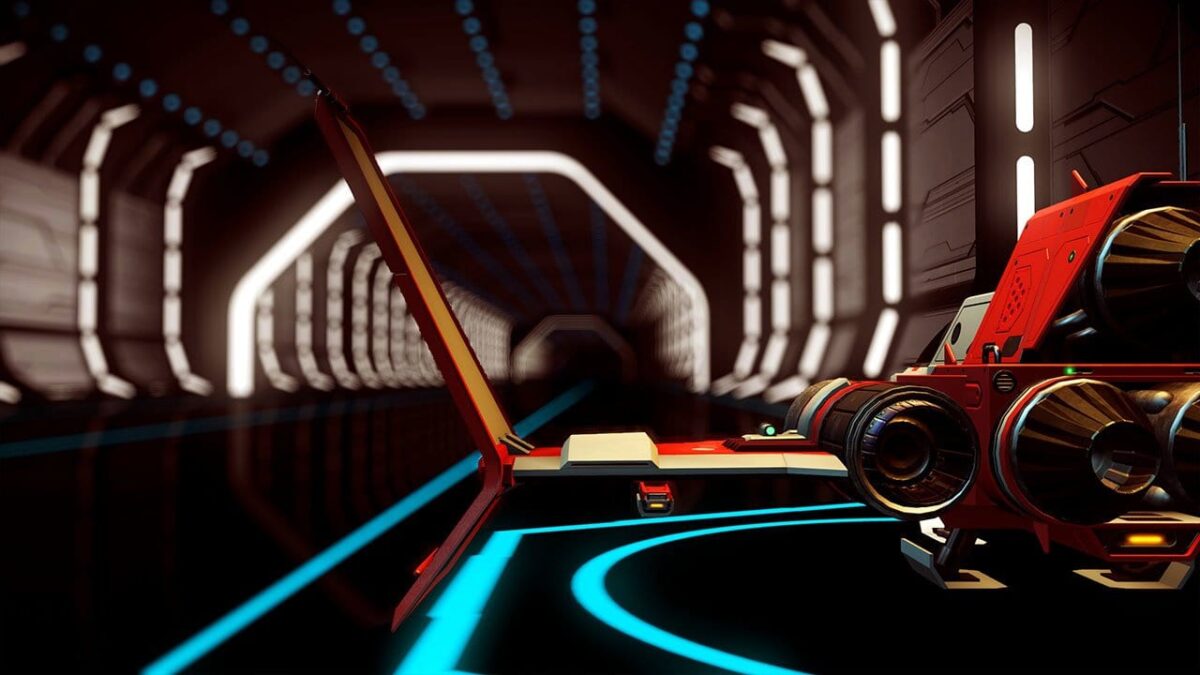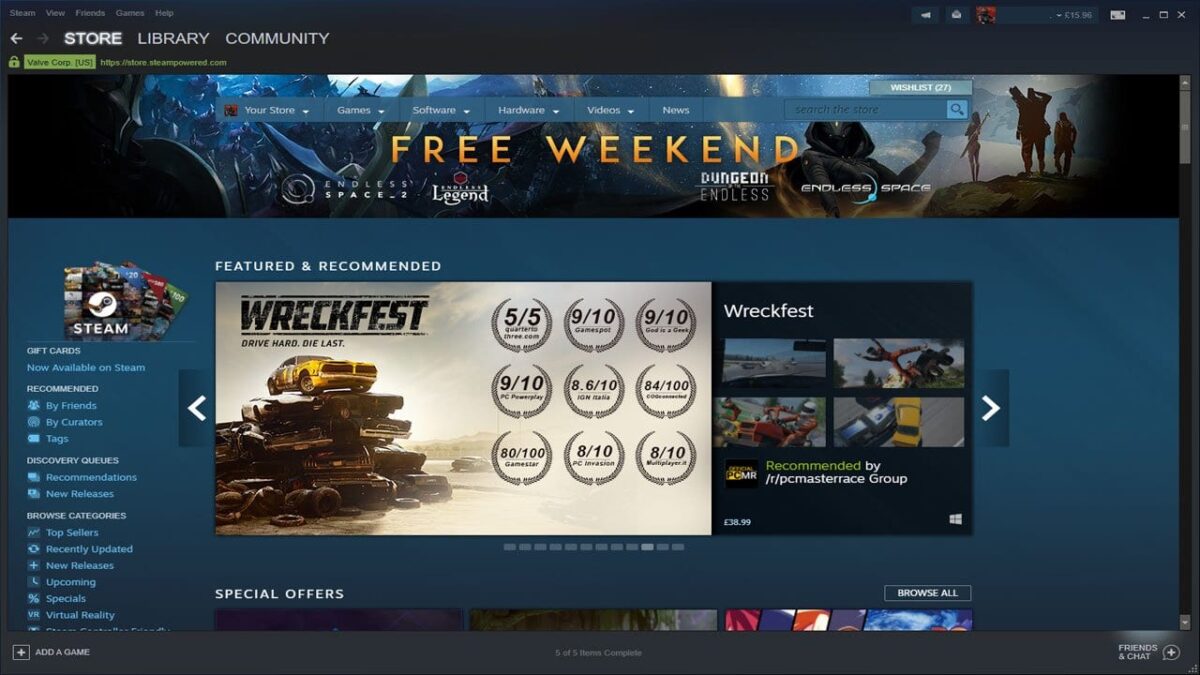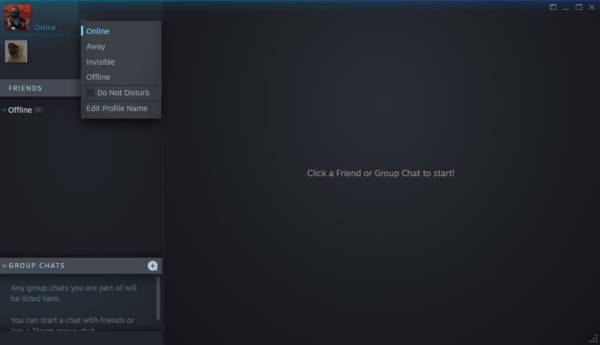On Steam, users have the ability to set their status to Offline. When they do this, they are invisible to friends and other players. There are also a few extra statuses users can set such as Away, Do Not Disturb, Online and Invisible.
Page Contents:
Unfortunately, users can’t boot up Steam in Offline mode. This means that you will have to appear online for a few minutes when you sign in to Steam.
Offline and Invisible Mode isn’t very different. When you set your status to invisible, you can still use the chat function as well as see which players on your friends list are online. These features are however disabled in offline mode.
Steam recently updated their chat feature and friends list adding a new design.
As such, appearing offline has only changed slightly. In the guide below, we will show you how to appear offline on Steam.
How to Appear Offline On Steam
First off, go to the Steam client. You should see a button labeled “Friends and Chat” at the bottom left corner of the screen. Select it.
Open Friends & Chat in Steam
Now, a window just like the one in the image below should appear on the screen. You will see your profile, your favorites and then your normal friends list. These are all features of the chat system which Steam just launched. Select the little arrow next to your profile name.
Choose to Appear Offline from your profile
From here, you can select a status for your profile. In this case, we want to set it to Invisible or Offline. You will appear offline to your friends and other players. If you set it to invisible, you can still chat with your friends and invite them to games.