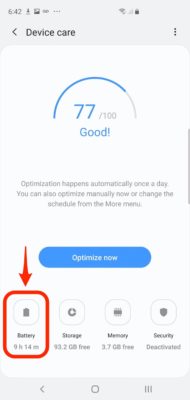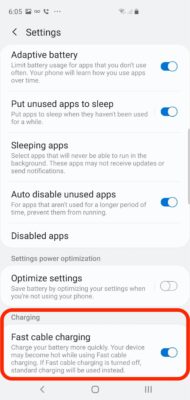It does not matter which mobile phone you use, making sure the battery is charged can be stressful. The Samsung Galaxy S10 series possess quick charging technology which, as the name hints, charges the device somewhat quicker. Under proper conditions, charging up to 80% is possible in about 35 minutes.
Several Galaxy S10 models, including the Galaxy S10, S10 Plus, and S10e, can charge at 15 watts, and the Galaxy S10 5G can charge at 25 watts. Compare this to other mobile phones that regularly charge at 10 watts. See How To Charge Your Samsung Galaxy S10 Faster?:
How Can I Charge My Samsung Galaxy S10 Faster?
To take advantage of quick charging, “Fast cable charging” mode has to be activated in Settings, and you have to be using a fast-charging cable not a wireless charger. Let’s see how to ensure the charge settings are properly configured:
- Launch the Settings application.
- Click “Device care.”
You Might Also Want To Read- How To See The Passwords You’ve Saved On Your Samsung Galaxy S10?
- Click “Battery charging.”
- Click the 3 dots in the upper-right of the display and then click “Settings.”
- Under “Charging,” way down on the screen, ensure “Fast cable charging” is activated by scrolling its button to the right. Be aware that it is impossible to change this setting when the device is charging.
You Might Also Want To Read- How Do I Save Battery On My Samsung Galaxy S10?
Once more, you will have to ensure you have the right charging cable. Not every USB-C cables are built to transfer enough power to charge your Galaxy S10 quickly. You need to search for cables that certify they work with “fast charging” or “high-speed charging,” and can transfer 15 W or more of power.
Cables that are amazing for Samsung Galaxy S10’s fast charging standard are Ainope USB-C Fast Charging Cable, Anker Powerline II, and the mophie 2 Meter PRO Cable.
More Information About Your Samsung Galaxy S10:
Samsung Galaxy S10 is a line of Android-based smartphones manufactured, released and marketed by Samsung Electronics. The Galaxy S10 series is a celebratory series of the 10th anniversary of the Samsung Galaxy S flagship line, its top line of phones next to the Note models. Unveiled during the “Samsung Galaxy Unpacked 2019” press event held on February 20, 2019, the devices started shipping in certain regions such as Australia and the United States on March 6, 2019, then worldwide on March 8, 2019. It is the tenth generation of Samsung’s Galaxy S series of smartphones.
As has been done since the Galaxy S6, Samsung unveiled flagship Galaxy S10 and Galaxy S10+ models, differentiated primarily by screen size and an additional front-facing camera on the S10+. In addition, Samsung also unveiled a smaller model known as the Galaxy S10e, as well as a larger, 5G-compatible version, the Galaxy S10 5G.
The Galaxy S10e, S10 and S10+ launch prices started at $749, $899 and $999, while the S10 5G’s launch price is $1299.
The S10 line comprises four models with various hardware specifications; the main S10 and S10+ respectively feature 6.1 and 6.4-inch 1440p “Dynamic AMOLED” displays with HDR10+ support and “dynamic tone mapping” technology. The displays have curved sides that slope over the horizontal edges of the device. Unlike previous Samsung phones, their front-facing cameras occupy a rounded cut-out near the top-right of the display, and both models utilize an ultrasonic in-screen fingerprint reader. While providing better performance over the optical in-screen fingerprint readers introduced by other recent phones, they are not compatible with all screen protectors (due to this, the S10 and S10+ are both supplied with a pre-installed plastic screen protector).
The S10 range ships with Android 9.0 “Pie”. They are the first Samsung smartphones to ship with a major revamp of Samsung’s Android user experience known as One UI. A main design element of One UI is intentional repositioning of key user interface elements in stock apps to improve usability on large screens. Many apps include large headers that push the beginning of content towards the center of the display, while navigation controls and other prompts are often displayed near the bottom of the display instead.
The fingerprint scanner has a security flaw that allows anyone to unlock the phone. Samsung is aware of the issue and working on a fix.