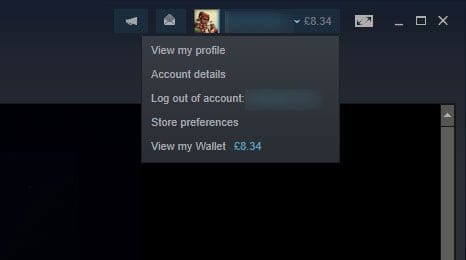How to Check Your Steam Purchase History and Recent Transactions
If your account has been compromised or you are just generally curious to see how much you have spent on Steam, then you have to check your Steam purchase history. In your purchase history, you will find all the game purchases you have made as well as all the money added to your Steam wallet.
Also, you can get options for each purchase. For instance, you can request a refund on a game, contact Steam support or claim you were charged an incorrect amount for a game.
You can also find a receipt or invoice for each transaction you have made on Steam. This invoice provides a transaction ID and VAT/TAX details. In the guide, below, we will show you how to access your purchase history in Steam client.
How to Check Your Steam Purchase History and Recent Transactions
First off, you need to go to the Account details screen in Steam. If you use the default Steam skin, you can access it by click on your portrait in the top right corner of the window.
If you use the Metro skin, you can access your account details by going to the context menu in the top left corner of the window.
Open the Account Details section in Steam
Next, click on Account Details. Now, you should be directed to an area of Steam from which you can access your account details and also edit all the details of your account. For example, you can change your email address, or your mobile number, or even add a steam guard.
In this case, the option we are looking for is “View Purchase History.” This option can be found near the top right corner of the window. Here, you can see all of your purchases and every other transaction you have made on Steam.
You can check more details about a particular transaction by clicking on it. You can also demand refunds on games you purchased in the last two weeks if you meet the requirements. To demand a refund on a purchase, STeam support states that you must have owned the game for less than two weeks and have played it for less than two hours.