DSTV decoders are high-definition satellite Television receivers, produced by the DSTV company to receive just its channels, which makes users get stuck with a useless DSTV decoder anytime they do not have the money to pay for the costly DSTV packages.
DSTV only provides about 3 boring channels when your subscription expires but all that is over now as we will break down how to do more with that ineffective decoder due to your finding it difficult to pay for its exorbitant packages.
After this article, you will know how to monitor any free channel.
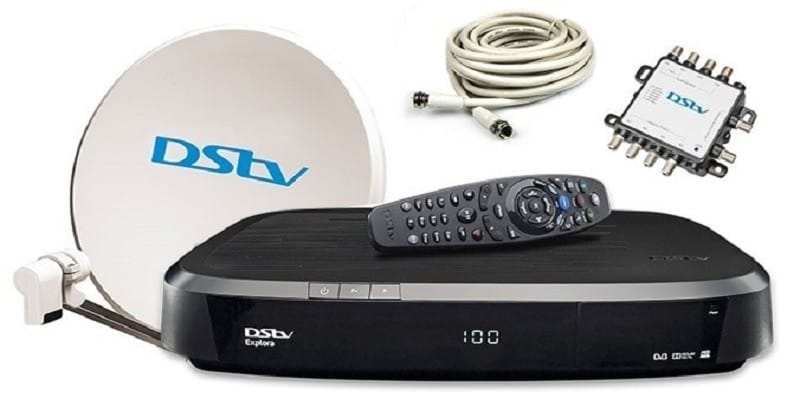
You Might Also Want To Read- How To Edit Gotv, DSTV, TSTV, And Startimes Decoders Account Details
One of the best benefits of DSTV decoders is that most of the devices are HD enabled, meaning you can feed your eyes a clearer picture and sound from the free-to-air channels on DSTV. To cut the long story short, adhere to these instructions to make it happen:

You Might Also Want To Read- How To Download And Use GOtv Mobile App On Android Phones And Tablets
What is FTA?
FTA stands for “Free-to-Air.” It is a term used in broadcasting to describe channels that viewers can watch without having to sign up for a service or use encryption. Free-to-air channels can be accessed using a regular TV antenna, a satellite dish, or a cable TV system without any additional costs.
In many countries, there are government regulations that require certain channels to be made available free-to-air, especially those that provide news and public interest programming. In addition, many broadcasters also offer their channels free-to-air to reach a wider audience and increase their advertising revenue.
Free-to-air channels can show news, sports, entertainment, and educational content, among other things. This makes them a popular choice for people who don’t want to pay for expensive subscription services. But the number and types of free-to-air channels you can watch may depend on where you live and how your country regulates broadcasting.
How Can I Track Any Free To Air Channels On My DSTV Decoder?
- Get rid of the “LNB in” cable at the back of your DSTV decoder.
- Power on the decoder and shun the message on the TV display, letting you know “there is no signal.”
- Press “Menu” on your DSTV remote.
- On the menu, head to “Settings.”
- Choose “Satellite Setting.”
- Select “Additional Networks.”
- Choose “Network 1.”
- Ensure “Enable Network” is changed to “Yes.”
- You will now notice that other info on the network 1 window can be edited.
- Head to frequency and type in the free-to-air satellite Television frequency you intend to track.
- Head to the symbol rate and type in the symbol rate digits.
- Ensure the polarization is changed to the satellite you intend to track.
- Head to the satellite dish and track the signal.
- When the signal has been received, choose “Scan This.”
- Hold on for the scanning to end.
- After scanning, press 221 on your remote.
- Press and head to the channel “GRID,” and the list of free-to-air channels will be visible.
- Choose the channel you intend to view and enjoy.


As a self-taught dish installer, I think after step 12 and before step 13 is where the coax cable is connected back to the decoder’s ‘LNB In’ port just before you climb up the roof to adjust the dish to point the satellite above. At this point you must be knowing the Elevation angel, Azimuth and LNB Skew for the satellite you are tracking. Thanks
You did mention in the first step to “Get rid of the “LNB in” cable at the back of your DSTV decoder.” But you didn’t mention at what point the LNB should be connected back. How can you track the signal when the dish isn’t connected to the decoder?
i have the same question as Daniel.