The Samsung Galaxy Note 20 Ultra is an Android-based phablet that is produced and marketed by Samsung Electronics for their Samsung Galaxy Note series, which succeeded the Samsung Galaxy Note 10 series. The tablet was announced on the 5th of August, 2020, alongside the Samsung Galaxy Z Fold 2, Galaxy Watch 3, Galaxy Buds Live, and Samsung Galaxy Tab S7 during Samsung’s Unpacked Event.
Amid the restrictions of the coronavirus pandemic on public and social gatherings, the Galaxy Note 20 Ultra was launched digitally at Samsung’s newsroom in South Korea, and at the event, Samsung revealed that the device supports 5G connectivity, which aids higher-bandwidth and lower-latency mobile connections.
If you are not aware, the Note 20 Ultra’s S-Pen possesses up to 4× better latency than that of previous generations. If you are particular about colors, Black and White are the ones to expect for this device and they are absolutely beautiful.

You Might Also Want To Read: How to Root Samsung Galaxy S9 and Galaxy S9 Plus (Exynos)
The truth is that the Galaxy Note 20 Ultra device will rarely trouble you as an owner, however, as you already know, all devices come with their own issues, but as always, they can be fixed easily with the right instructions.
Did anyone tamper with the settings on your mobile phone and now the camera keeps opening when you mistakenly press the power button? Well, it could be frustrating but you can easily fix it. Lemme break down How To Disable Double Press Power Button To Open The Camera On Galaxy Note 20 Ultra:
How Can I Disable Double Press Power Button To Open The Camera On Galaxy Note 20 Ultra?
- Head to Settings > Advanced features > Side key.
- Choose any other option except “Quick launch camera.”
- If you do not want the double press side key function, you can simply disable it here.
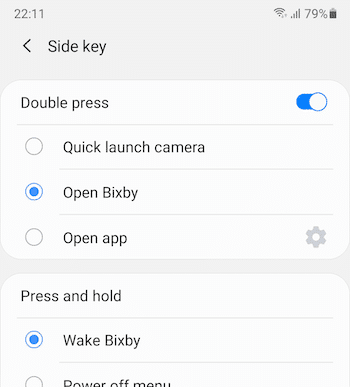
You Might Also Want To Read: How to connect Samsung Galaxy M31 to TV
The Galaxy Note 20 Ultra is blessed with several features, and even if some can be tagged as “doing too much,” they generally sit well with the majority. Its 120Hz screen is very smooth, and its added S Pen is a vital tool for drawing or note-taking.
The device does not just come with a higher resolution than the iPhone 12 Pro Max, owners will also enjoy its 120Hz refresh rate, which guarantees that when you are swiping through social media or checking your mails, everything will appear faster and smoother than you expect.
That is that.

